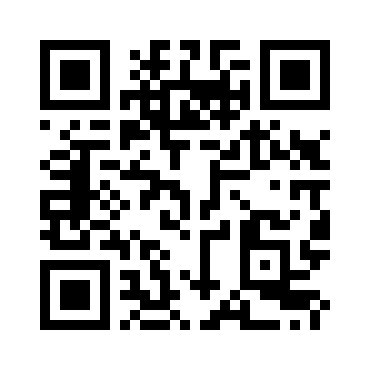Магия CSS
вне Хогвартса
Никита Дубко, iTechArt

Никита Дубко, iTechArt Group
Никита Дубко, iTechArt


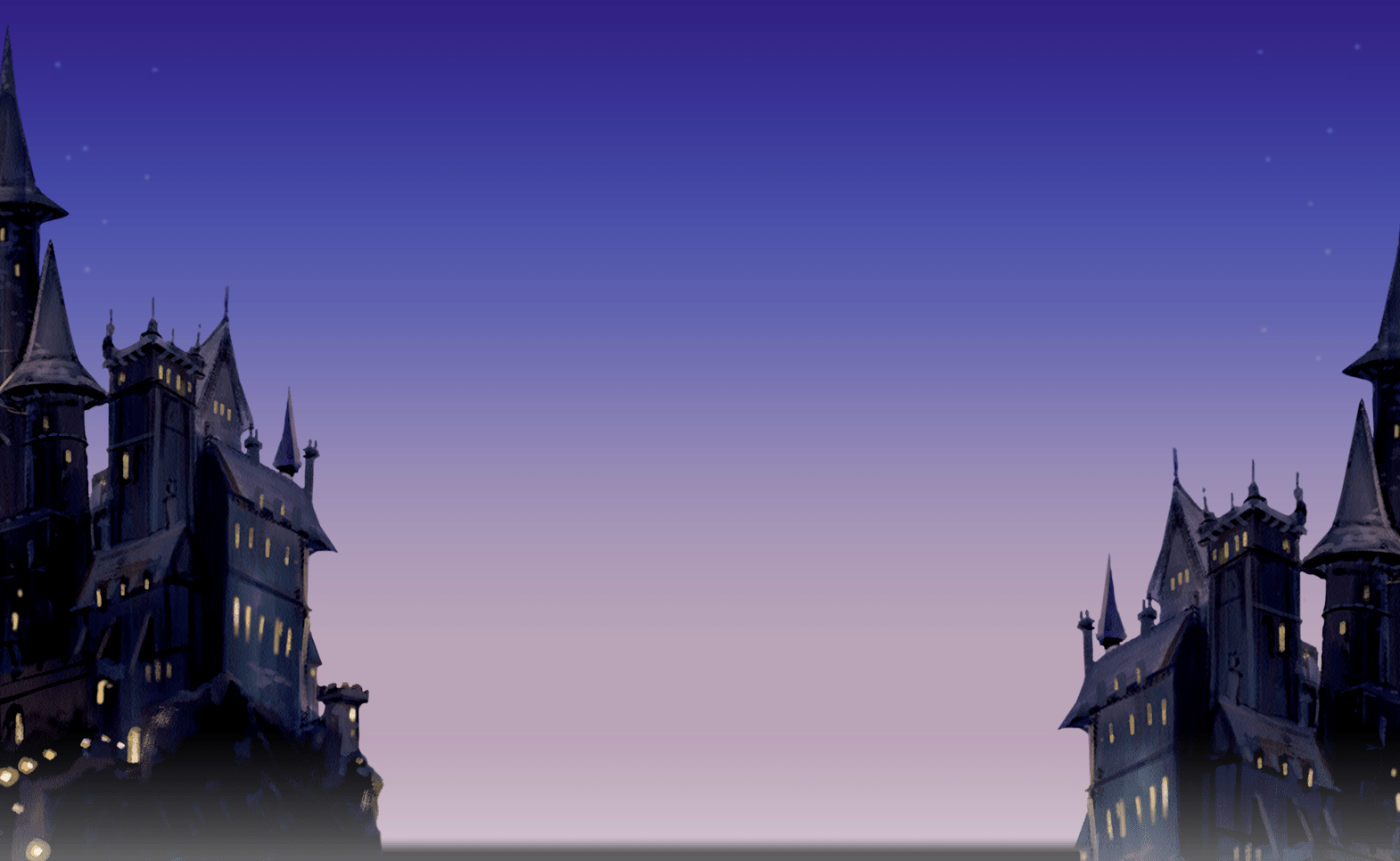






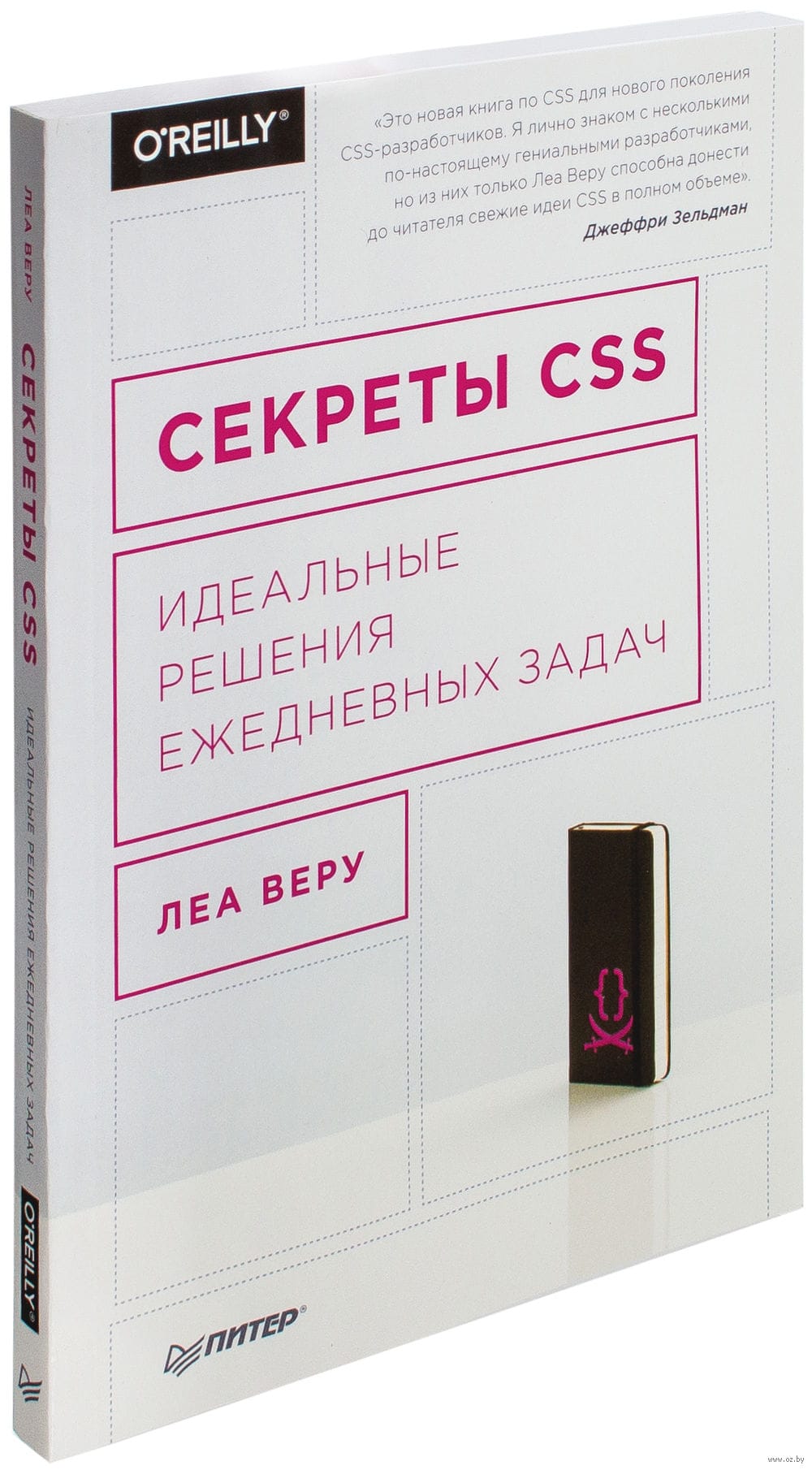

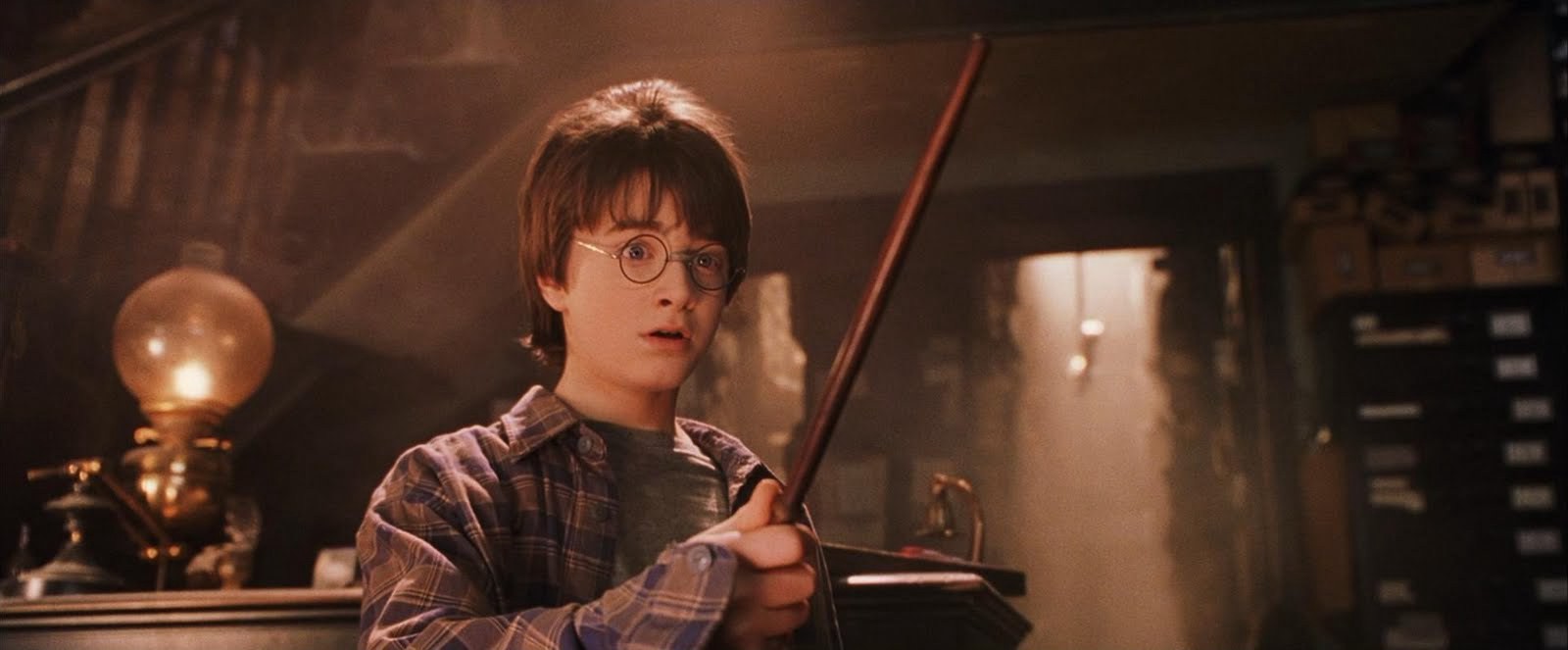

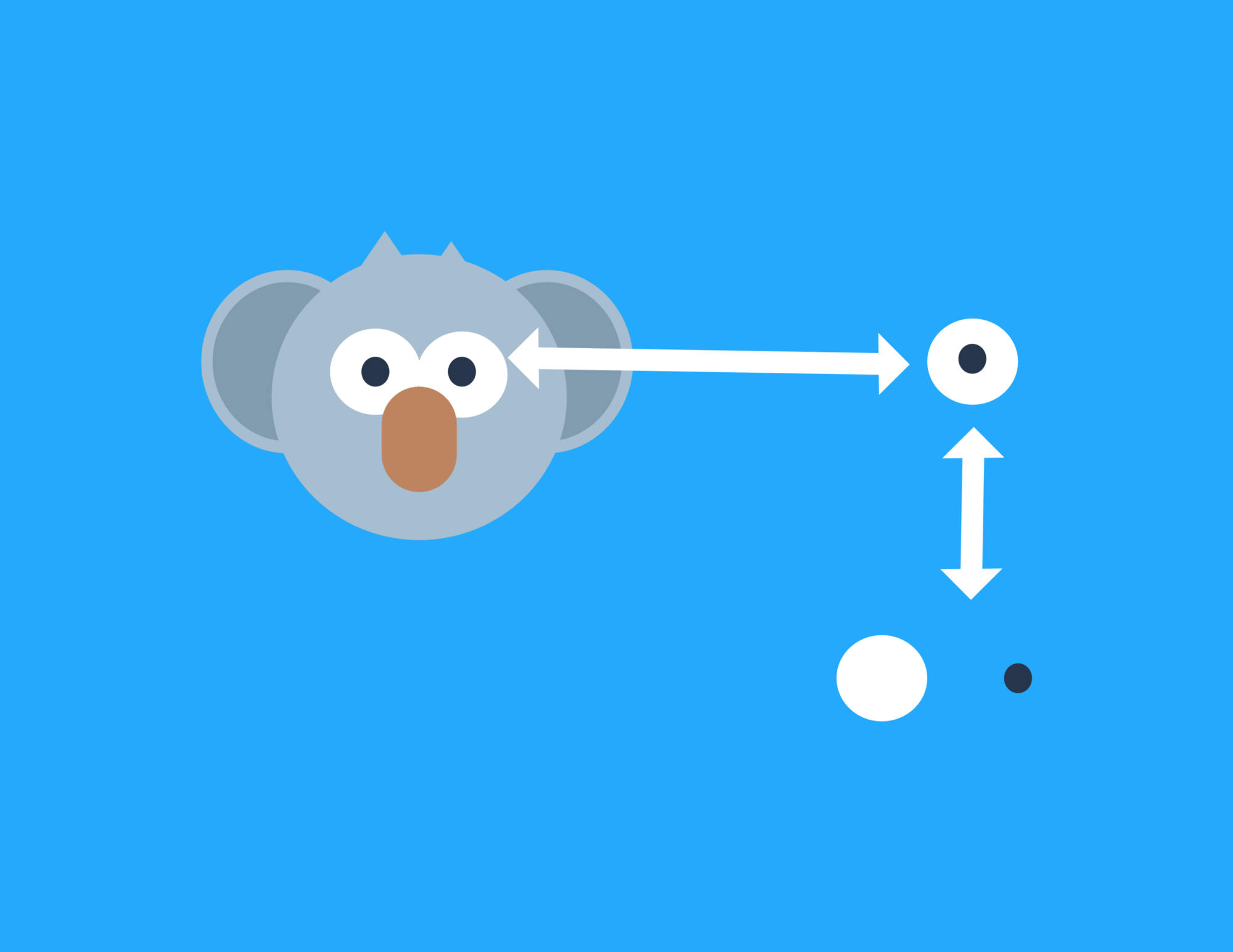
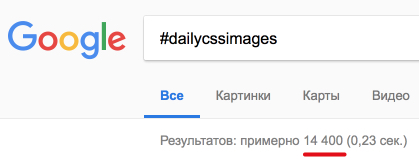
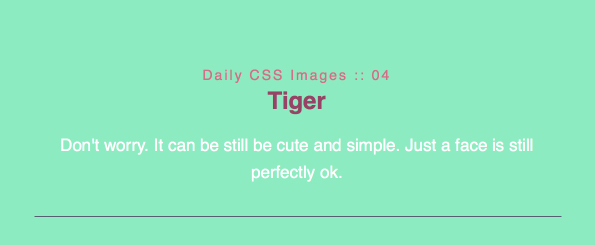
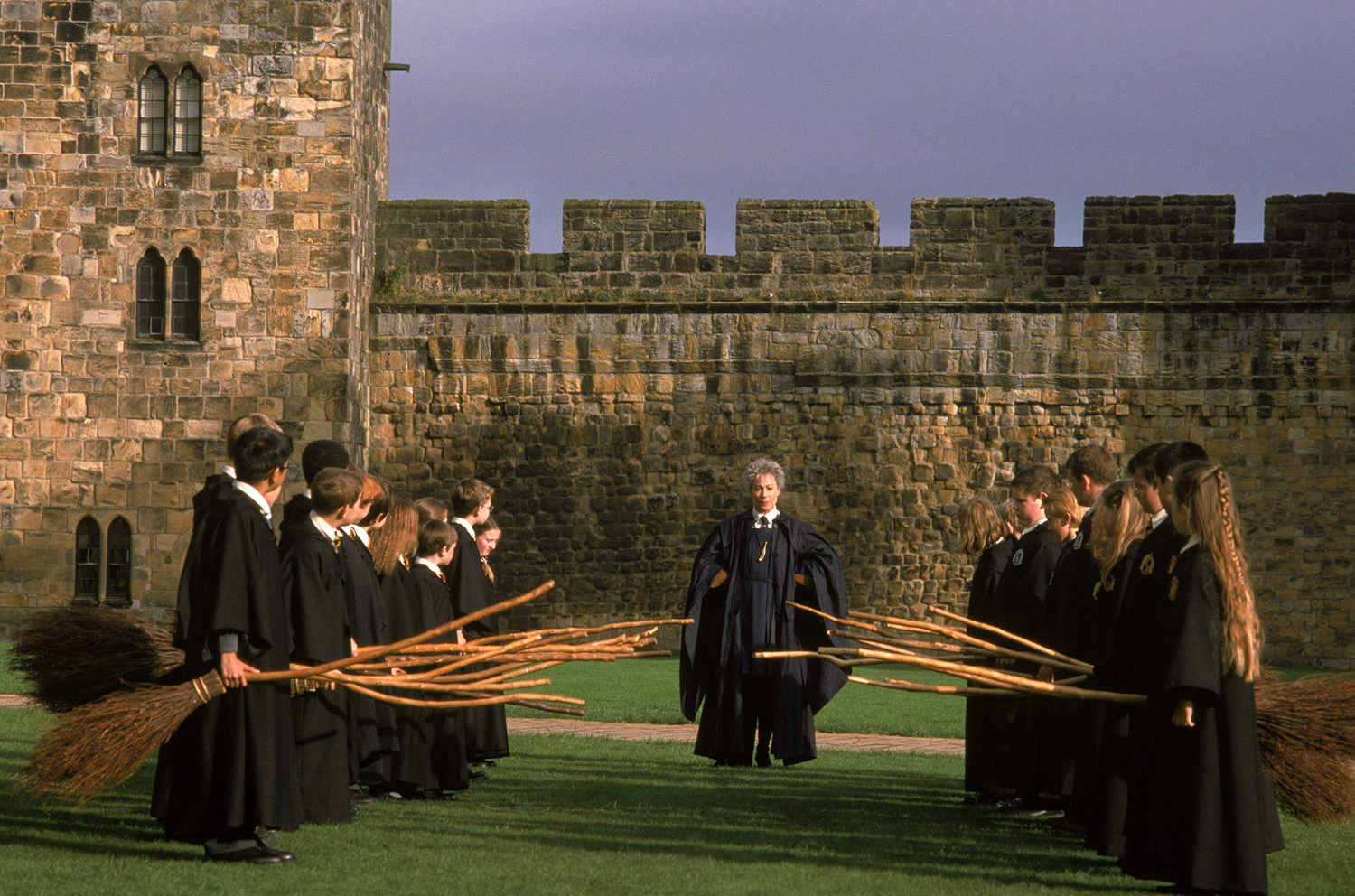


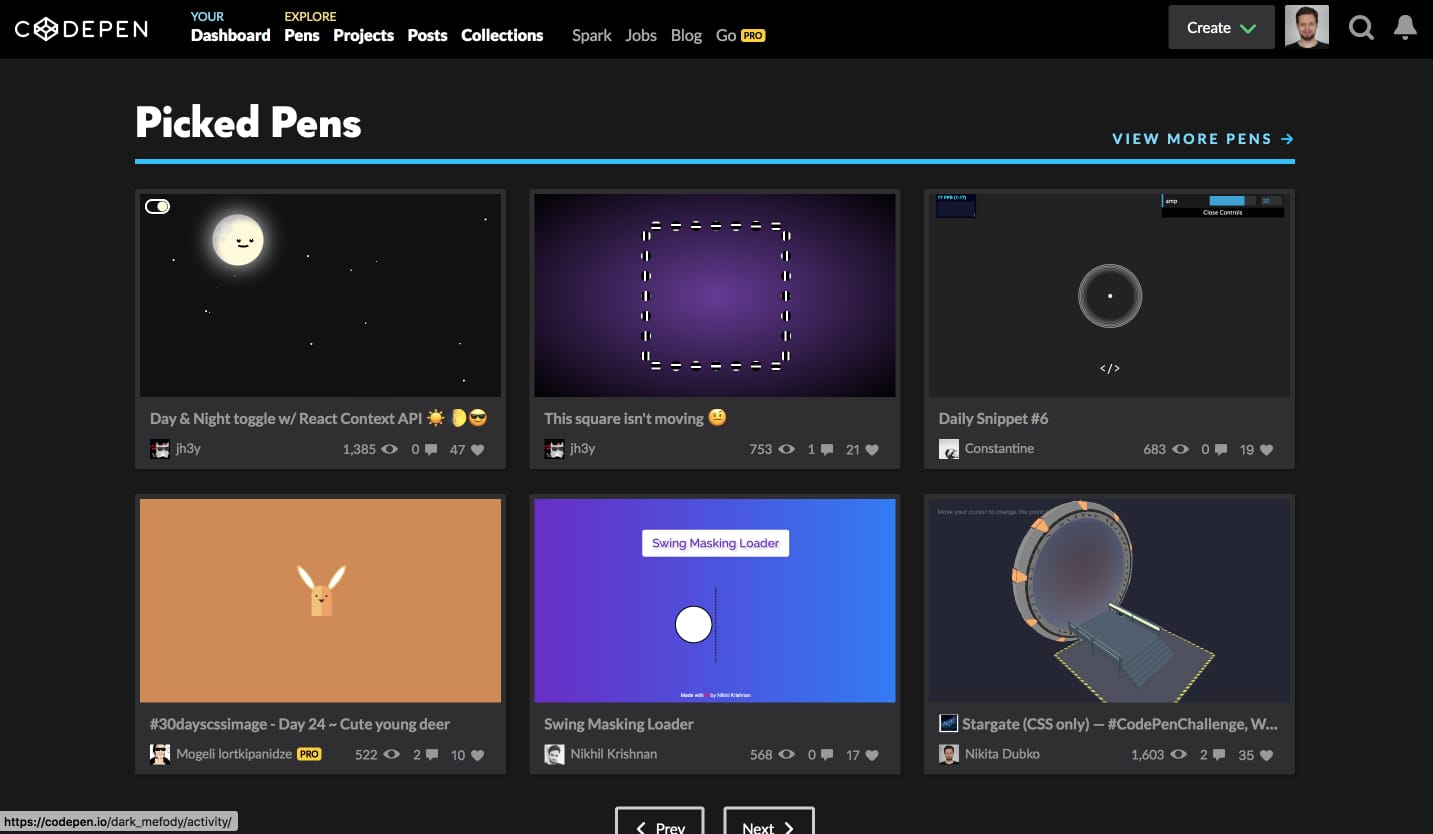
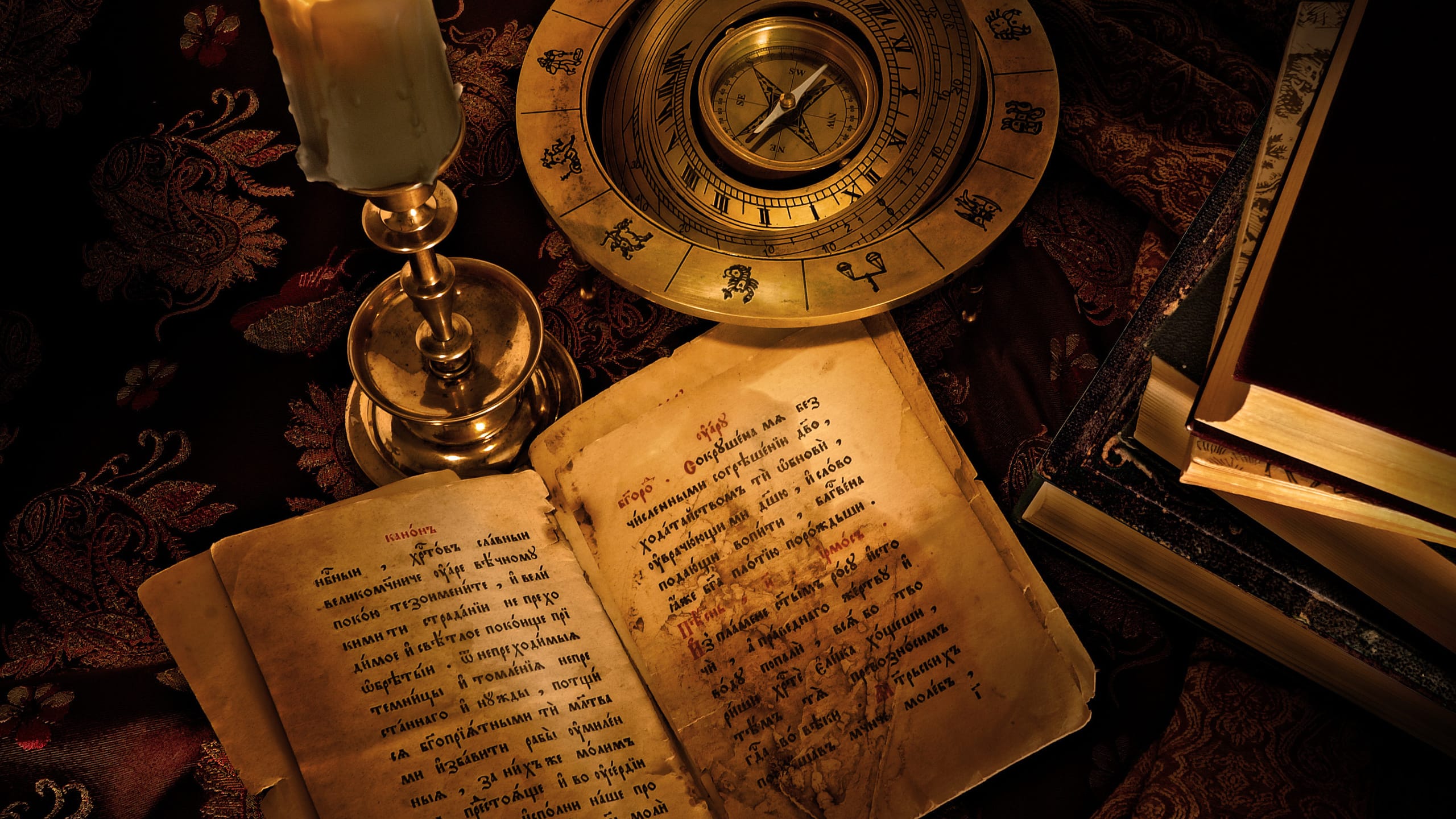

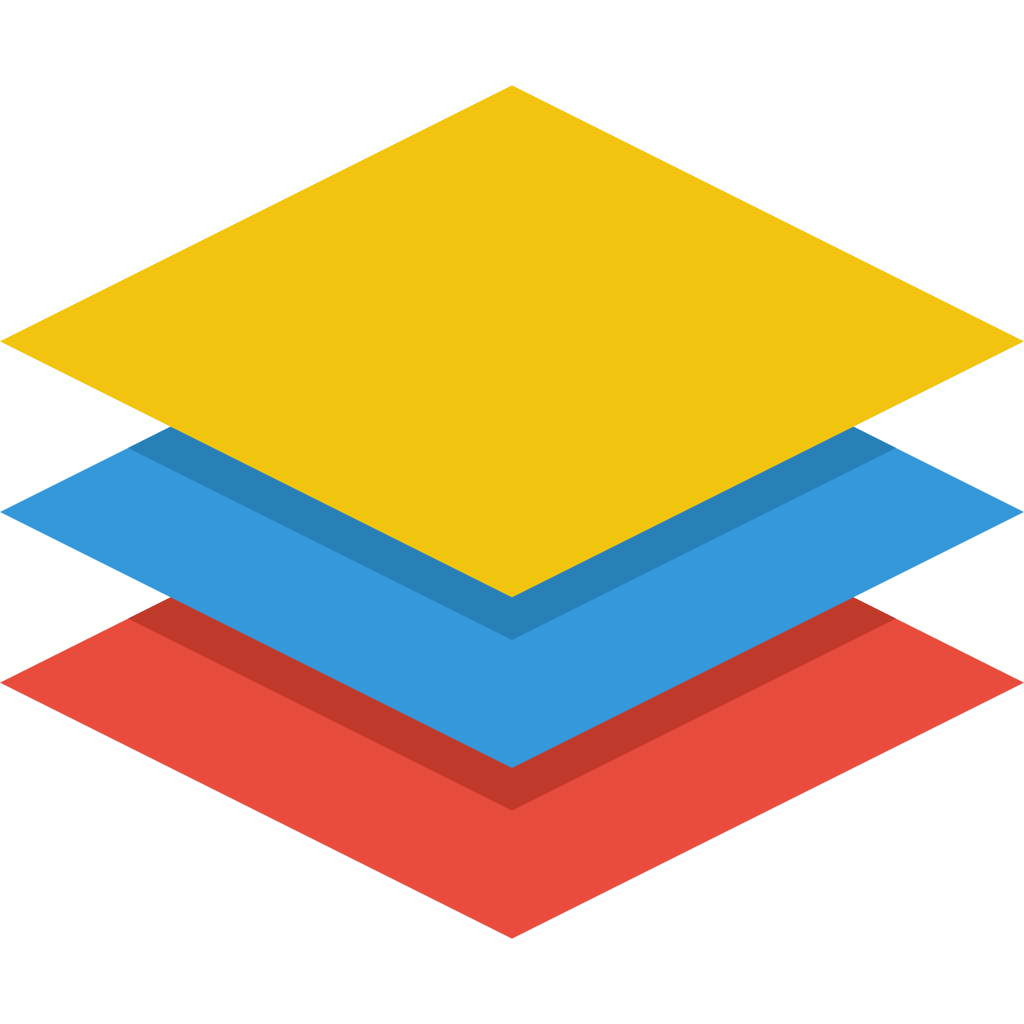
<div></div>div {
position: relative;
border: 5px solid red;
}
div::before {
border: 5px solid green;
}
div::after {
border: 5px solid blue;
}
<html>
::before
<body>
::before
::after
</body>
::after
</html>div {
width: 200px;
height: 300px;
border: 1px solid black;
background: #f60;
}div {
width: 200px;
height: 300px;
border: 1px solid black;
background: linear-gradient(
transparent 25%,
#f60 25%, #f60 50%,
#60f 50%, #60f 75%,
#6f0 75%
);
} background-image ||
background-position [ / background-size ]? ||
background-repeat ||
background-attachment ||
background-origin ||
background-clipdiv {
width: 200px;
height: 300px;
border: 1px solid black;
background:
linear-gradient(#f60, #f60) 0 0,
linear-gradient(#6f0, #6f0) 50px 100px,
linear-gradient(#60f, #60f) 100px 200px;
background-repeat: no-repeat;
background-size: 100px 100px;
}div {
background:
linear-gradient(#f60, #f60) 0 0 / 100px 100px
no-repeat scroll padding-box border-box,
linear-gradient(#6f0, #6f0) 50px 100px / 100px 100px
no-repeat scroll padding-box border-box,
linear-gradient(#60f, #60f) 100px 200px / 100px 100px
no-repeat scroll padding-box border-box;
}div {
width: 200px;
height: 300px;
background: #f60;
border-radius: 50%;
}div {
width: 200px;
height: 300px;
background:
radial-gradient(
#f60 0, #f60 70%,
transparent 70.1%
);
/* a^2 + b^2 = c^2 */
}div {
width: 200px;
height: 300px;
background: #f60;
clip-path: ellipse();
}div {
width: 0;
height: 0;
border: 100px solid transparent;
border-left-width: 200px;
border-bottom-color: #f60;
border-top-color: #6f0;
border-left-color: #60f;
border-right-color: #06f;
}div {
width: 0;
height: 0;
border: 100px solid transparent;
border-left-width: 200px;
border-top-width: 0;
border-bottom: 300px solid #f60;
}div {
width: 200px;
height: 300px;
background:
linear-gradient(
to right top,
#f60 50%, transparent 50.1%
);
}div {
width: 300px;
height: 300px;
background:
linear-gradient(
to left top, #06f 50%, transparent 50.1%
) 0 0 / 200px 100%,
linear-gradient(
to right top, #f60 50%, transparent 50.1%
) 200px 0 / 100px 100%;
background-repeat: no-repeat;
}div {
width: 200px;
height: 300px;
background: #f60;
clip-path: polygon(
66.666% 0%,
0% 100%,
100% 100%
);
}div {
border-radius: 50%;
}.egg {
border-radius:
100px 100px 100px 100px /
200px 200px 100px 100px;
}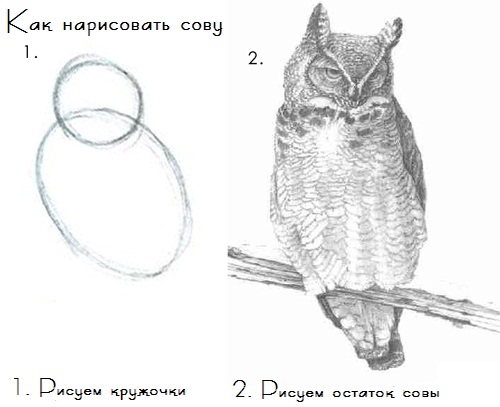
div {
width: 200px;
height: 200px;
border-radius: 50px;
border: 5px solid #06f;
background: transparent;
box-shadow:
50px 50px 0 0 #f60,
-50px 100px 0 50px #0f6,
inset 10px 10px 0 30px #f06;
}div {
width: 200px;
height: 200px;
background: #f60;
clip-path:
polygon(
50% 0%, 61% 35%, 98% 35%,
68% 57%, 79% 91%, 50% 70%,
21% 91%, 32% 57%, 2% 35%, 39% 35%
);
}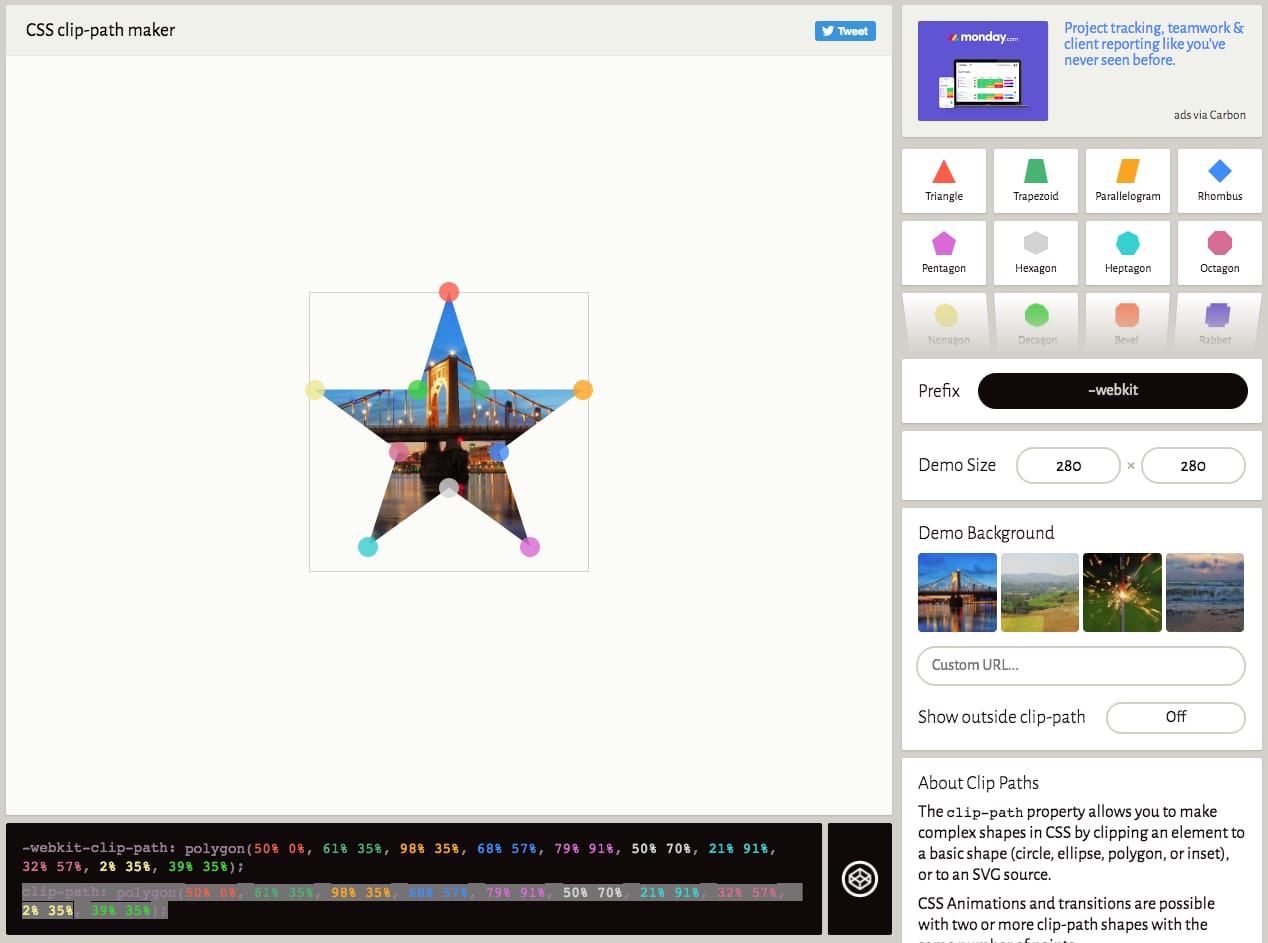
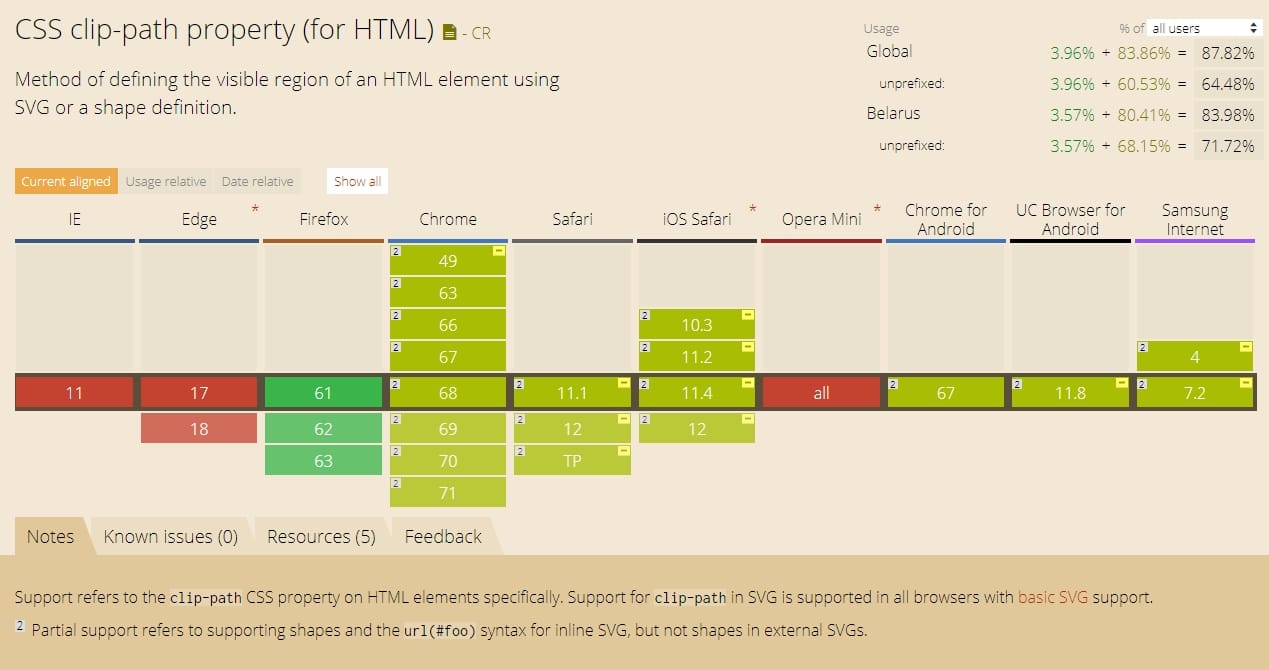

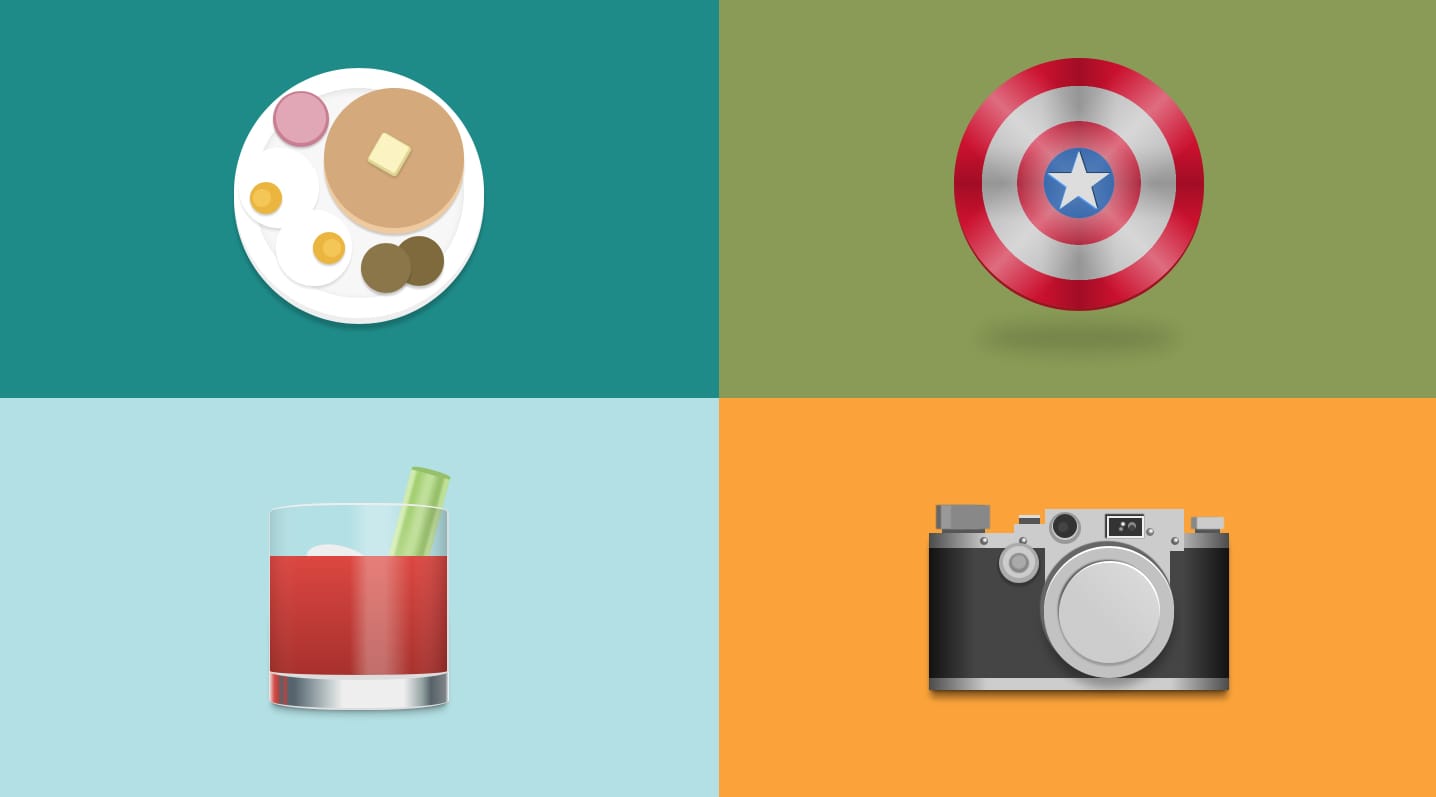

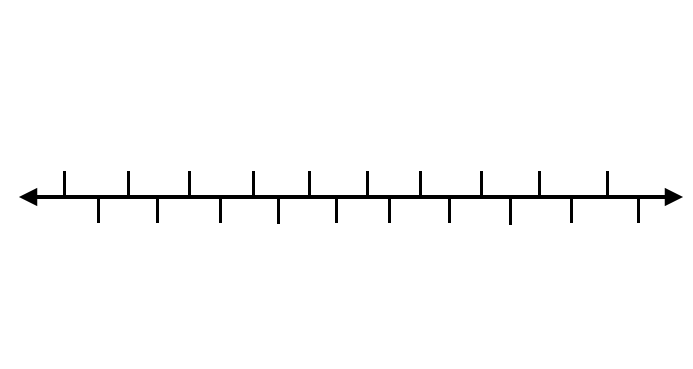

<div class="cube">
<div class="cube__face"></div>
<div class="cube__face"></div>
<div class="cube__face"></div>
<div class="cube__face"></div>
<div class="cube__face"></div>
<div class="cube__face"></div>
</div>.cube__face {
transform:
rotate3d(var(--i), var(--j), 0, calc(var(--m) * 90deg))
translateZ(calc(.5 * var(--cube-edge)));
}
.cube__face:nth-child(1) { --i: 0; --j: 1; --m: 0; }
.cube__face:nth-child(2) { --i: 0; --j: 1; --m: 1; }
.cube__face:nth-child(3) { --i: 0; --j: 1; --m: 2; }
.cube__face:nth-child(4) { --i: 0; --j: 1; --m: 3; }
.cube__face:nth-child(5) { --i: 1; --j: 0; --m: 1; }
.cube__face:nth-child(6) { --i: 1; --j: 0; --m: -1; }

 Emmet
Emmetol.list>li.list__item*4>a<TAB><ol class="list">
<li class="list__item"><a href="http://"></a></li>
<li class="list__item"><a href="http://"></a></li>
<li class="list__item"><a href="http://"></a></li>
<li class="list__item"><a href="http://"></a></li>
</ol> Emmet
Emmetposa
w100
h50
bg#0position: absolute;
width: 100px;
height: 50px;
background: #000000;




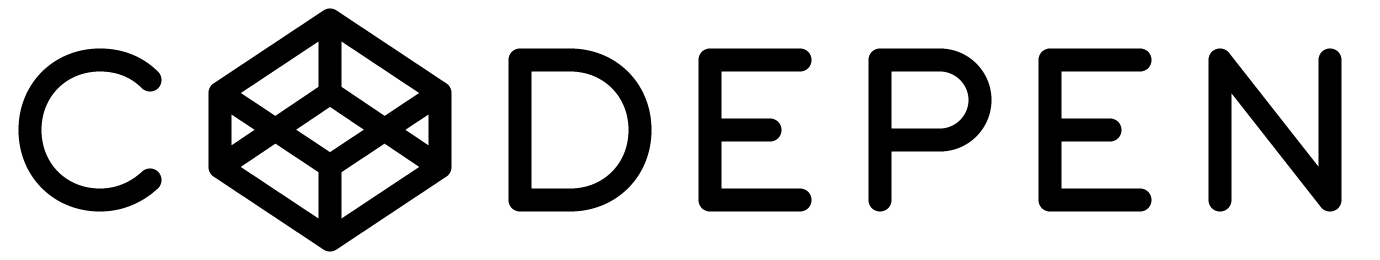



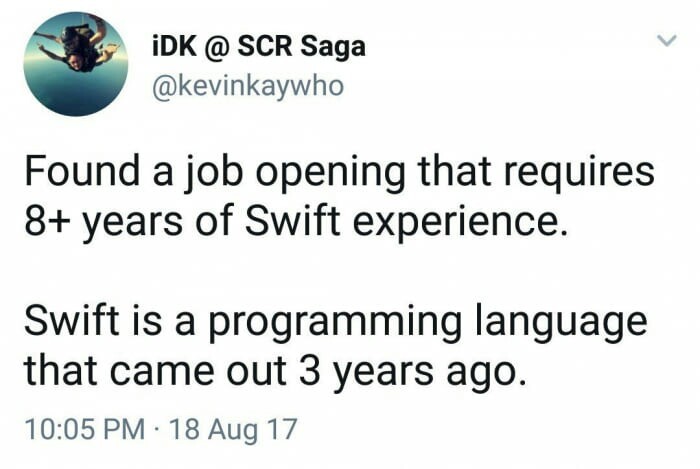



mefody.github.io/talks/css-magic/
@dark_mefody
n.a.dubko@gmail.com