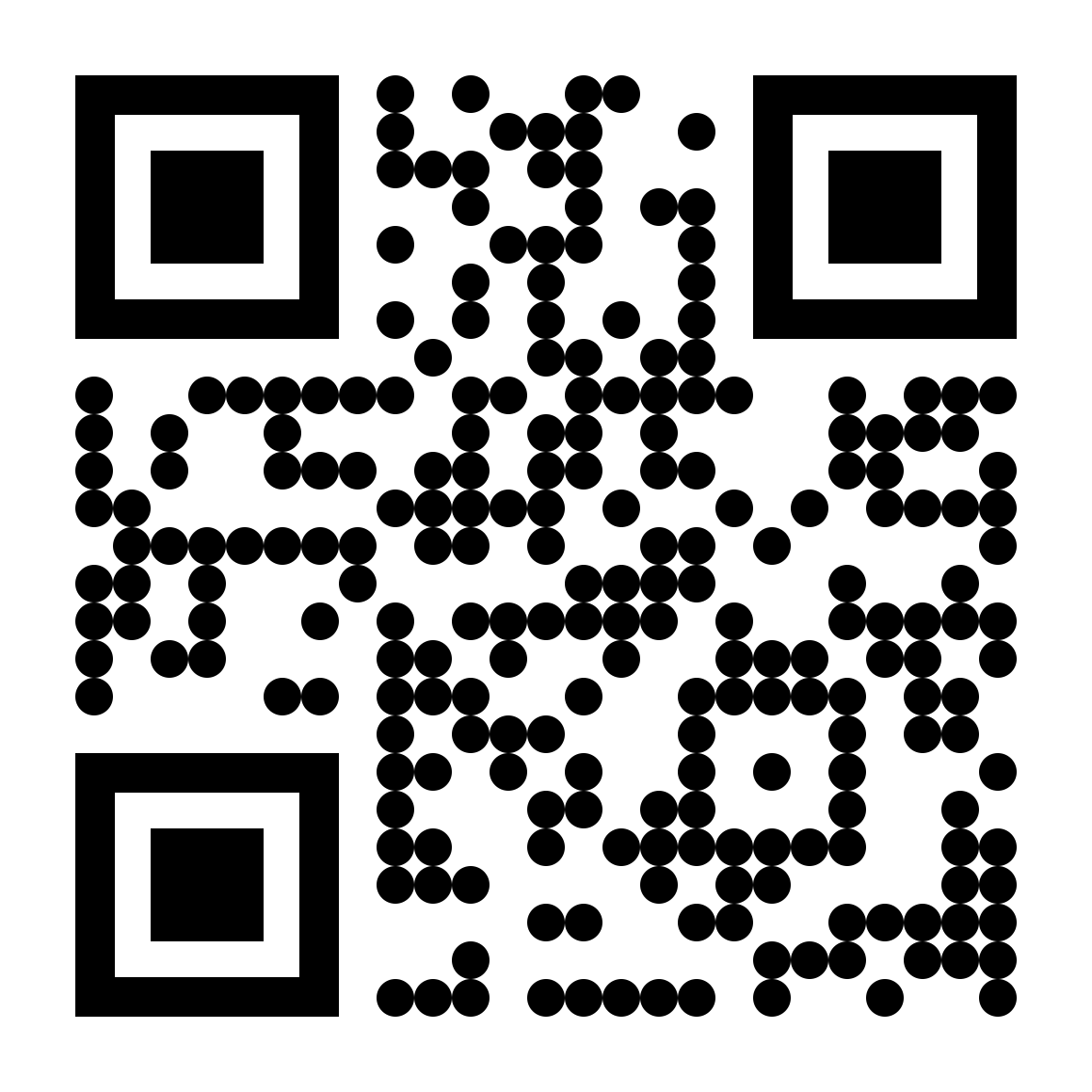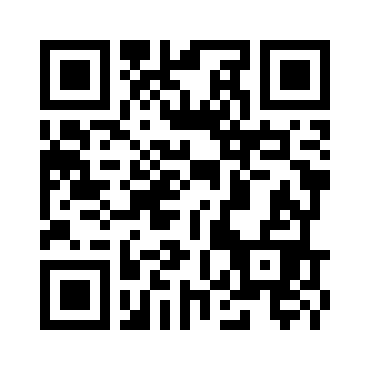CSS First.
Когда JavaScript не нужен
Никита Дубко, HR Tech Яндекса

Никита Дубко, HR Tech Яндекса
Никита Дубко, HR Tech Яндекса


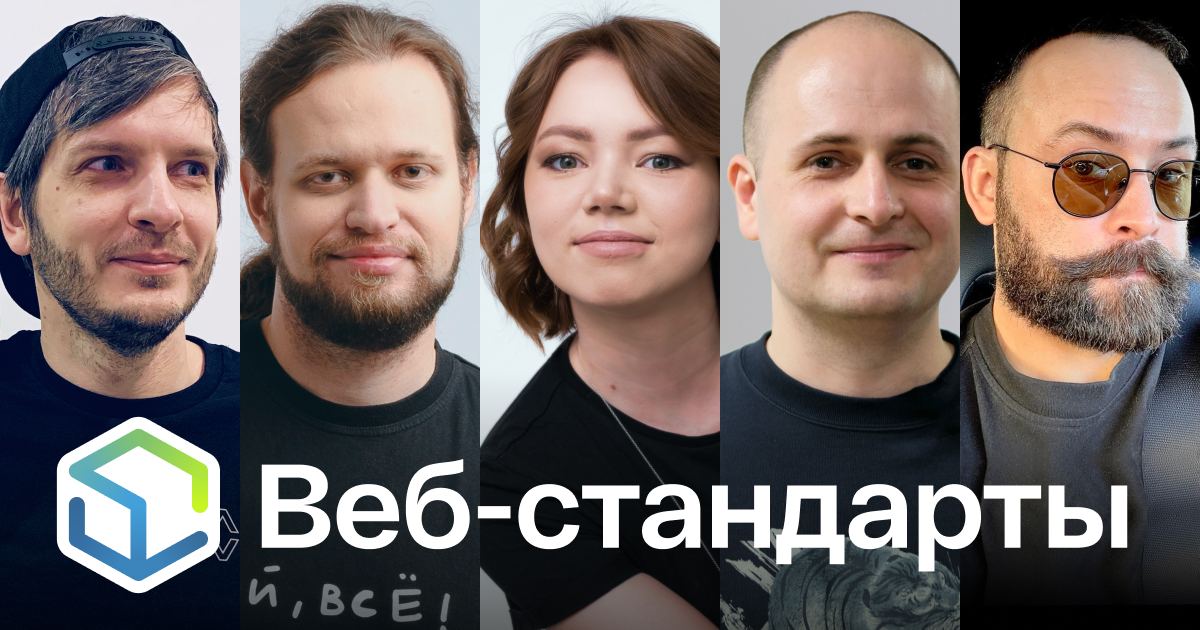 Веб-стандарты
Веб-стандарты

 Web Almanac
Web Almanac
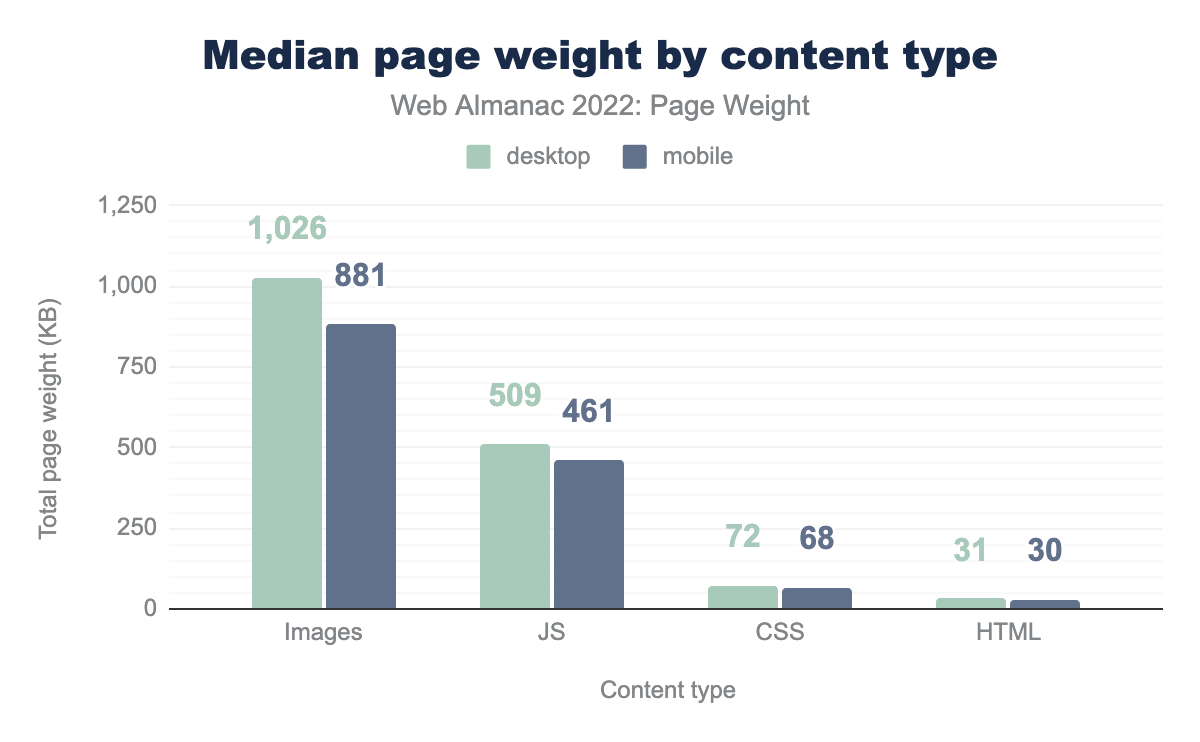
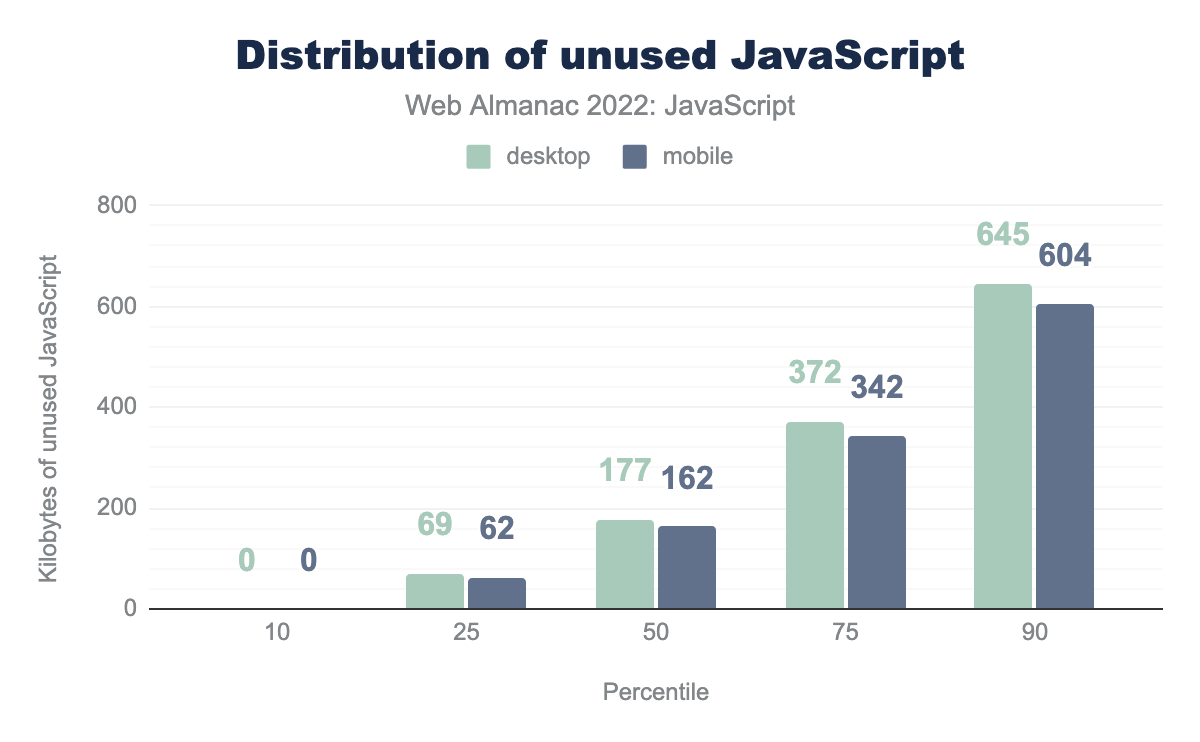
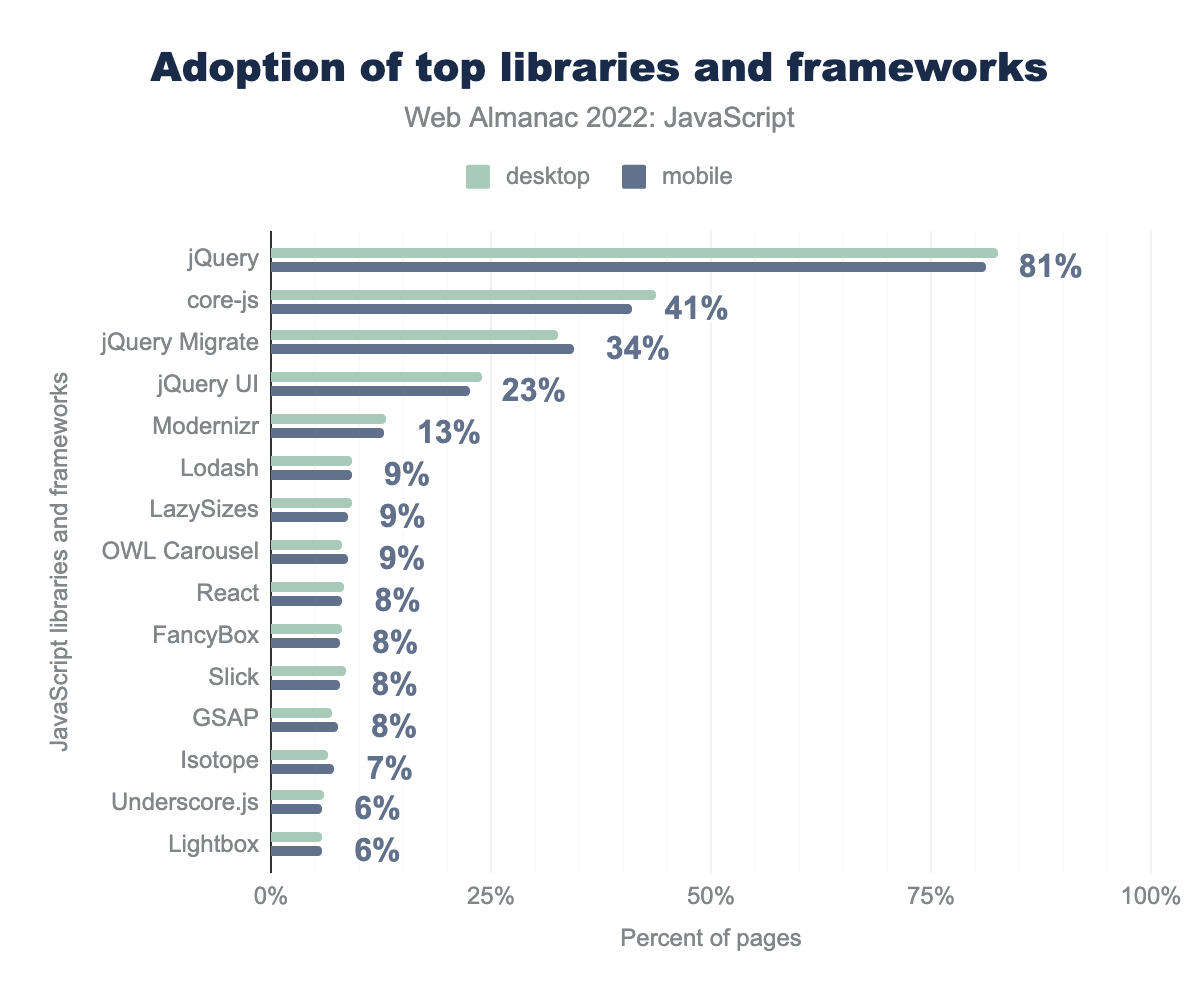


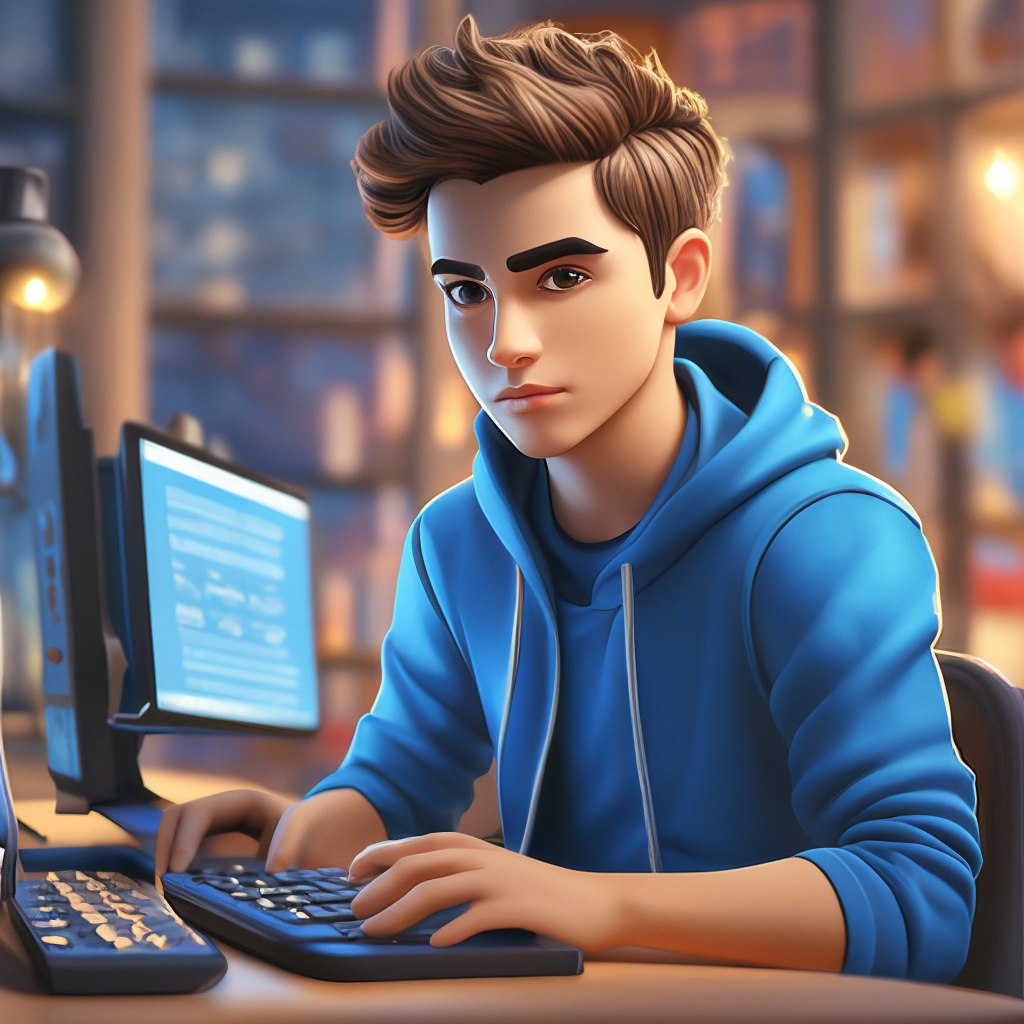
На сайт нужна каруселька!
Заказчик
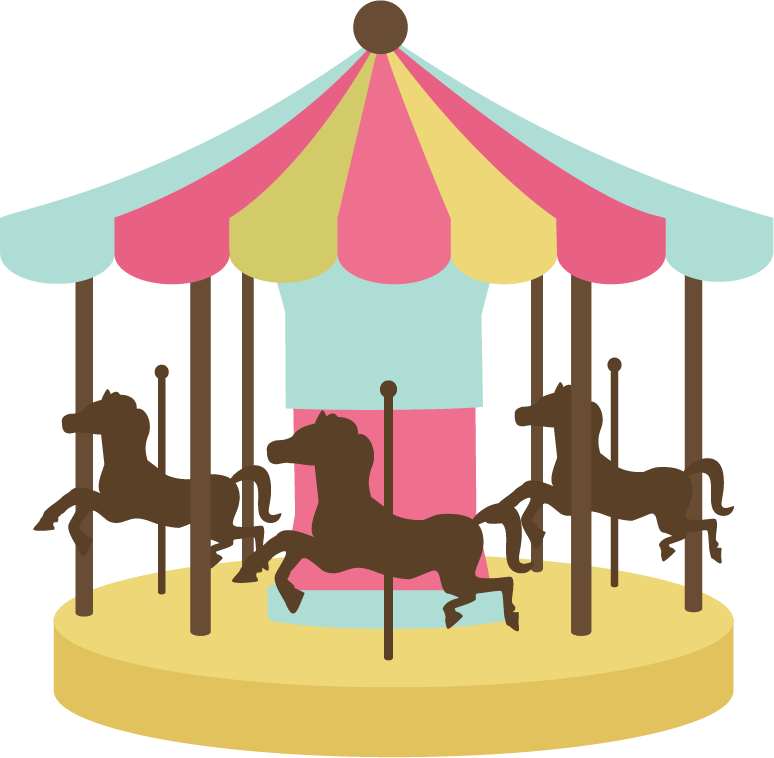
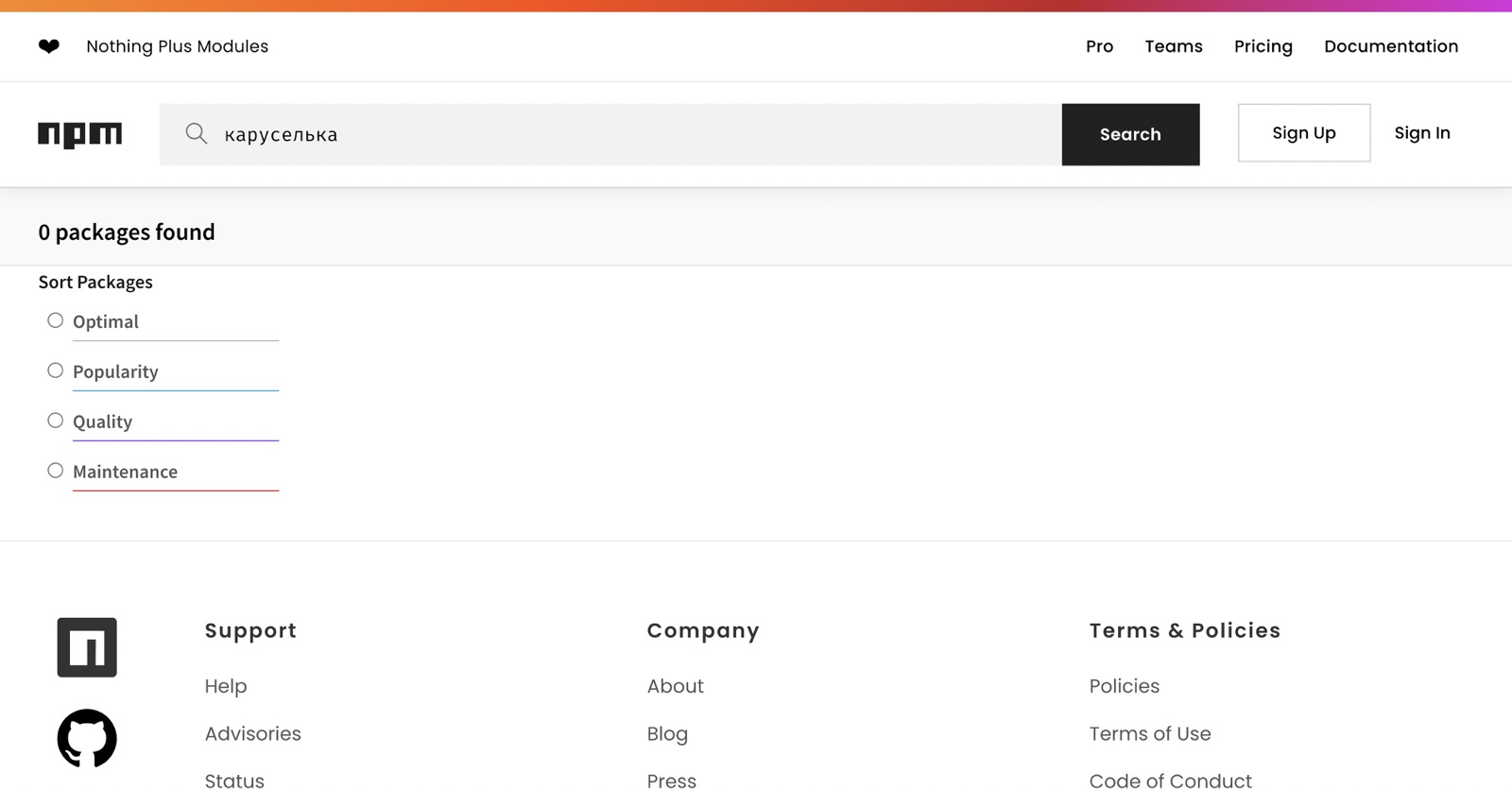

ChatGPT, помоги найти хорошую карусельку в npm.

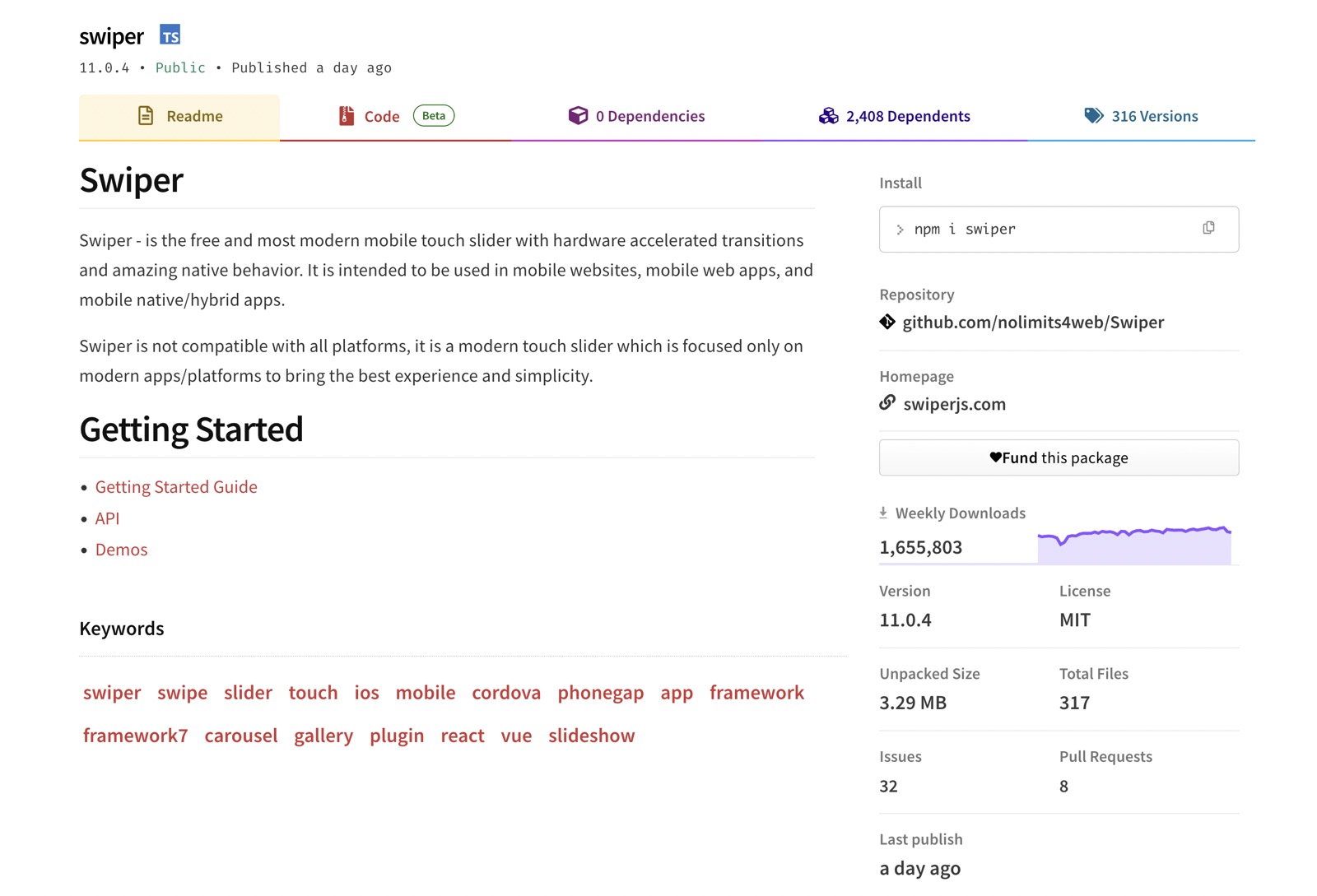 swiper
swiper
<link
rel="stylesheet"
href="https://cdn.jsdelivr.net/npm/swiper@11/swiper-bundle.min.css"
/>
<script
src="https://cdn.jsdelivr.net/npm/swiper@11/swiper-bundle.min.js"
></script>
gzip_size() {
echo "Plain: $(curl -s $1 | wc -c)";
echo "Gzipped: $(curl -s $1 | gzip | wc -c)";
}gzip_size https://cdn.jsdelivr.net/npm/swiper@11/swiper-bundle.min.js
Plain: 148159
Gzipped: 41120
gzip_size https://cdn.jsdelivr.net/npm/swiper@11/swiper-bundle.min.css
Plain: 18435
Gzipped: 4845
Карусельку хочу, чтобы карточки свайпать с товарами!
Но красиво, с прилипанием.
Заказчик
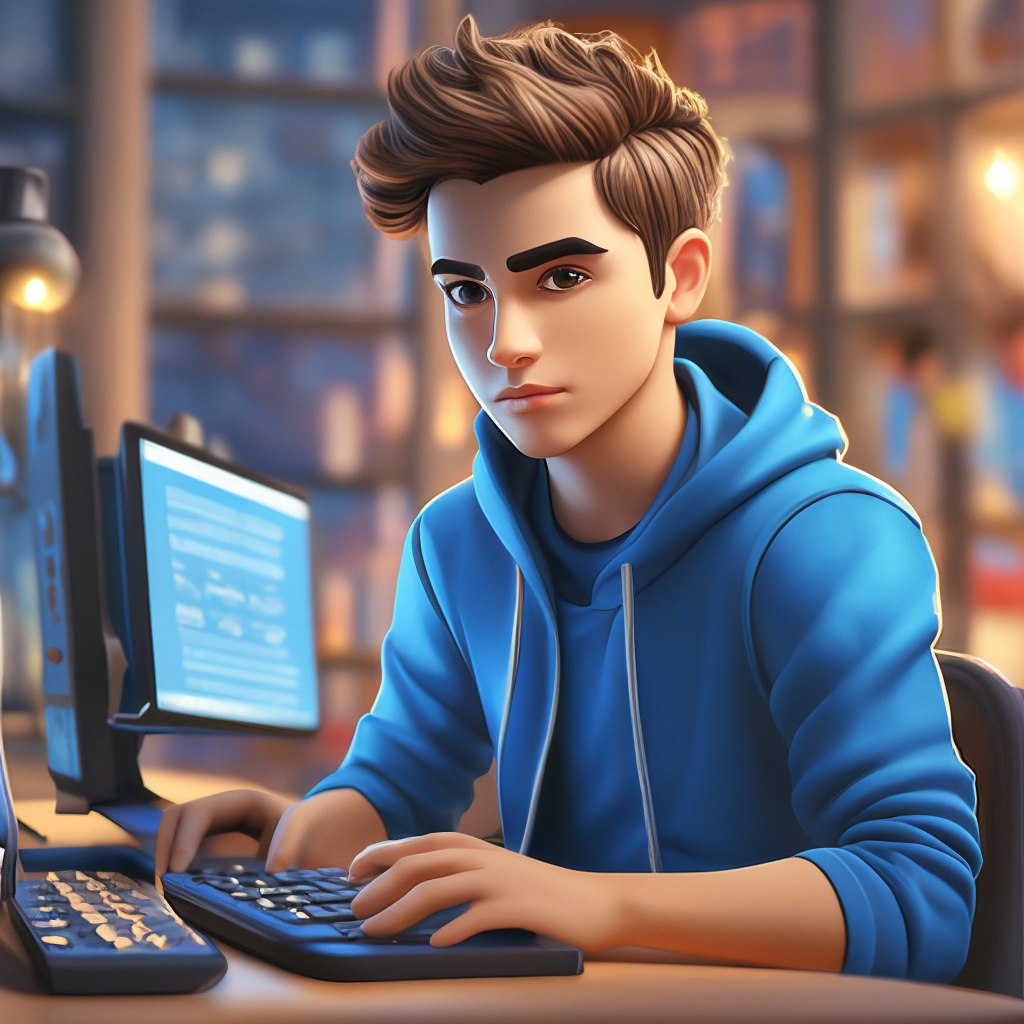
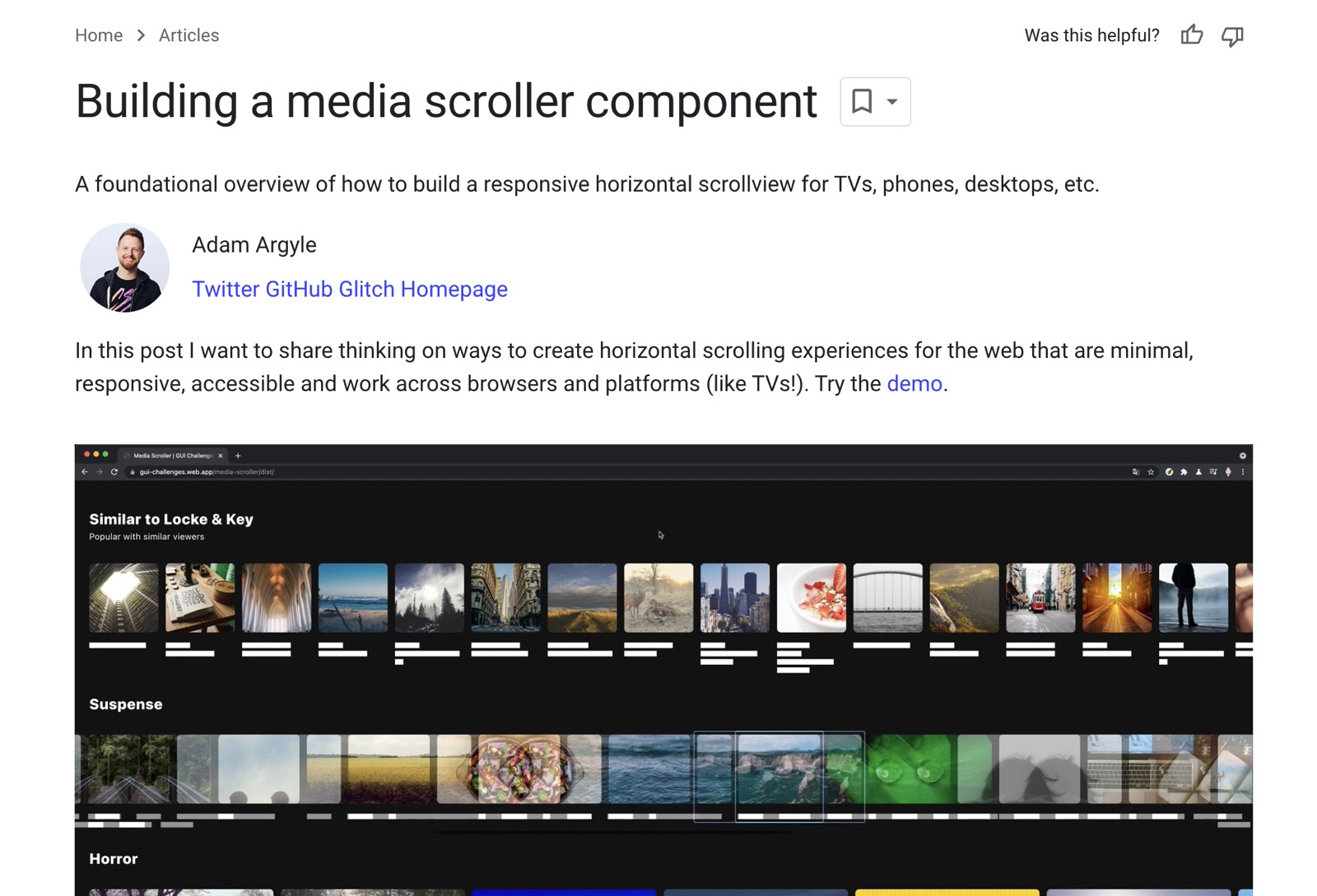 Building a media scroller component
Building a media scroller component
<ul class="horizontal-media-scroller">
<li>
<a href="#">
<figure>
<picture>
<img alt="..." loading="lazy" src="..." />
</picture>
<figcaption>Image Caption</figcaption>
</figure>
</a>
</li>
<li>...</li>
</ul>.horizontal-media-scroller {
display: grid;
grid-auto-flow: column;
grid-gap: calc(var(--gap) / 2);
overflow-x: auto;
overscroll-behavior-x: contain;
scroll-snap-type: x mandatory;
scroll-padding-inline: var(--gap);
}
.horizontal-media-scroller figure {
scroll-snap-align: start;
}overscroll-behavior-x: contain;scroll-snap-type: x mandatory;scroll-snap-align: start;gzip_size http://127.0.0.1:8080/demo/style.min.css
Plain: 2855
Gzipped: 993
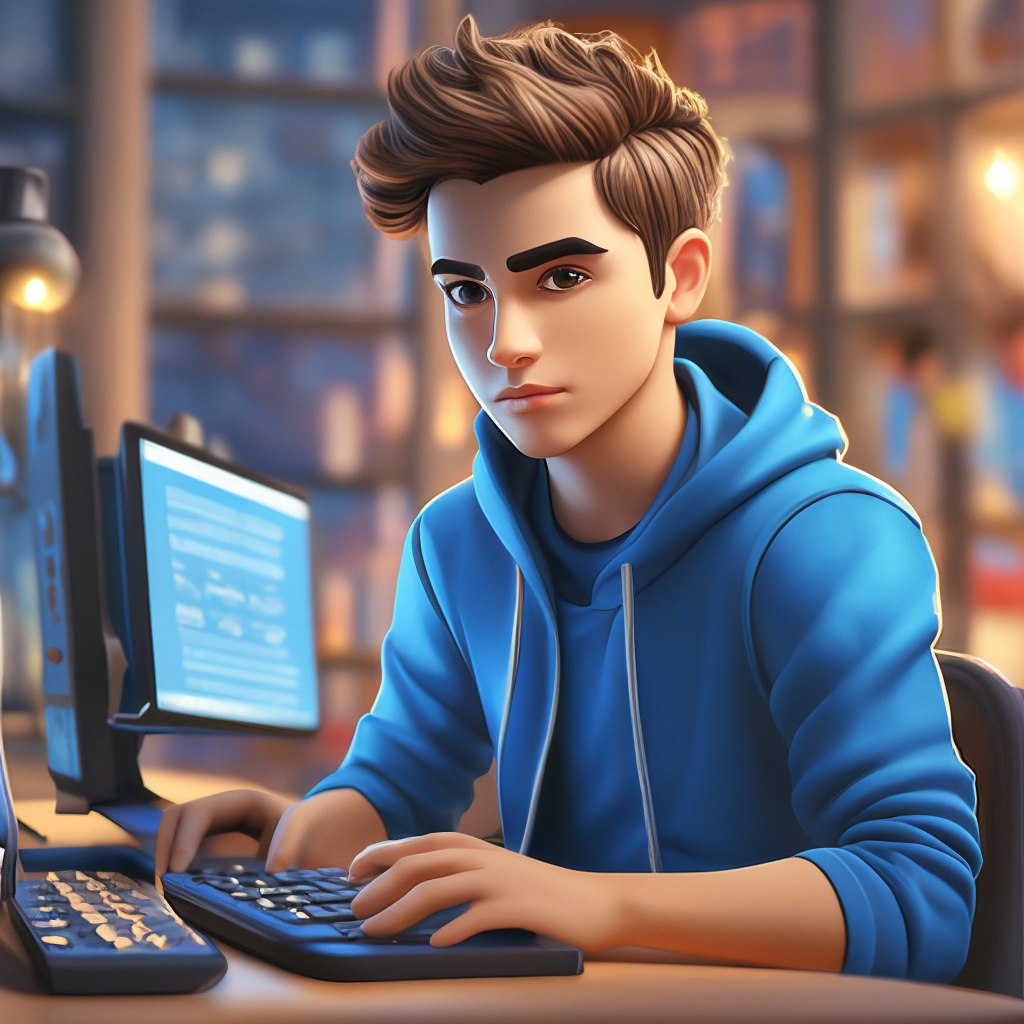
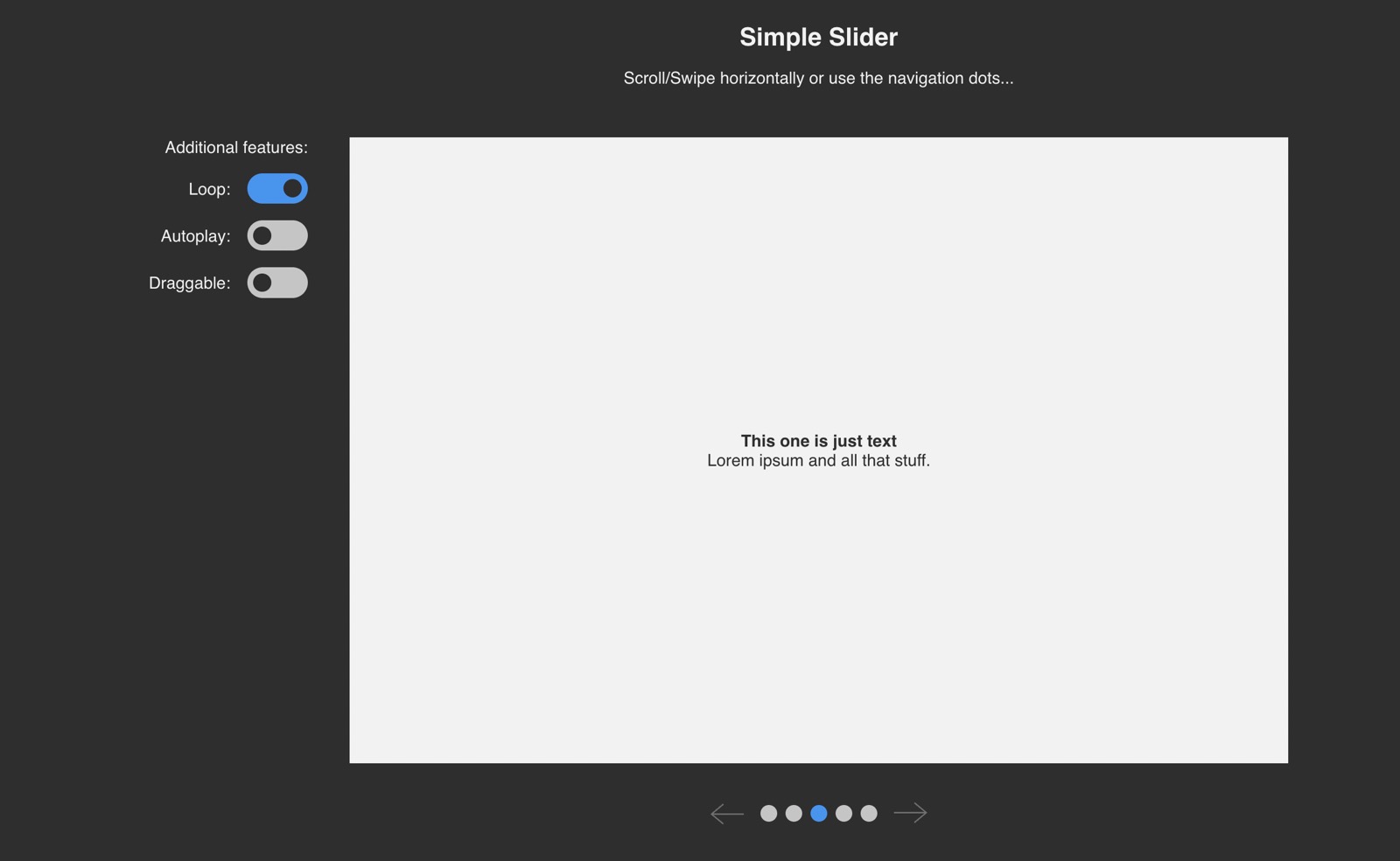 Simple Slider
Simple Slider
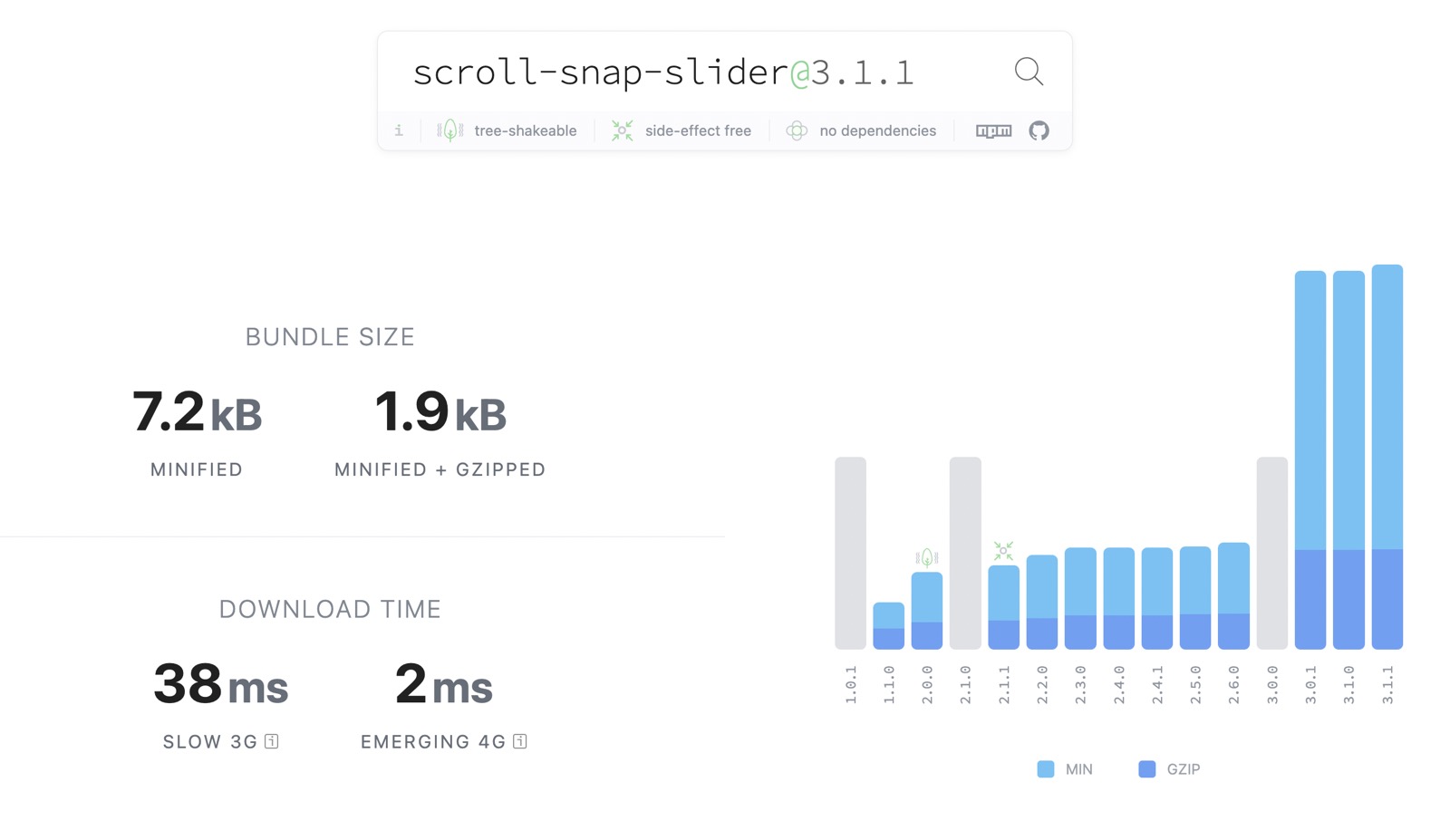 scroll-snap-slider@3.1.1
scroll-snap-slider@3.1.1
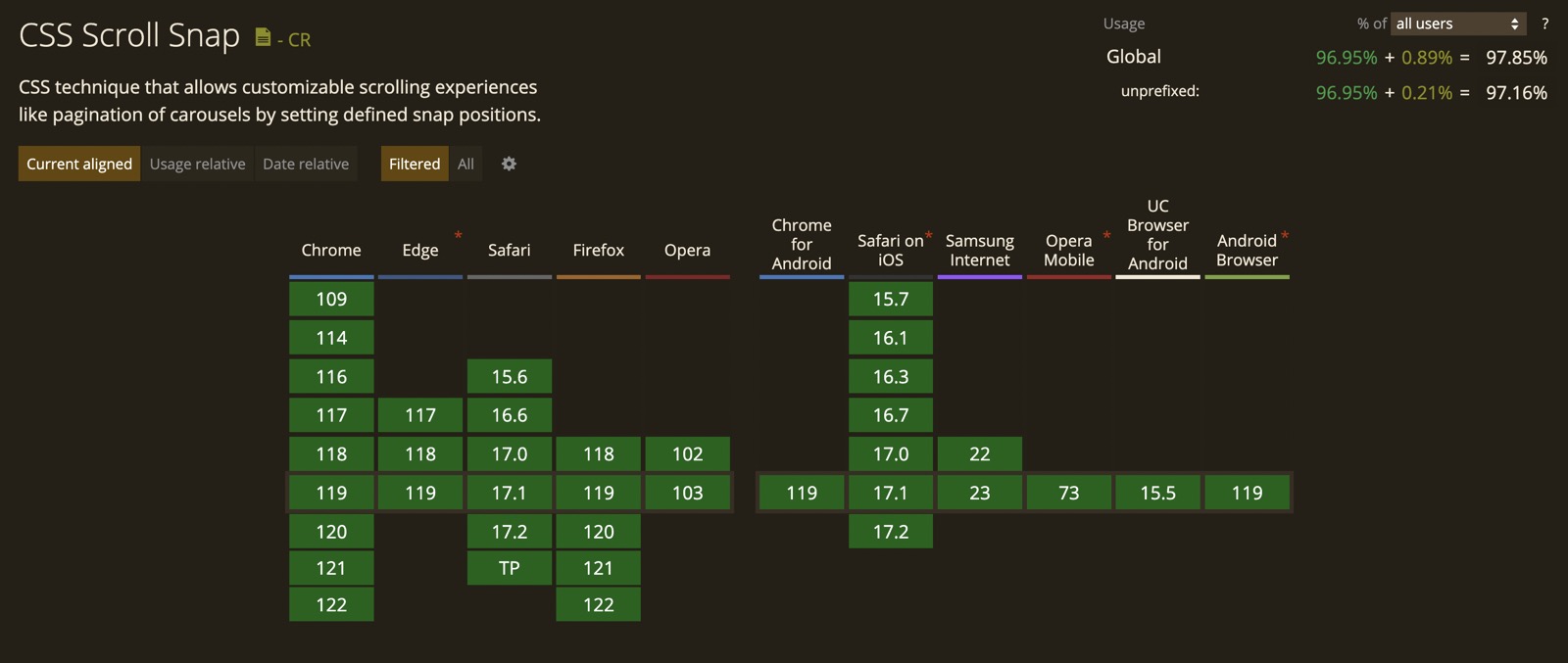 CSS Scroll Snap
CSS Scroll Snap
Нужно по клику на ссылку плавно скроллить к блоку!
Заказчик
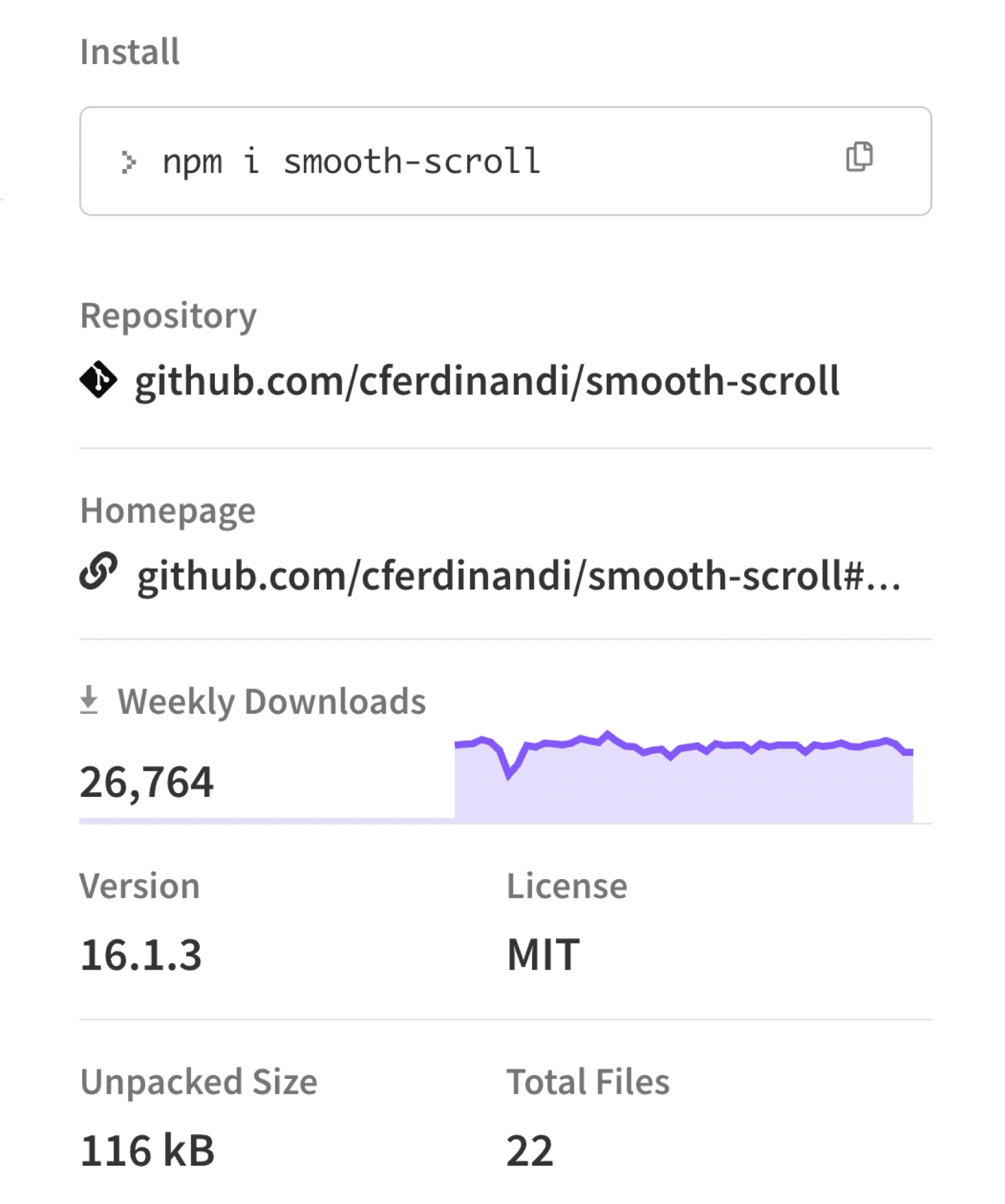
 Smooth Scroll
Smooth Scroll
gzip_size https://cdn.jsdelivr.net/gh/cferdinandi/smooth-scroll/dist/smooth-scroll.polyfills.min.js
Plain: 6561
Gzipped: 2709
scroll-behavior: smooth;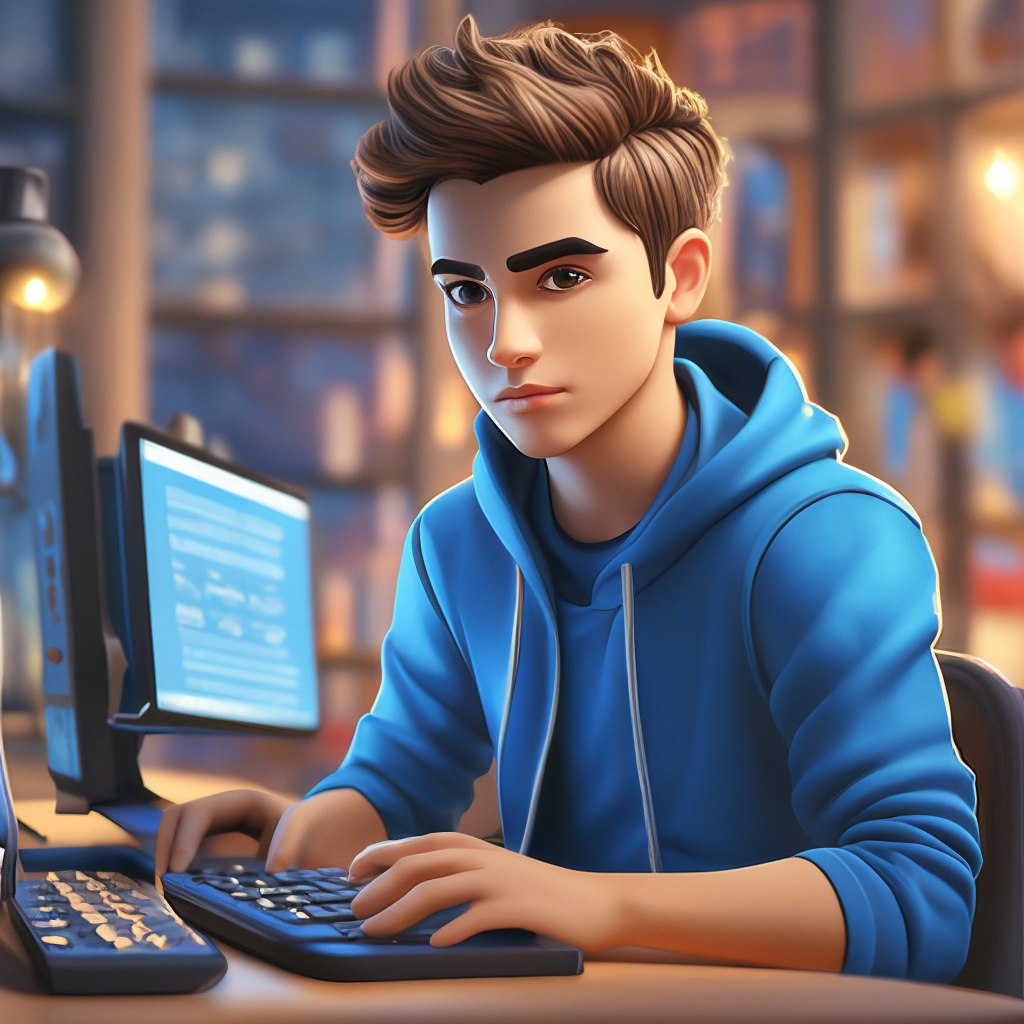

scroll-margin-top: 100px;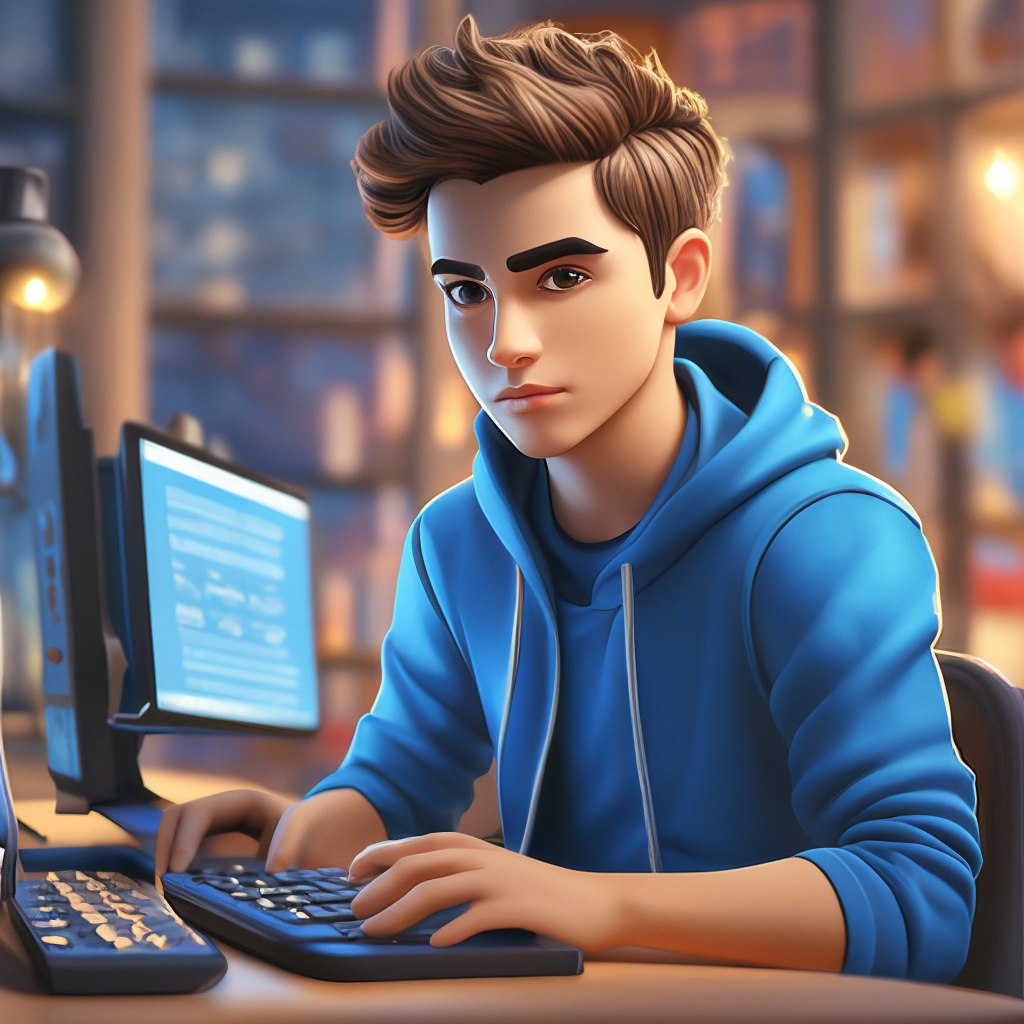
@media (prefers-reduced-motion: no-preference) {
.smooth-scroll {
scroll-behavior: smooth;
}
}gzip_size http://127.0.0.1:8080/demo/smooth.min.css
Plain: 86
Gzipped: 93
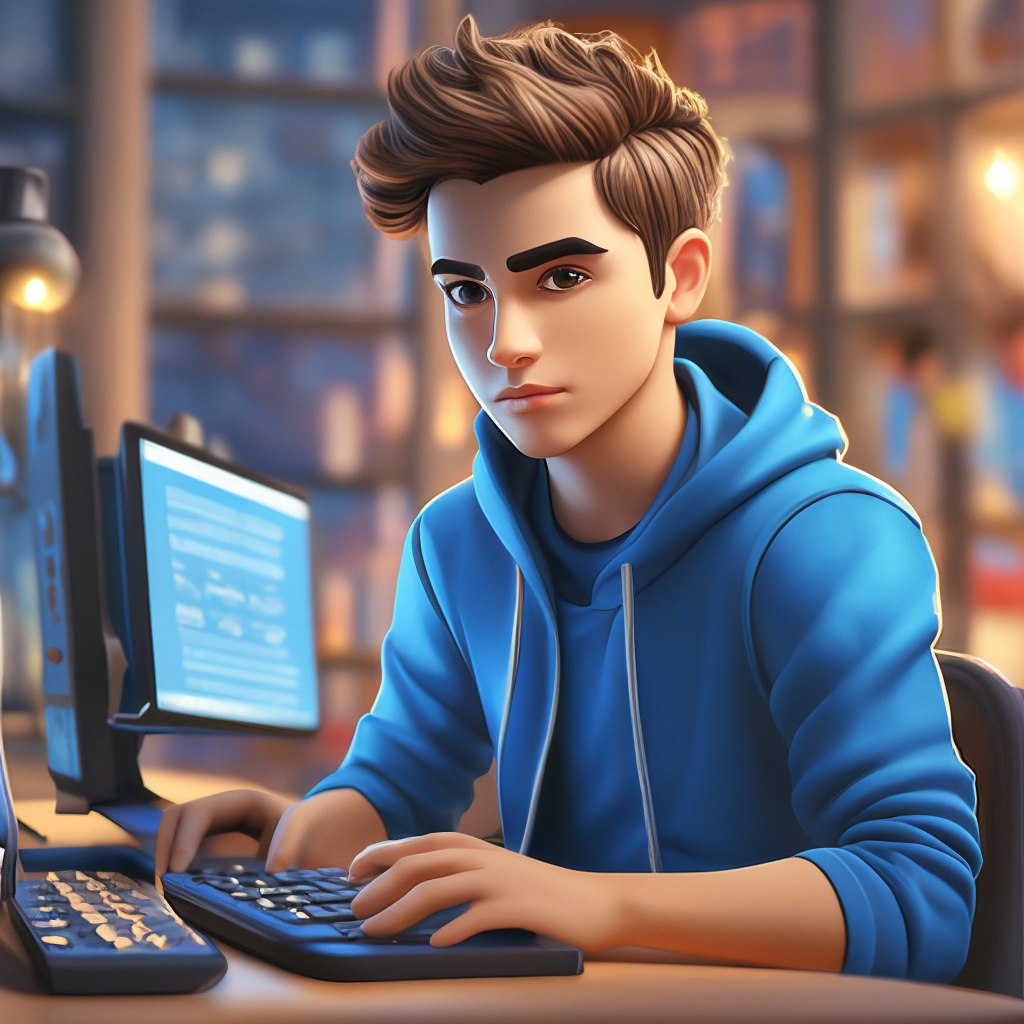
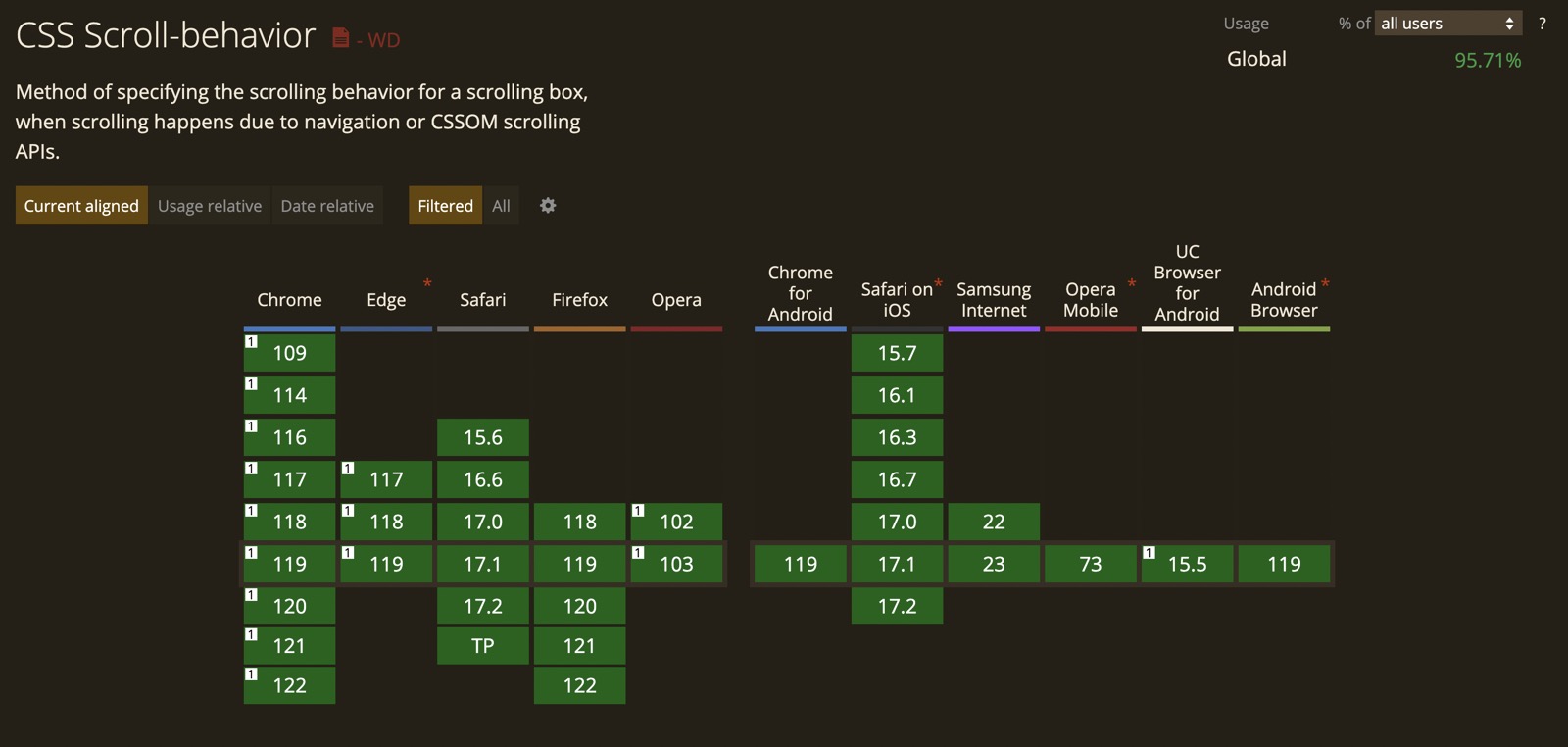 CSS Scroll-behavior
CSS Scroll-behavior
Хочу параллакс по скроллу!
Заказчик
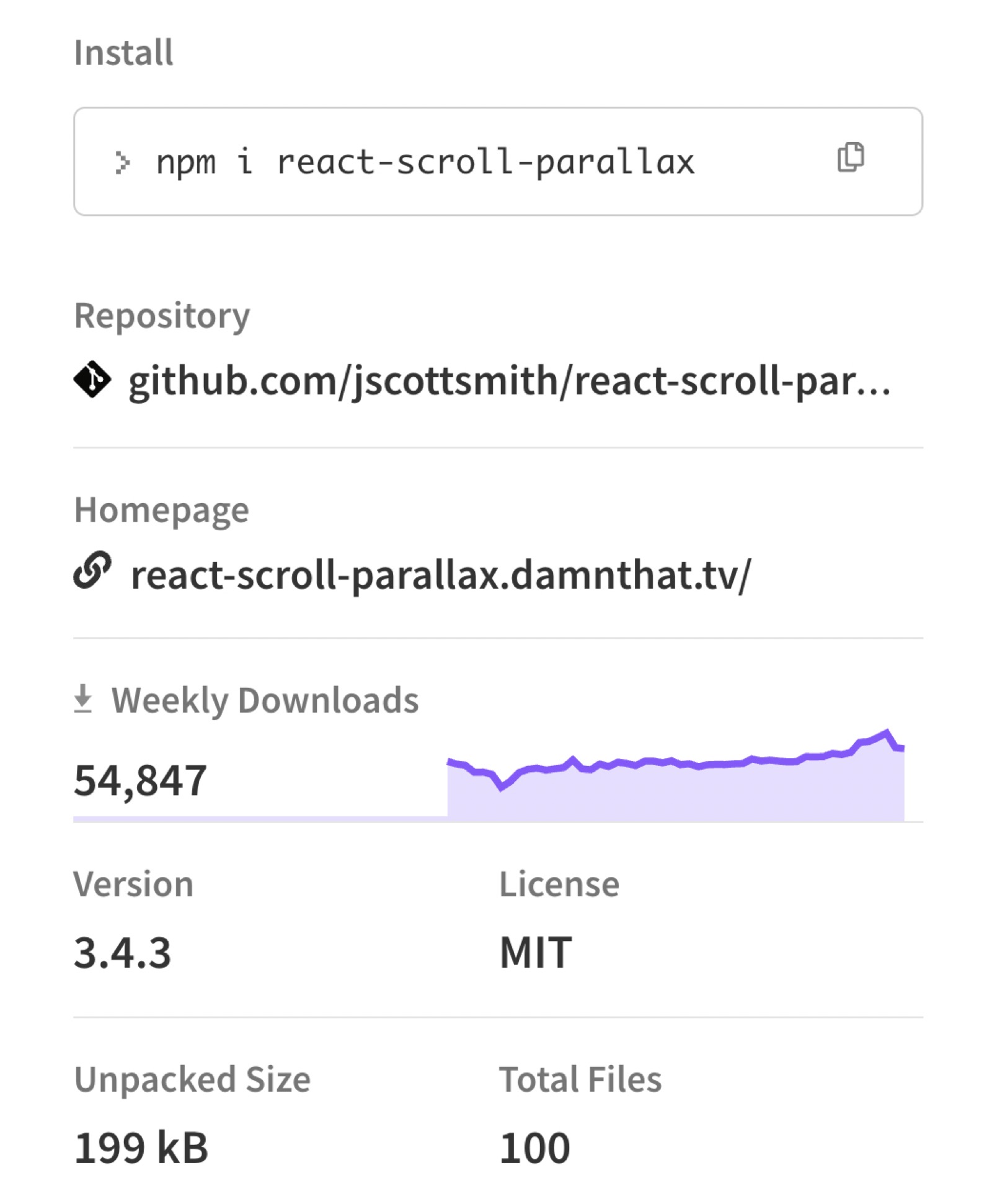
 react-scroll-parallax
react-scroll-parallax
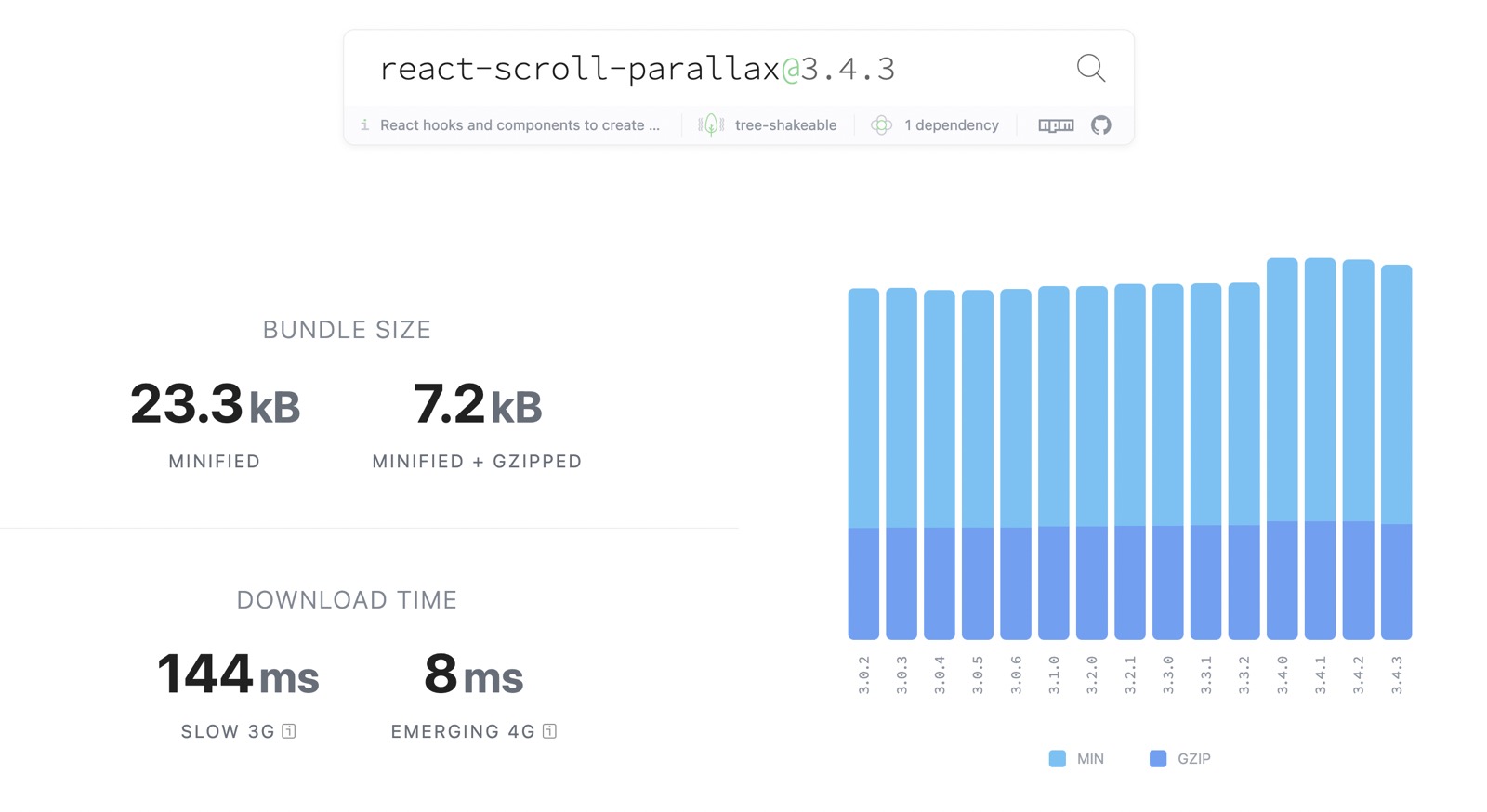
 react-scroll-parallax@3.4.3
react-scroll-parallax@3.4.3
 x.com/jh3yy
x.com/jh3yy
.pop {
view-timeline-name: --pop;
}
img {
animation: slide both;
animation-timeline: --pop;
animation-range: entry 100% cover 50%;
}
.skateboarder {
--x: 0;
--y: -45%;
}
@keyframes slide {
to { translate: var(--x) var(--y); }
}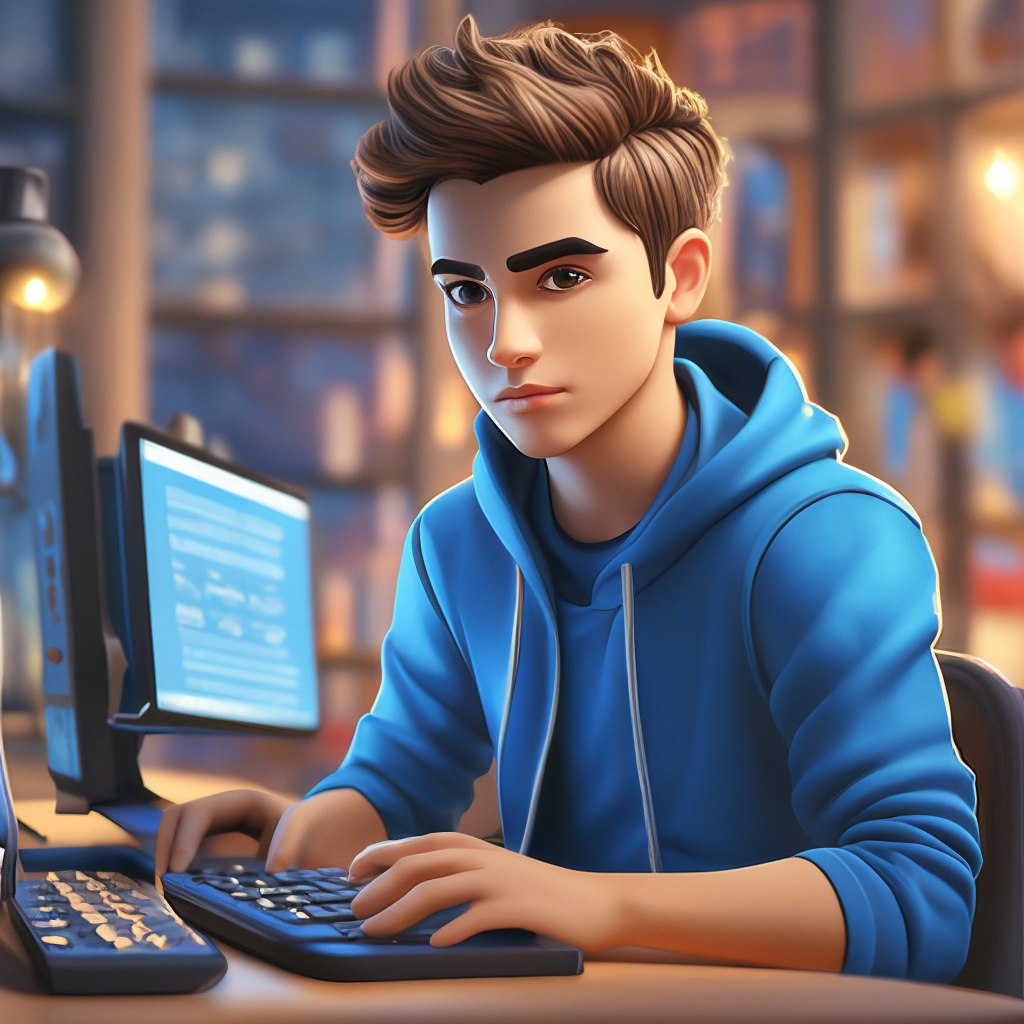 jh3yy tweet
jh3yy tweet
animation: some 2s linear infinite;animation-name: some;
animation-duration: 2s;
animation-timing-function: linear;
animation-iteration-count: infinite;@keyframes grow-progress {
from { transform: scaleX(0); }
to { transform: scaleX(1); }
}
#progress {
position: fixed;
left: 0; top: 0;
width: 100%; height: 1em;
background: red;
transform-origin: 0 50%;
animation: grow-progress auto linear;
animation-timeline: scroll();
}animation-timeline: scroll();animation-timeline: scroll(nearest block);.container {
scroll-timeline-name: --scroll-timeline;
scroll-timeline-axis: inline; /* or block */
}
.child {
animation-timeline: --scroll-timeline;
}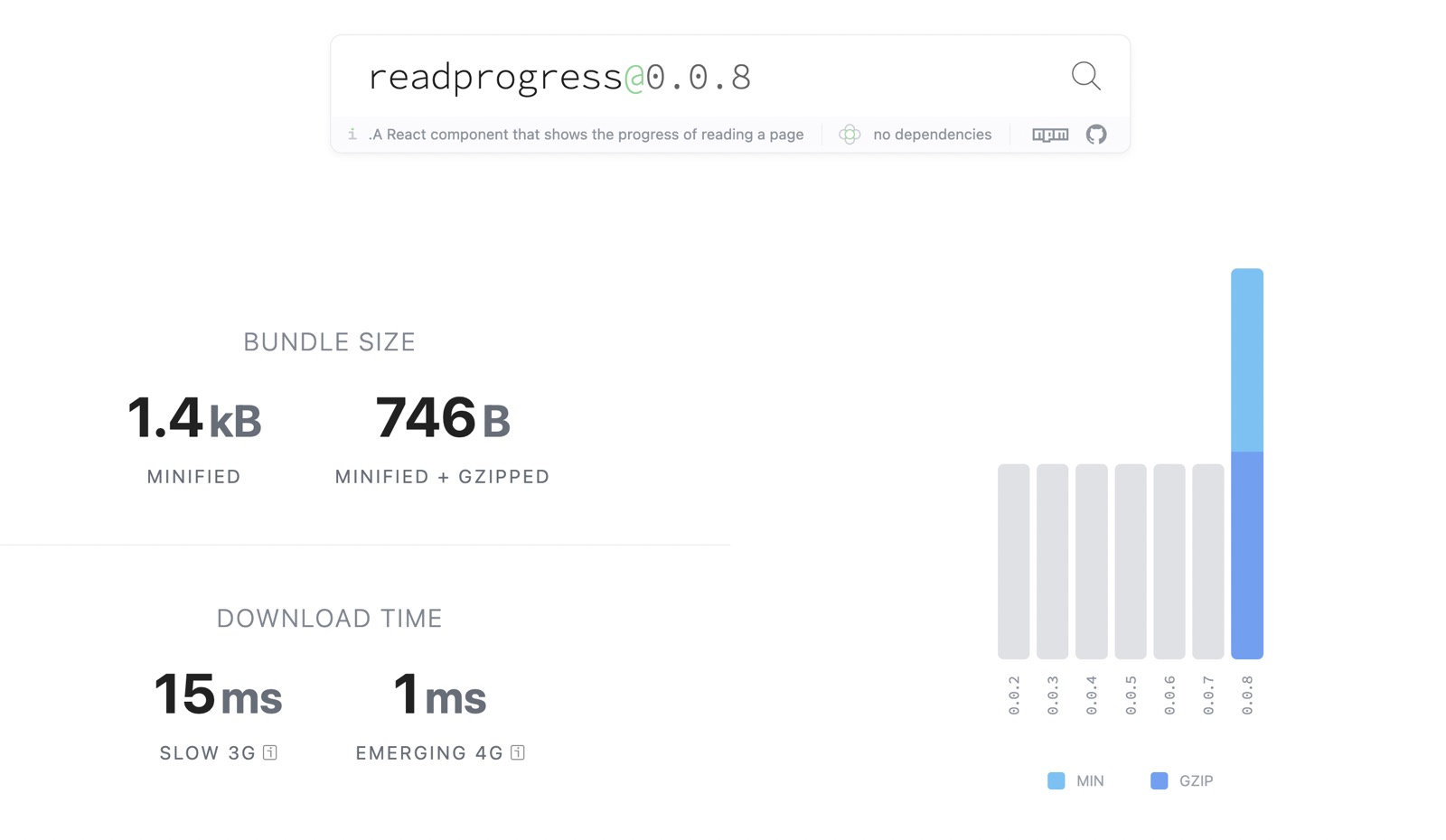
 readprogress
readprogress
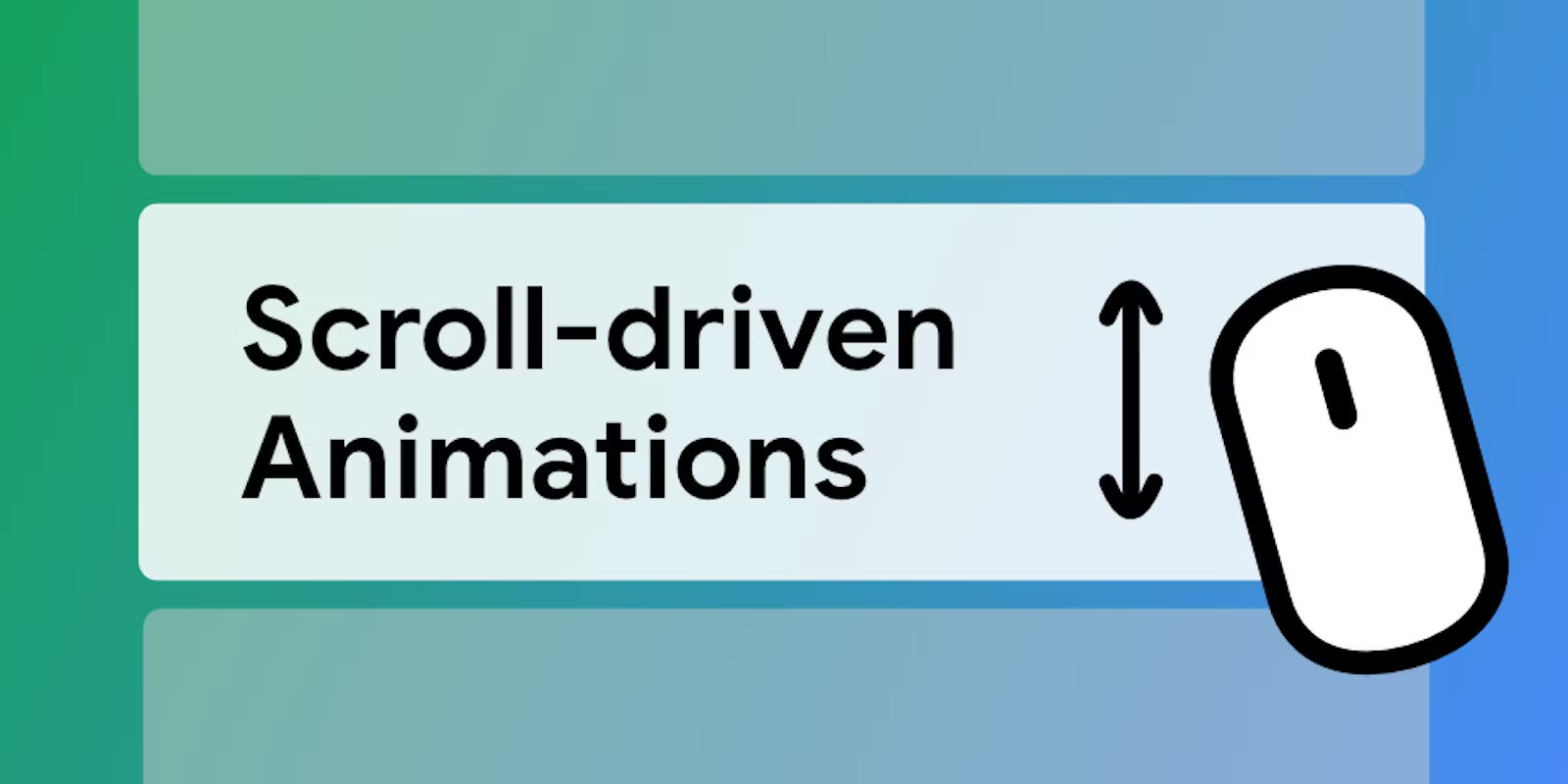 Animate elements on scroll with Scroll-driven animations
Animate elements on scroll with Scroll-driven animations
.pop {
view-timeline-name: --pop;
}
img {
animation: slide both;
animation-timeline: --pop;
animation-range: entry 100% cover 50%;
}
.skateboarder {
--x: 0;
--y: -45%;
}
@keyframes slide {
to { translate: var(--x) var(--y); }
}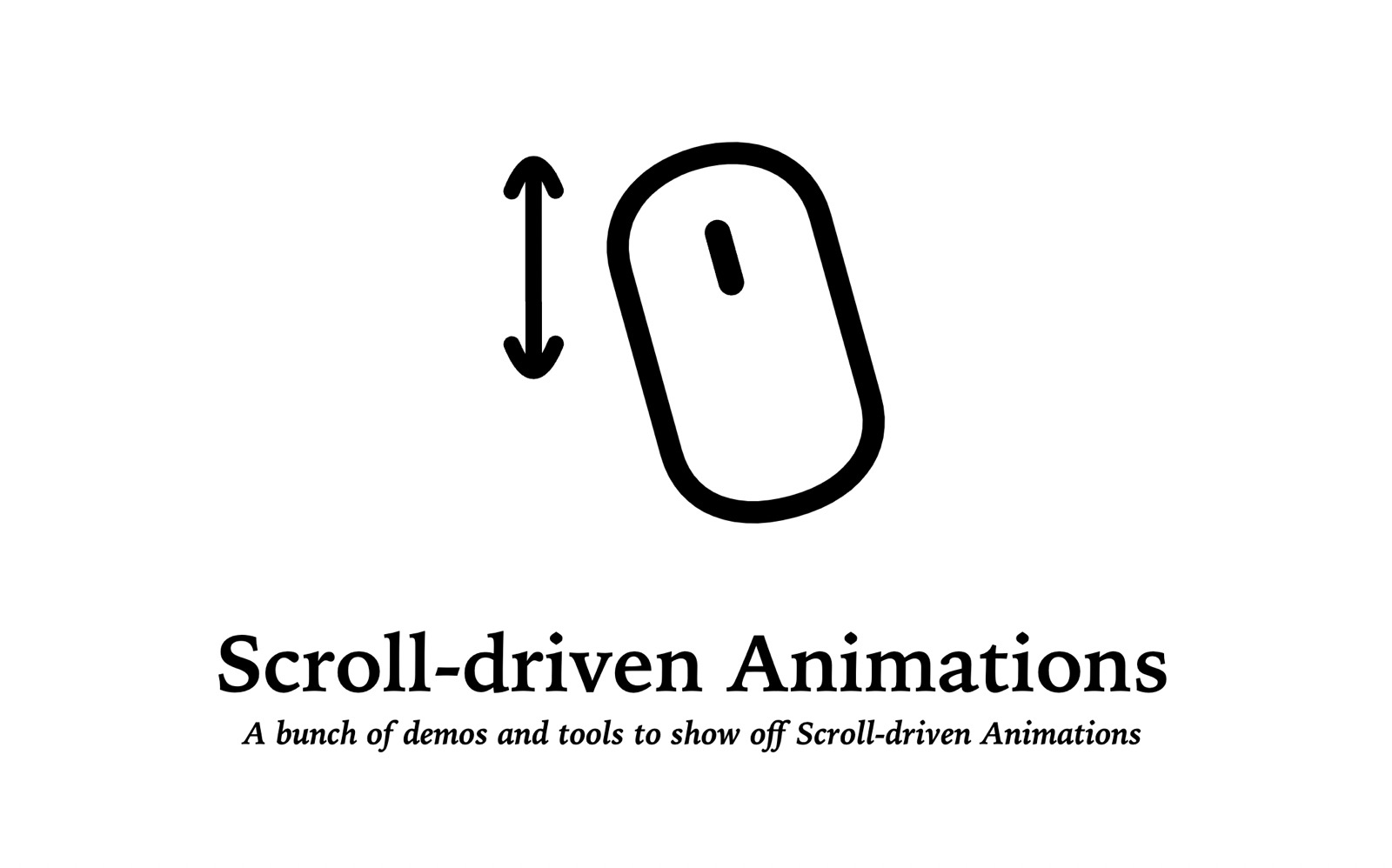 Scroll-driven Animations
Scroll-driven Animations
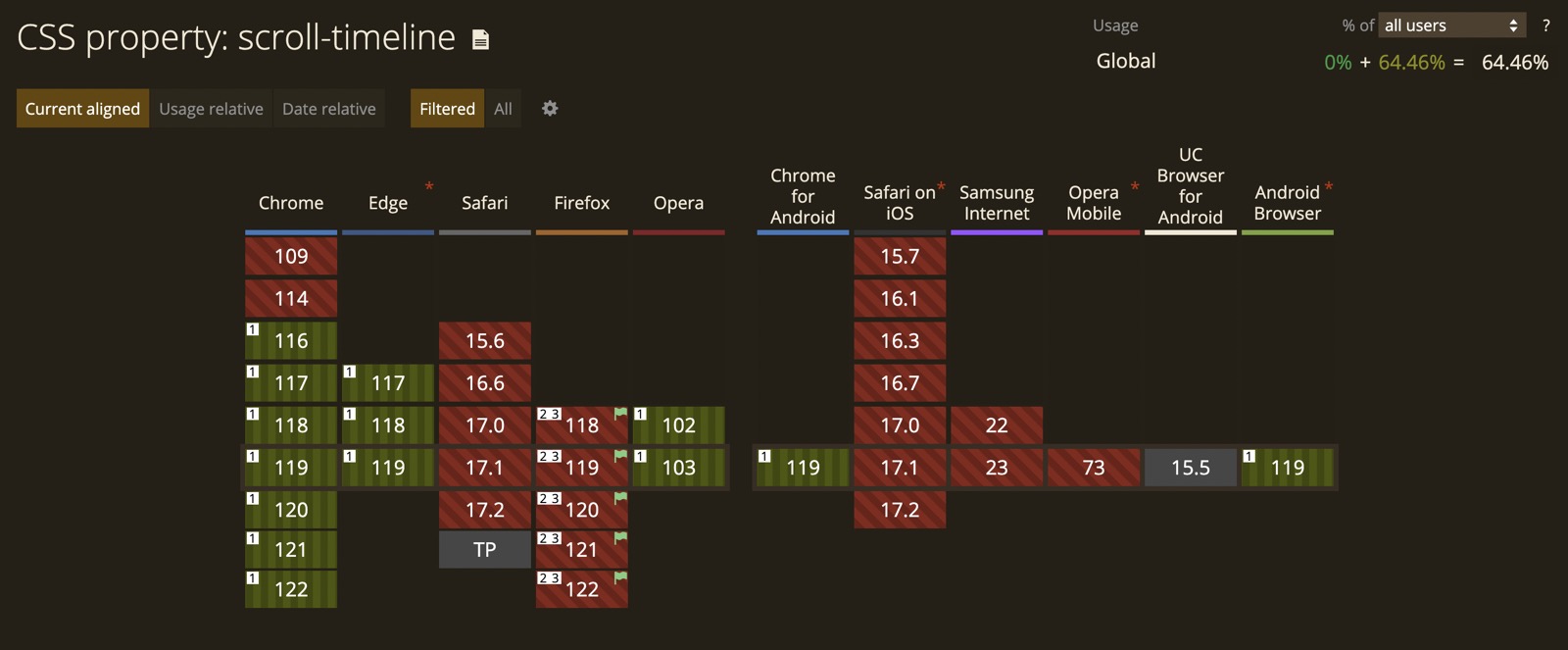 CSS property: scroll-timeline
CSS property: scroll-timeline
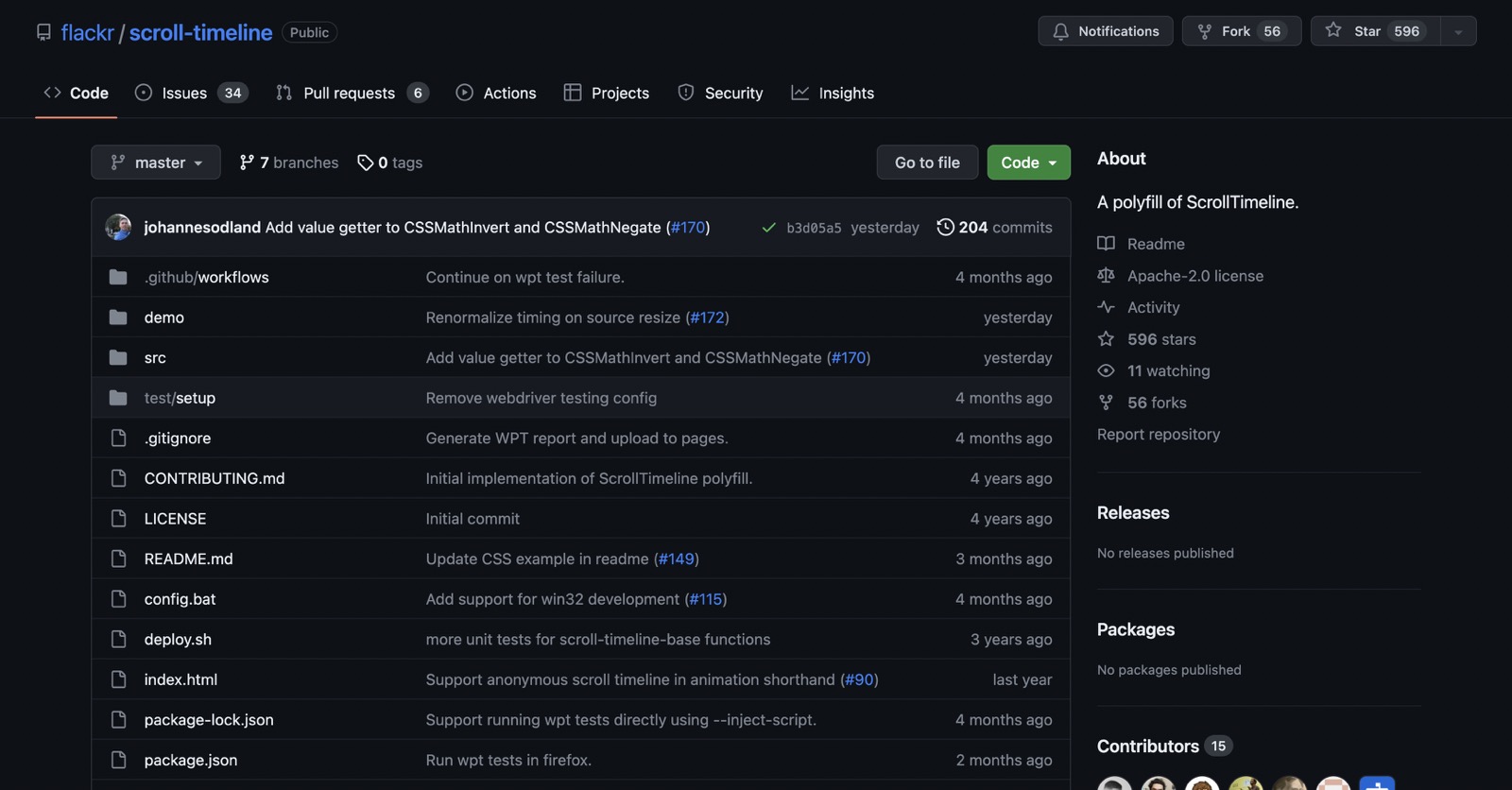 flackr/scroll-timeline
flackr/scroll-timeline
gzip_size https://flackr.github.io/scroll-timeline/dist/scroll-timeline.js
Plain: 39988
Gzipped: 11512
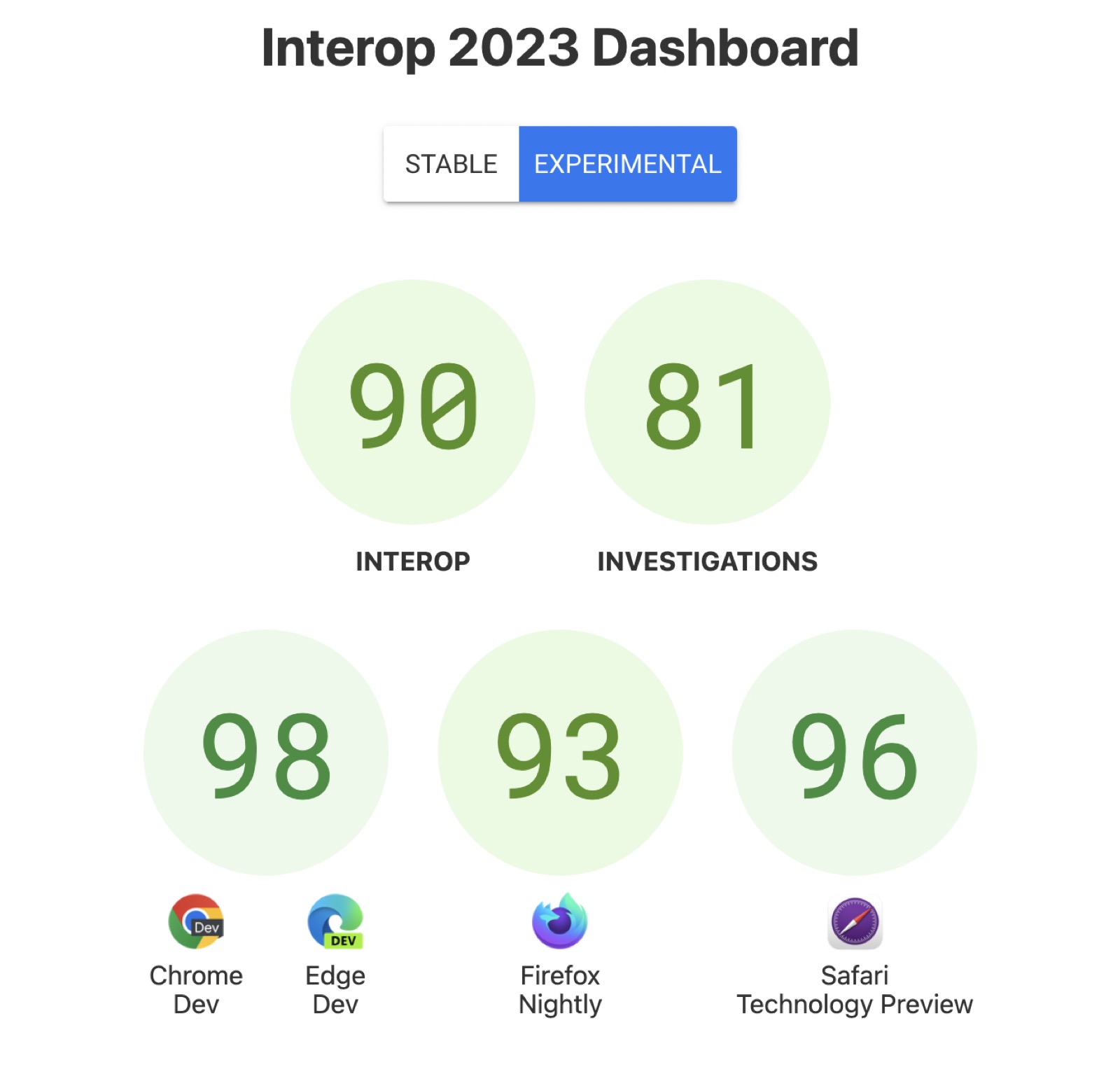 Interop 2023
Interop 2023
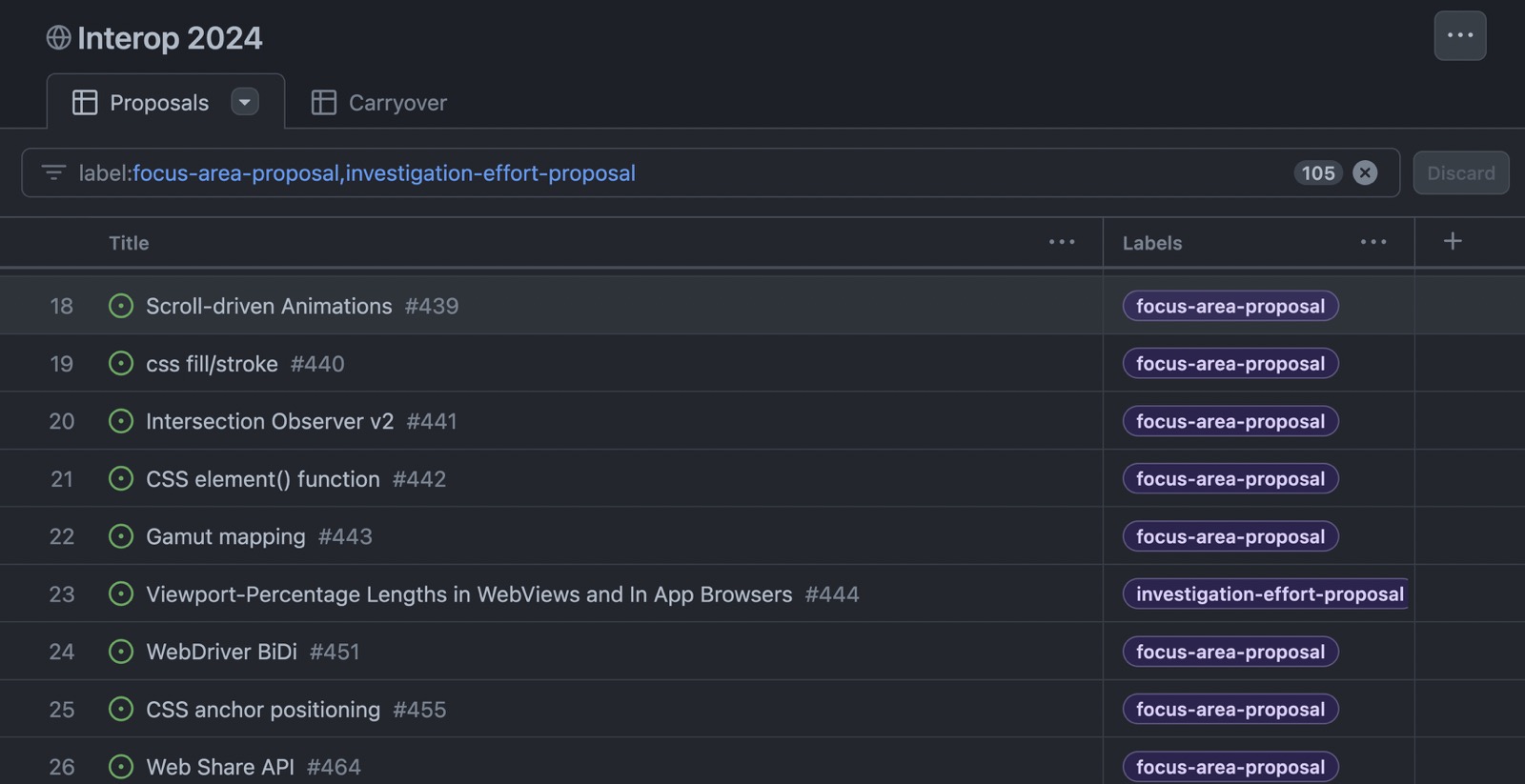
@keyframes detect-scroll {
from, to { --can-scroll: ; }
}
.container {
animation: detect-scroll linear;
animation-timeline: scroll(self);
--bg-if-can-scroll: var(--can-scroll) lime;
--bg-if-cant-scroll: red;
background: var(--bg-if-can-scroll, var(--bg-if-cant-scroll));
}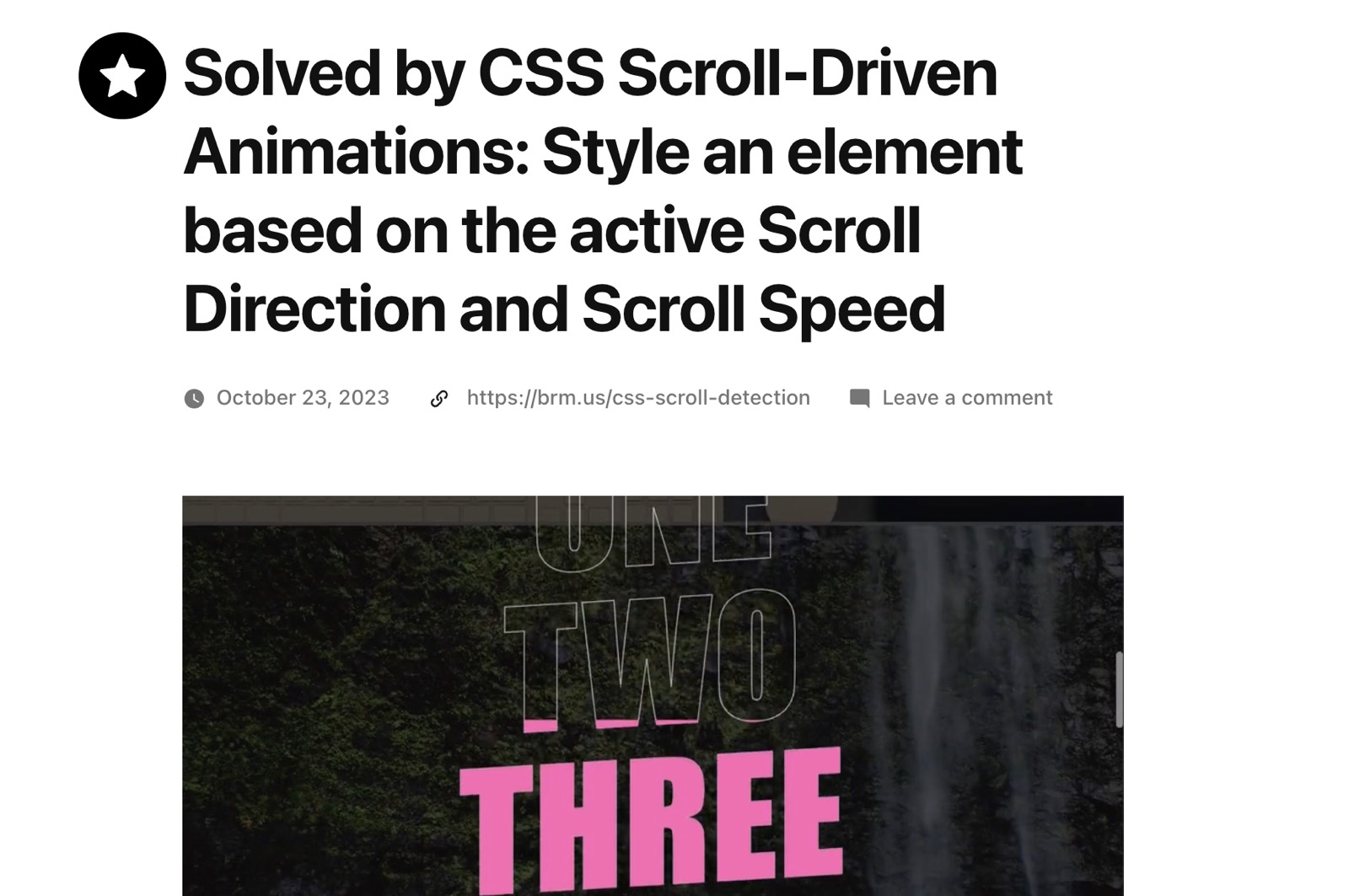 Style an element based on the active Scroll Direction and Scroll Speed
Style an element based on the active Scroll Direction and Scroll Speed
Ребята, тут в Safari
какой-то баг...
Заказчик
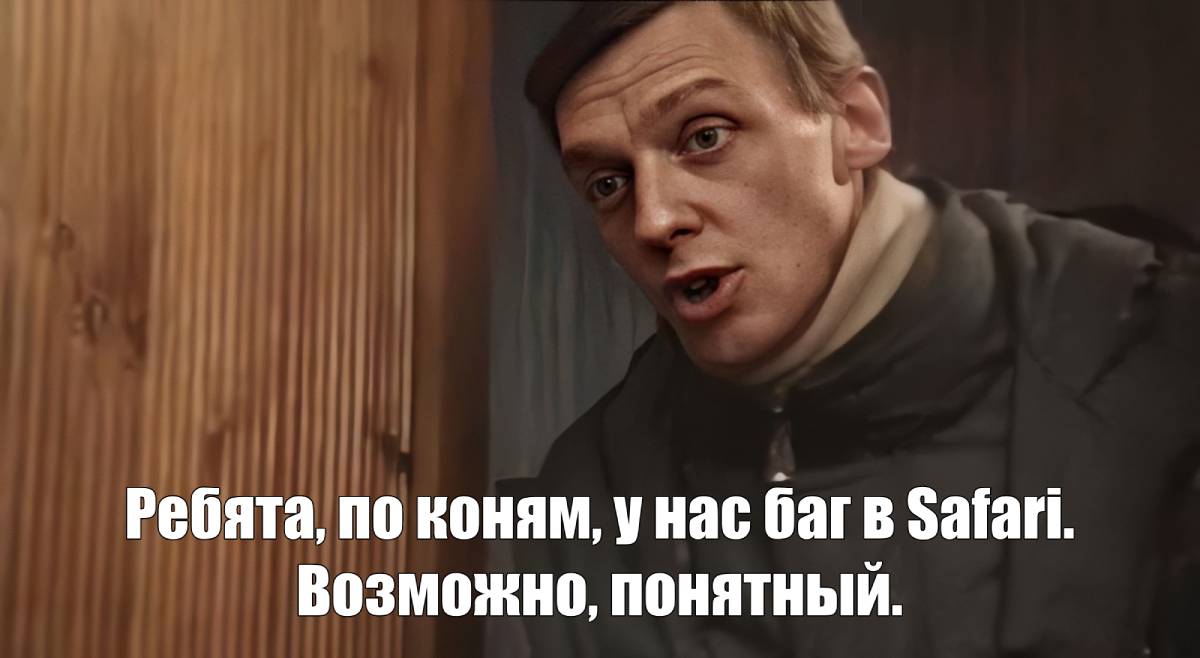
Кнопка «Корзины» не прилипает к низу!
Заказчик
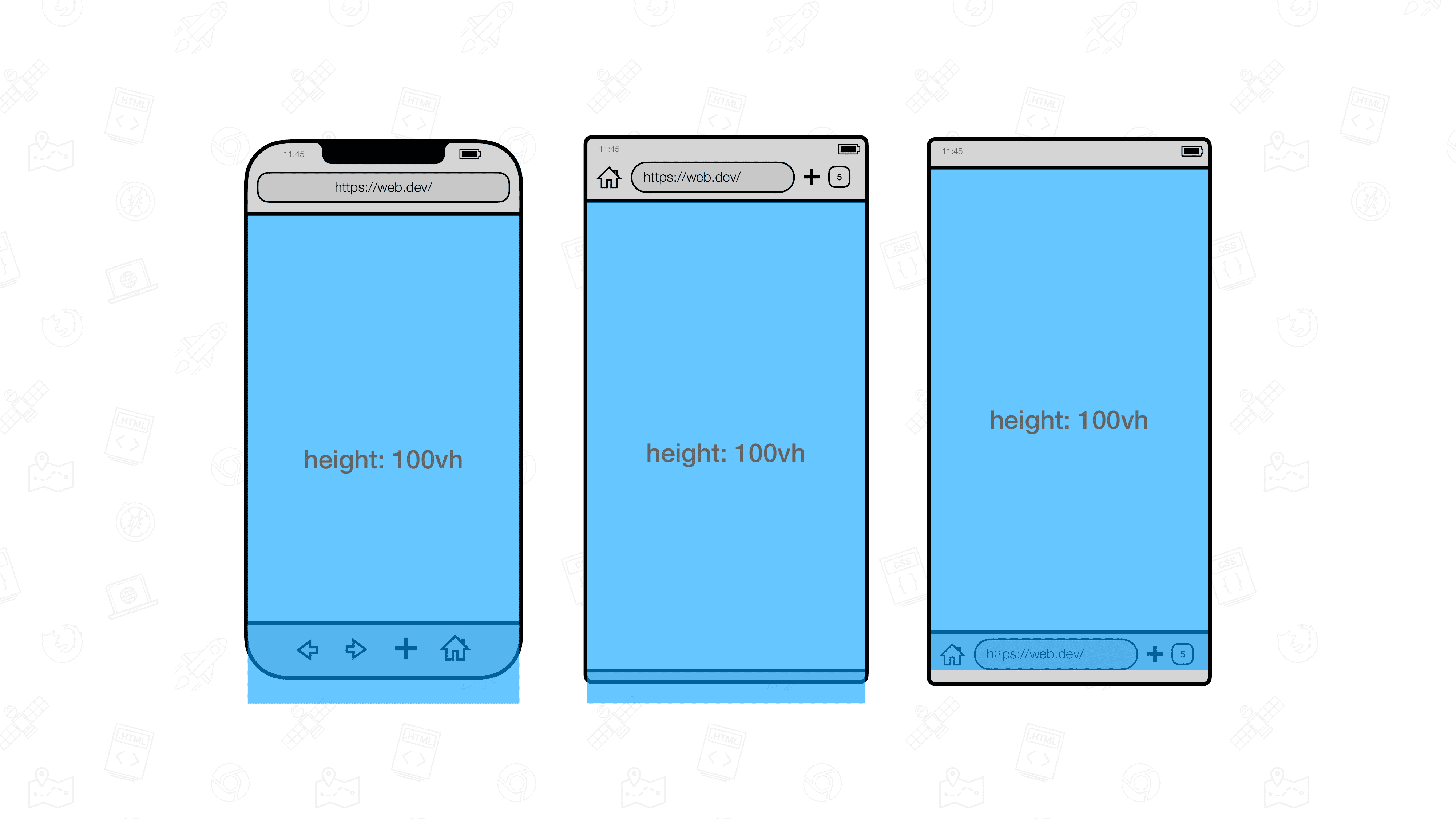 The large, small, and dynamic viewport units
The large, small, and dynamic viewport units
.my-element {
height: calc(var(--vh, 1vh) * 100);
}const vh = window.innerHeight * 0.01;
document.documentElement.style.setProperty('--vh', `${vh}px`);
window.addEventListener('resize', () => {
const vh = window.innerHeight * 0.01;
document.documentElement.style.setProperty('--vh', `${vh}px`);
}); Safari Viewport Bug
Safari Viewport Bug
height: 100dvh;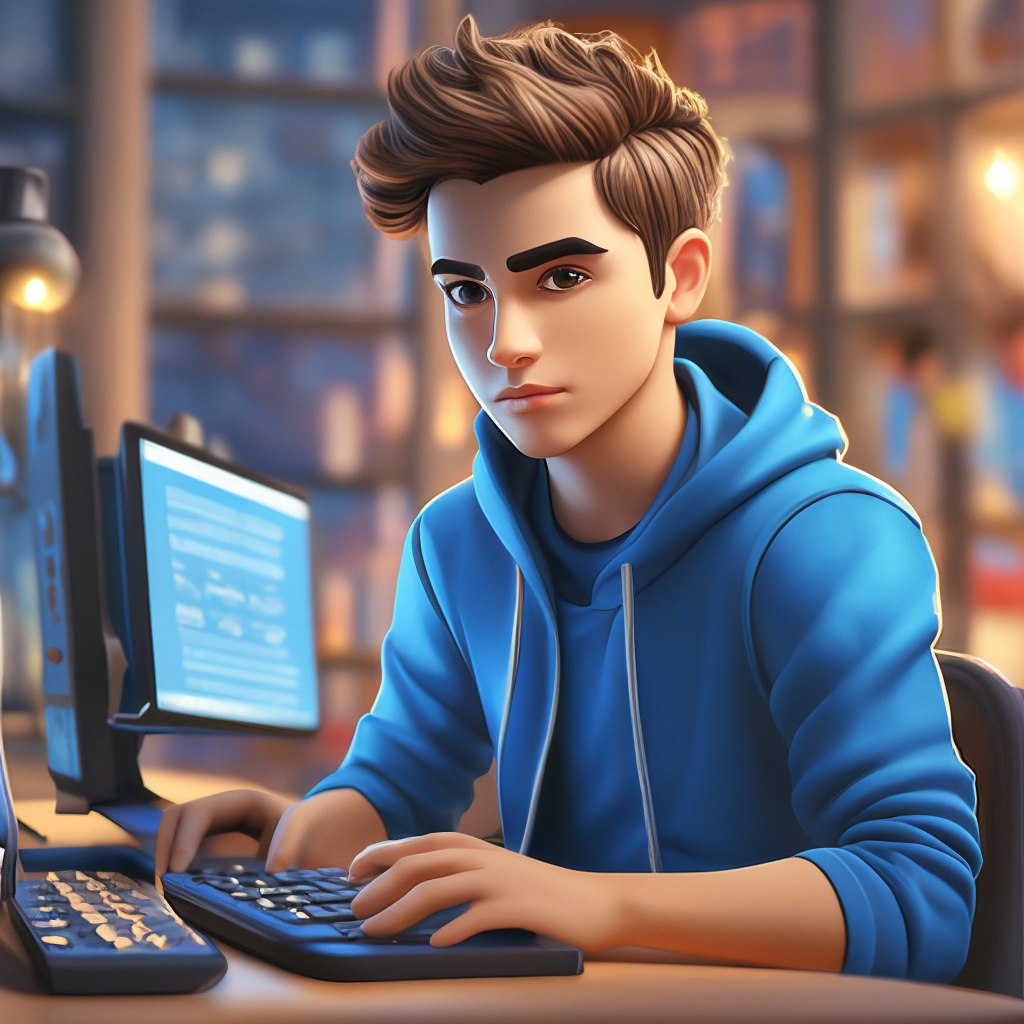
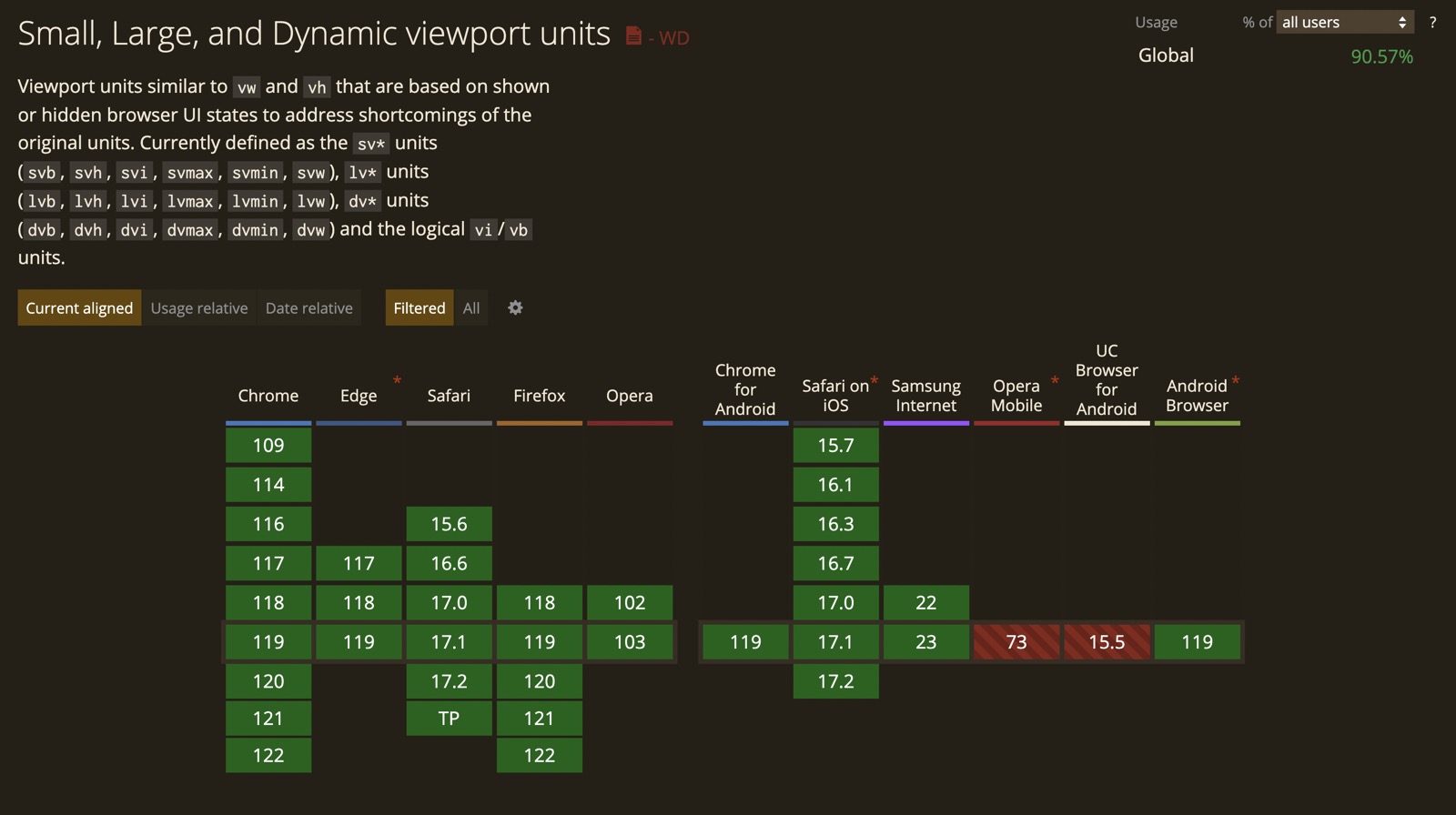 Small, Large, and Dynamic viewport units
Small, Large, and Dynamic viewport units
Хочу нажимать на картинку, а она чтобы на весь экран открывалась.
Заказчик
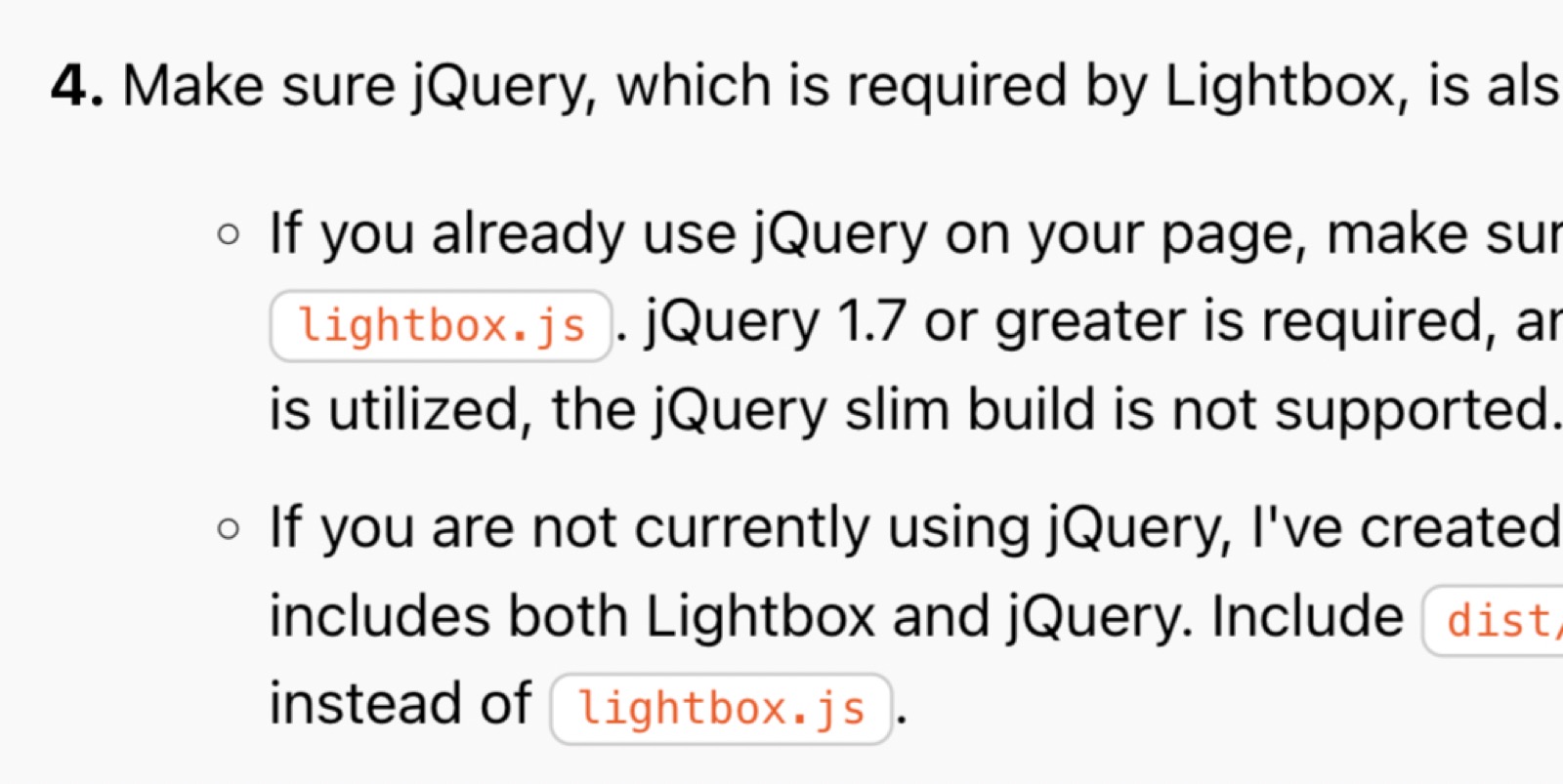
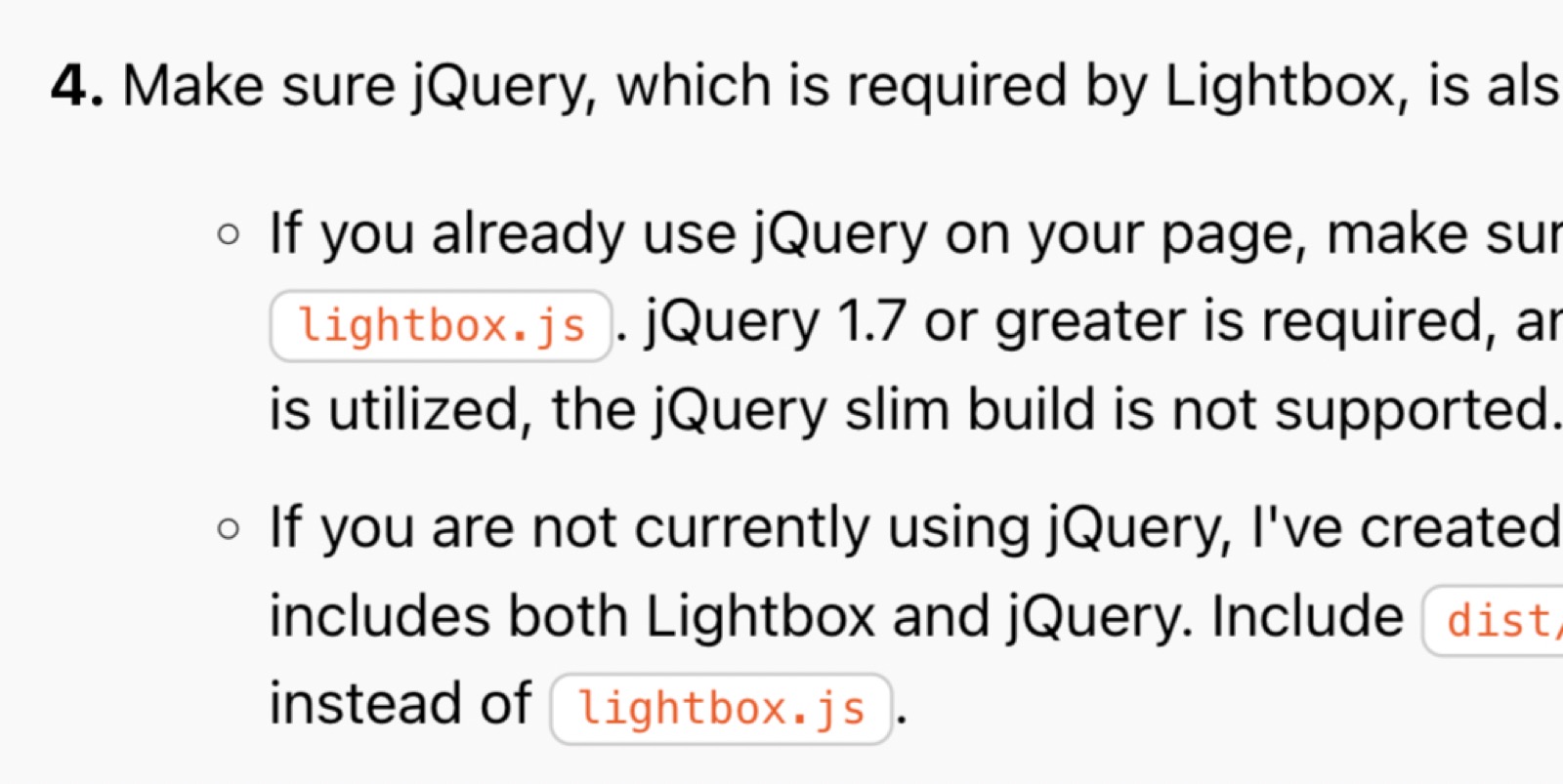
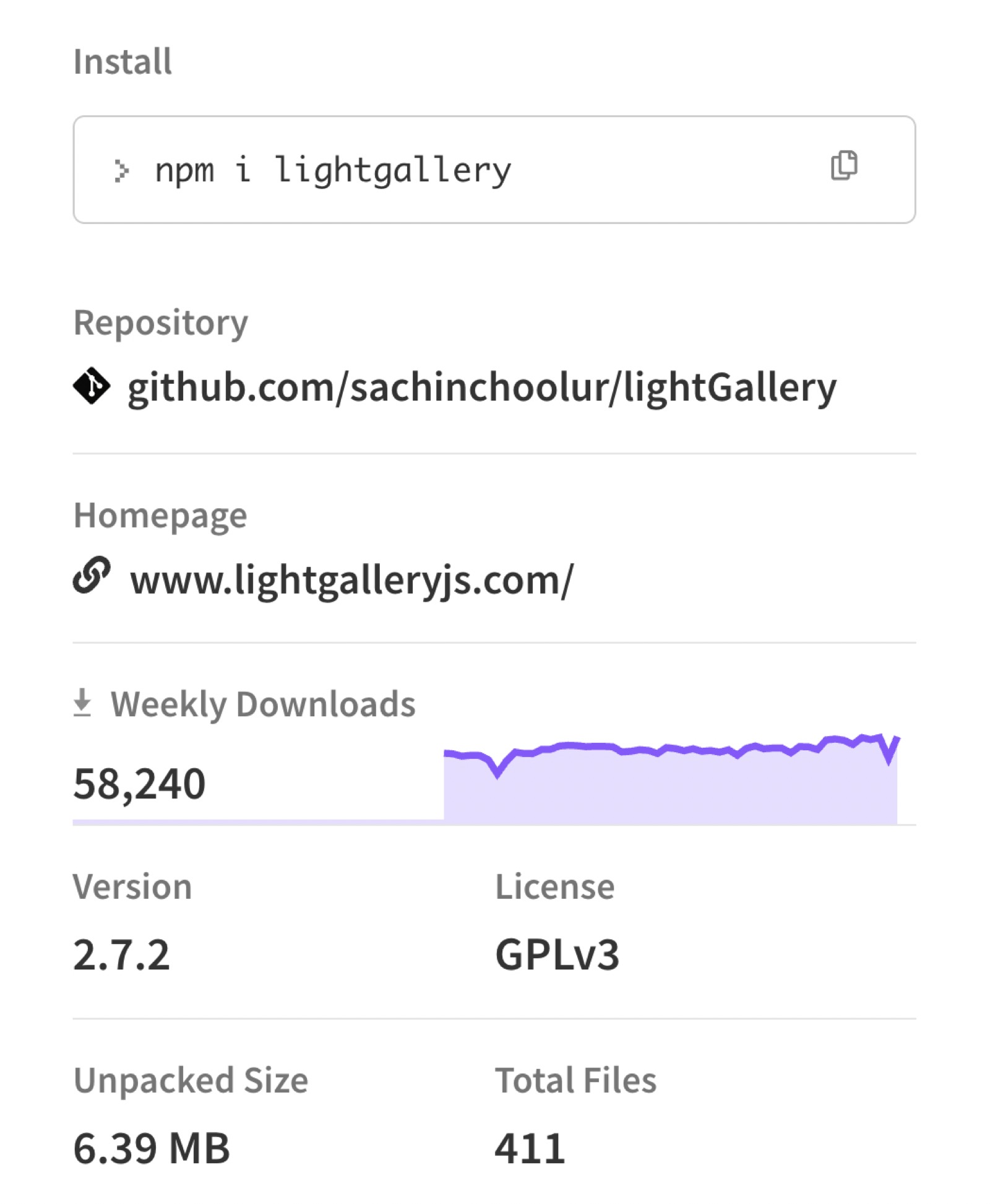

gzip_size https://unpkg.com/focus-trap@7.5.4/dist/focus-trap.umd.min.js
Plain: 10717
Gzipped: 3555
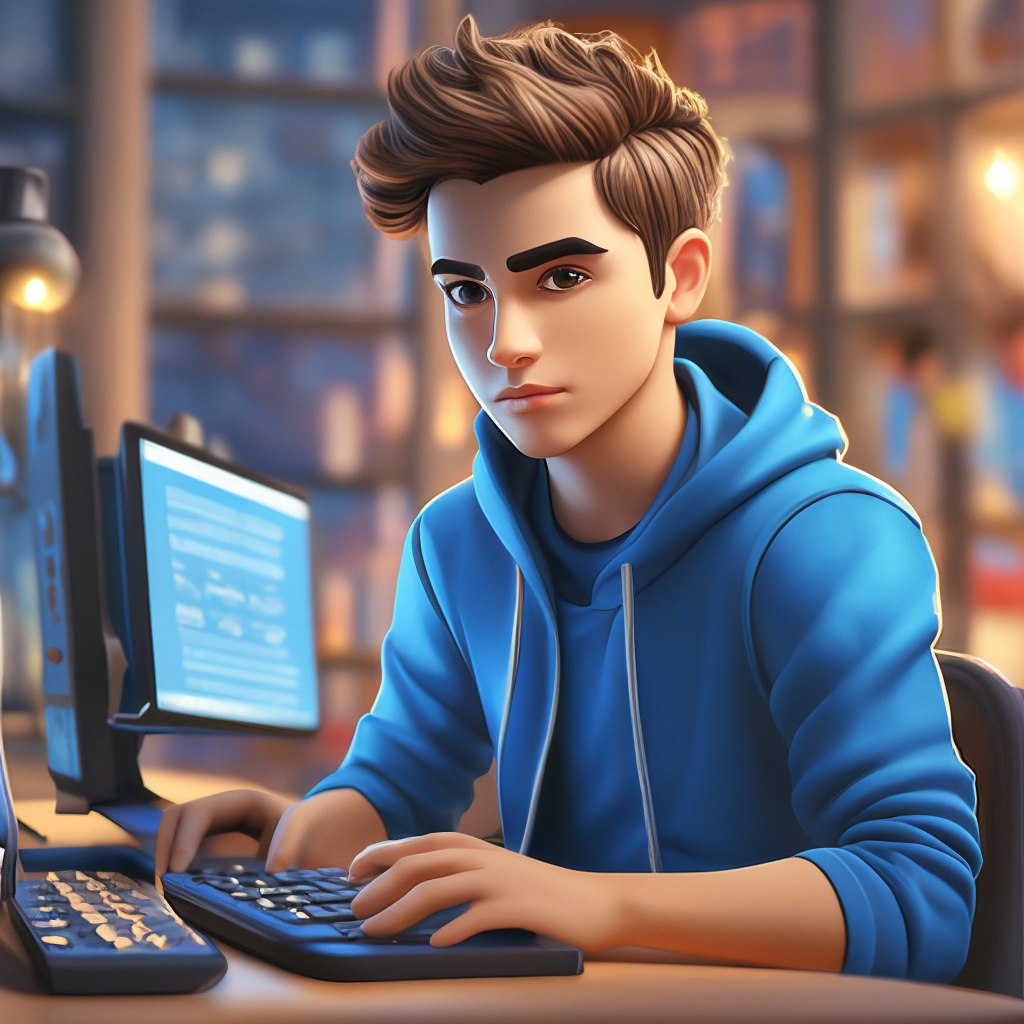
<a href="#img1">
<img src="./small.jpg">
</a>
<a href="#" class="lightbox" id="img1">
<span style="background-image: url('./large.jpg')"></span>
</a>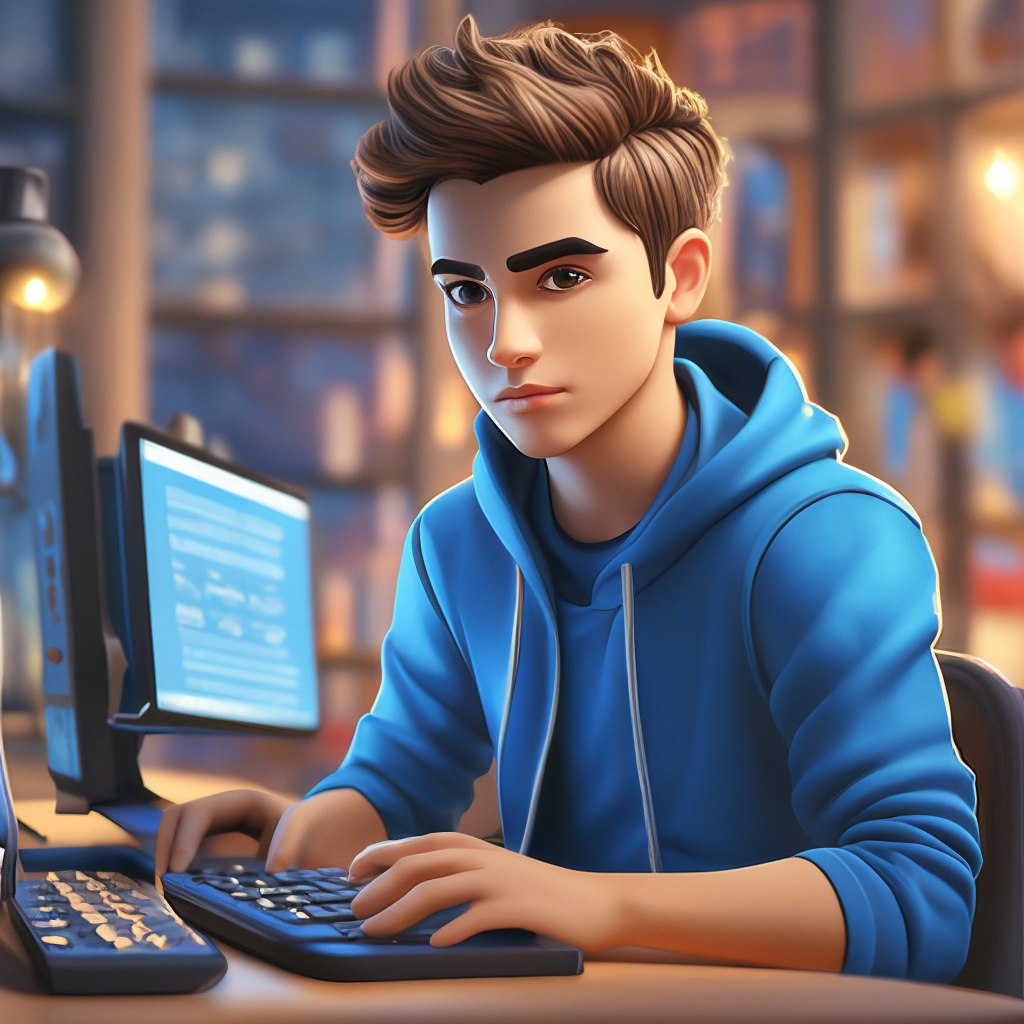
.lightbox {
display: none;
position: fixed;
z-index: 999;
top: 0; left: 0;
right: 0; bottom: 0;
background: rgba(0, 0, 0, 0.8);
}
.lightbox:target {
display: block;
}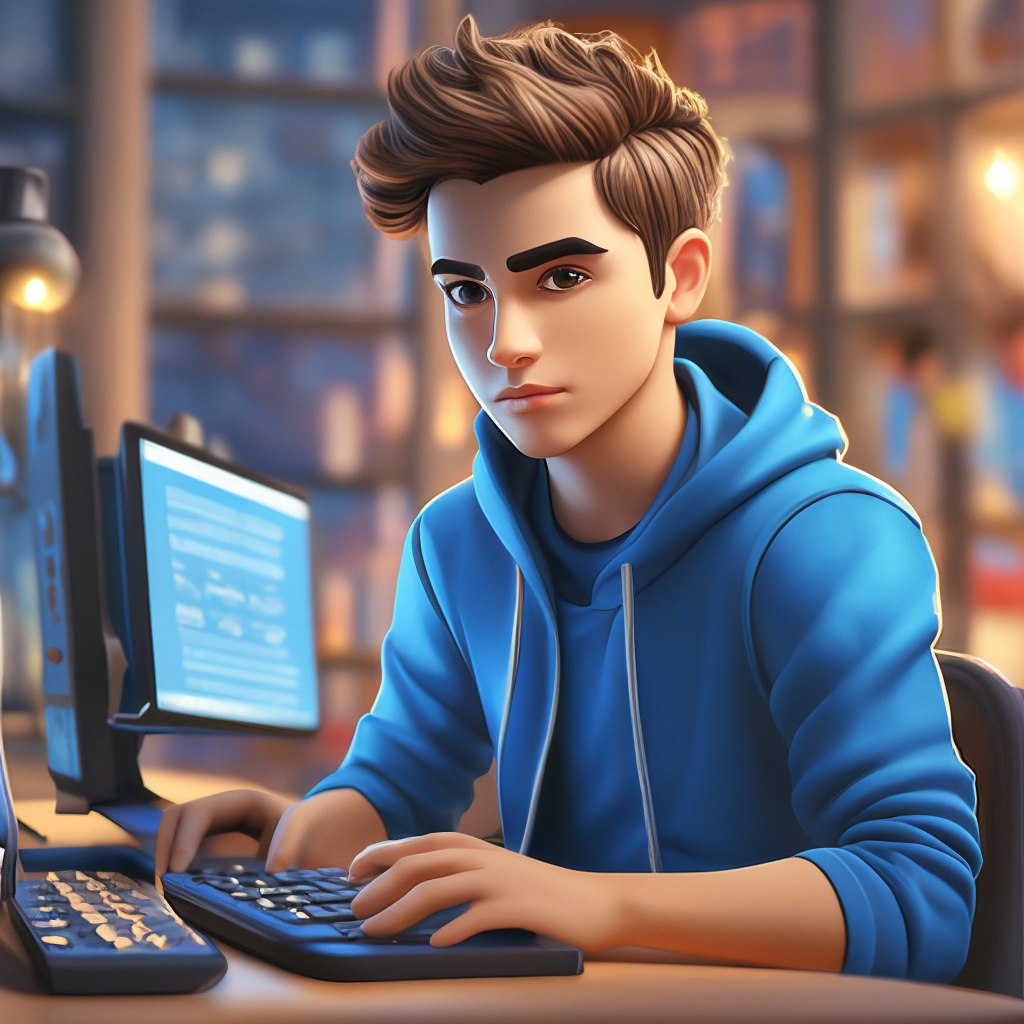
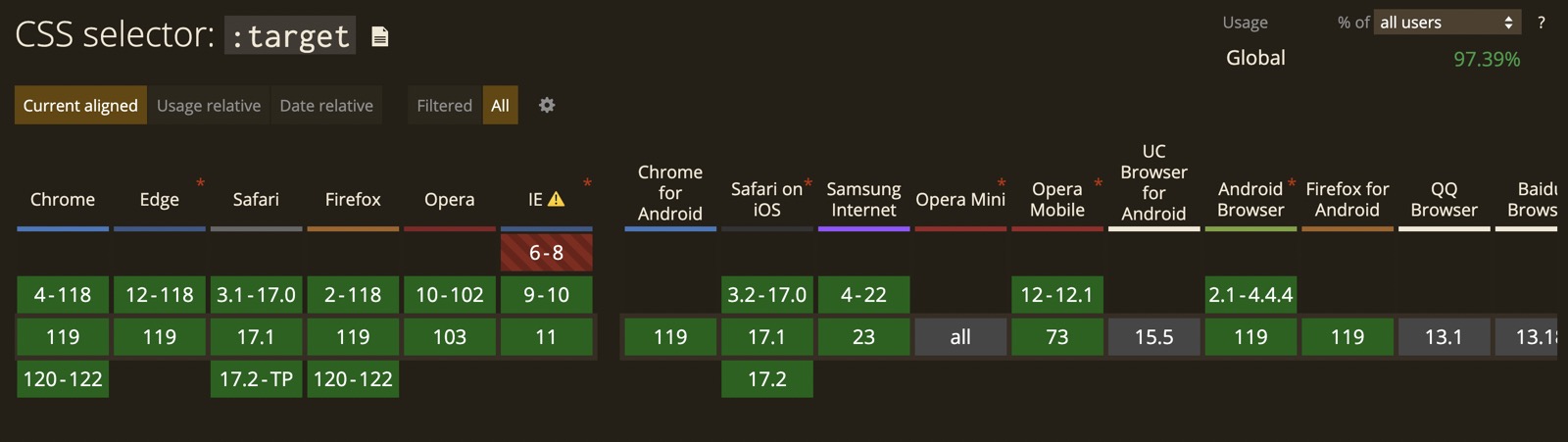 CSS selector: :target
CSS selector: :target
Фокус не должен выходить за пределы попапа.
ГОСТ Р 52872-2019
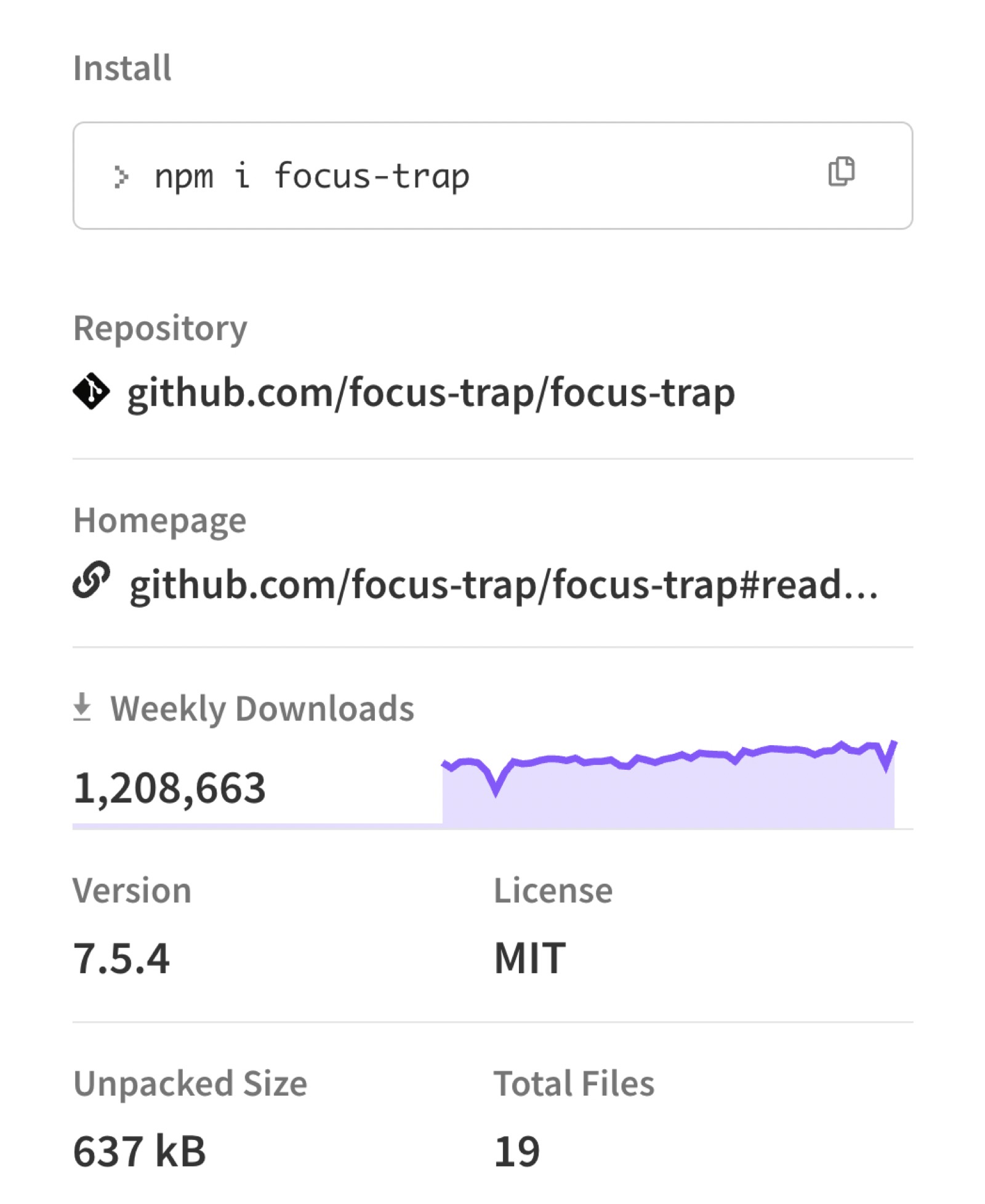
 focus-trap
focus-trap
<article class="content" inert>
<!-- content -->
</article>
<dialog open>
Content
</dialog> inert
inert
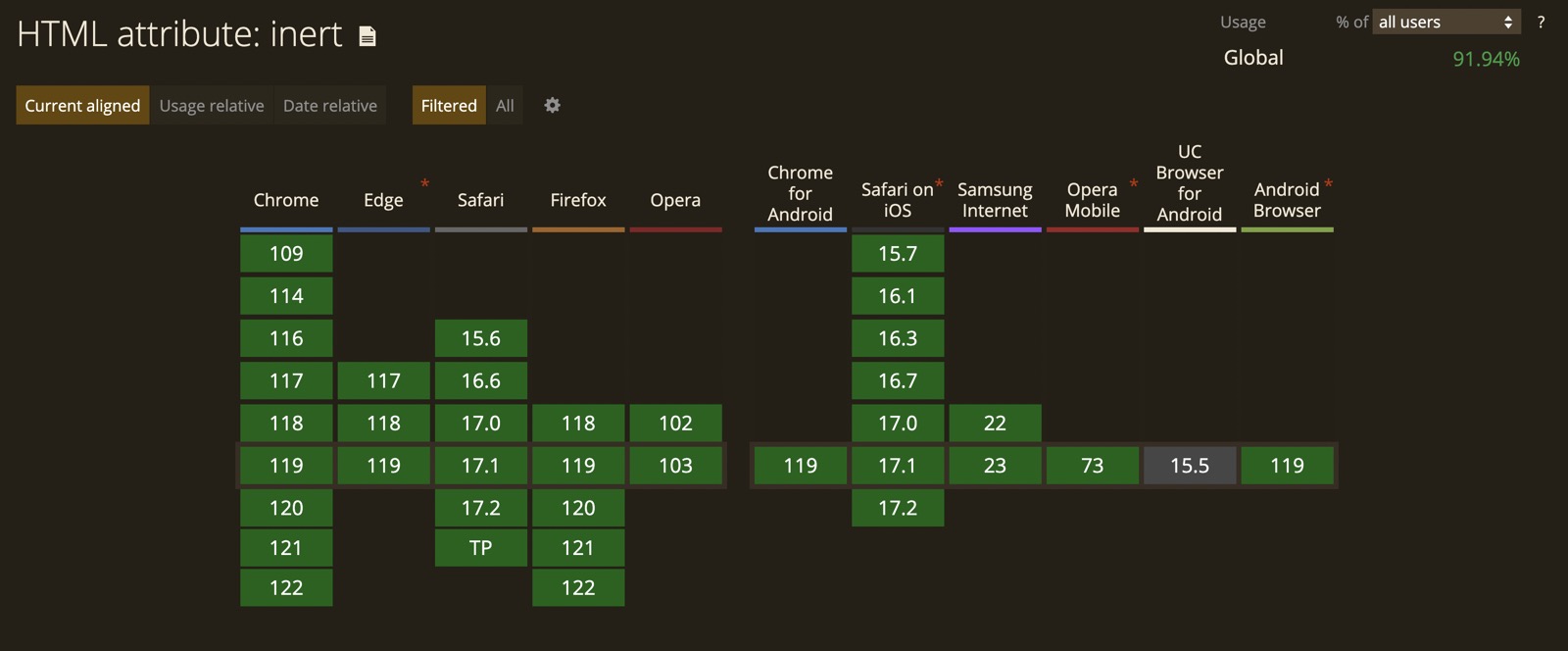 HTML attribute: inert
HTML attribute: inert
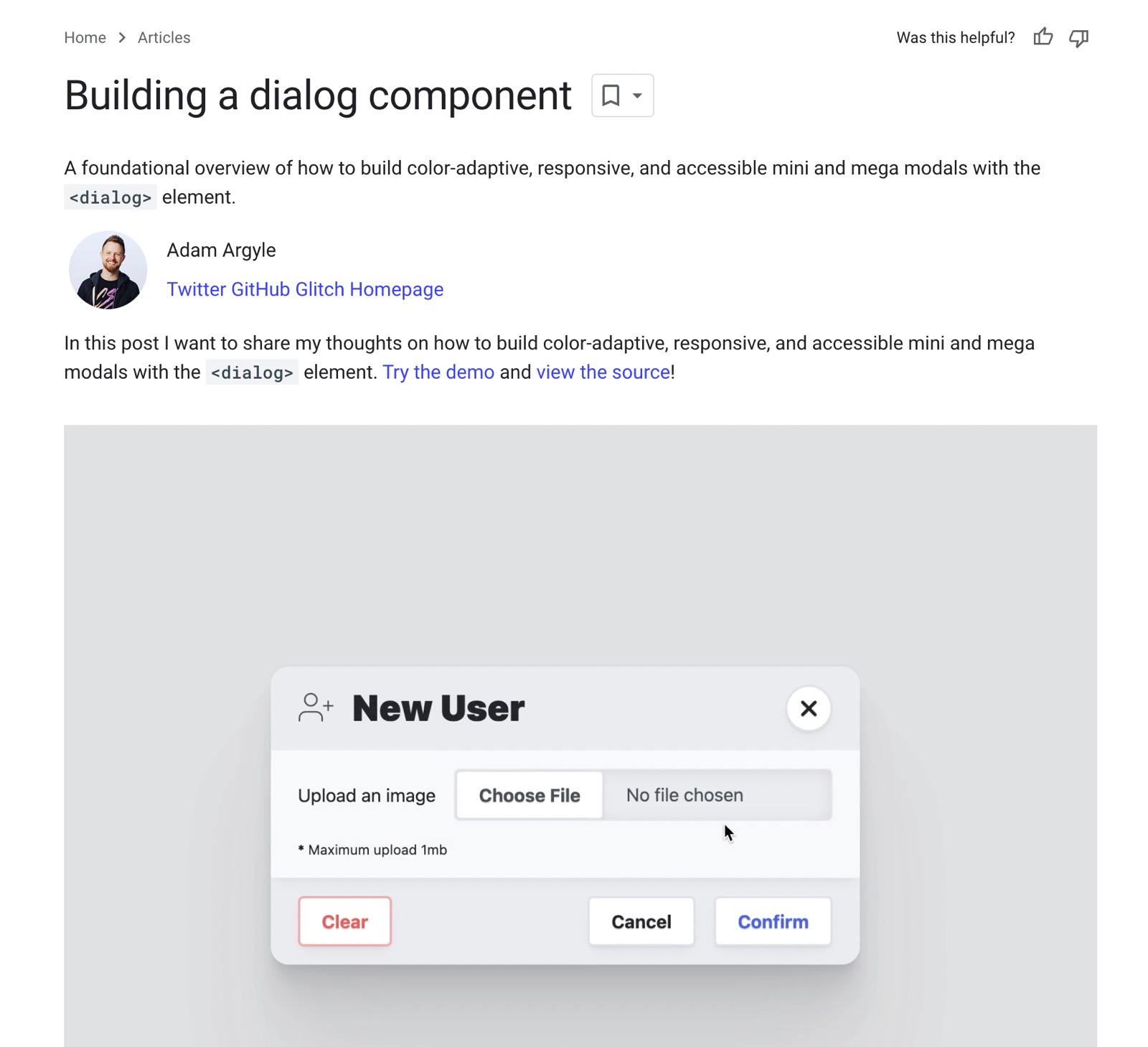 Building a dialog component
Building a dialog component
<dialog>
<form method="dialog">
<button>Close</button>
</form>
</dialog>
dialog.showModal();
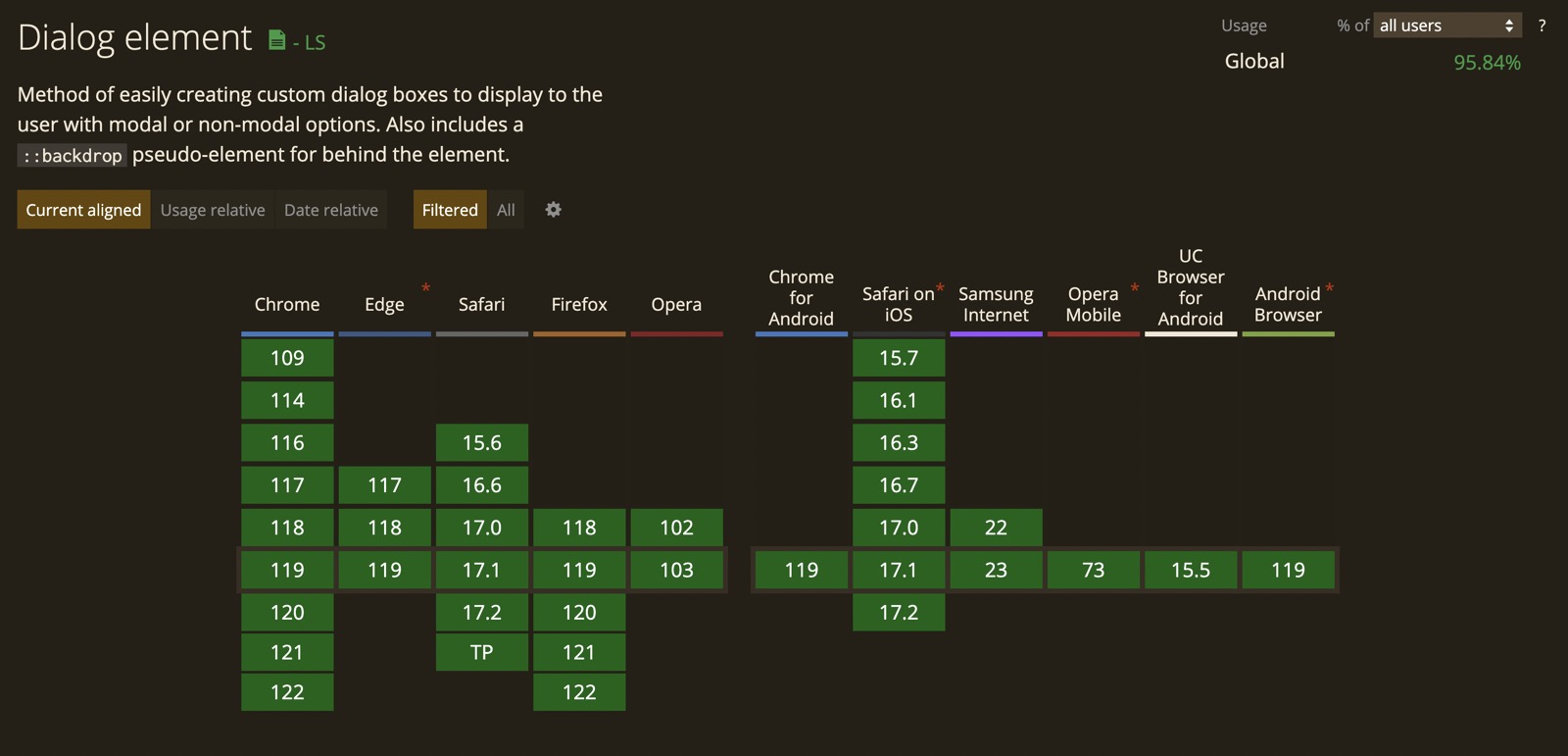 dialog
dialog
Хочу аккордеон в навигации!
Заказчик

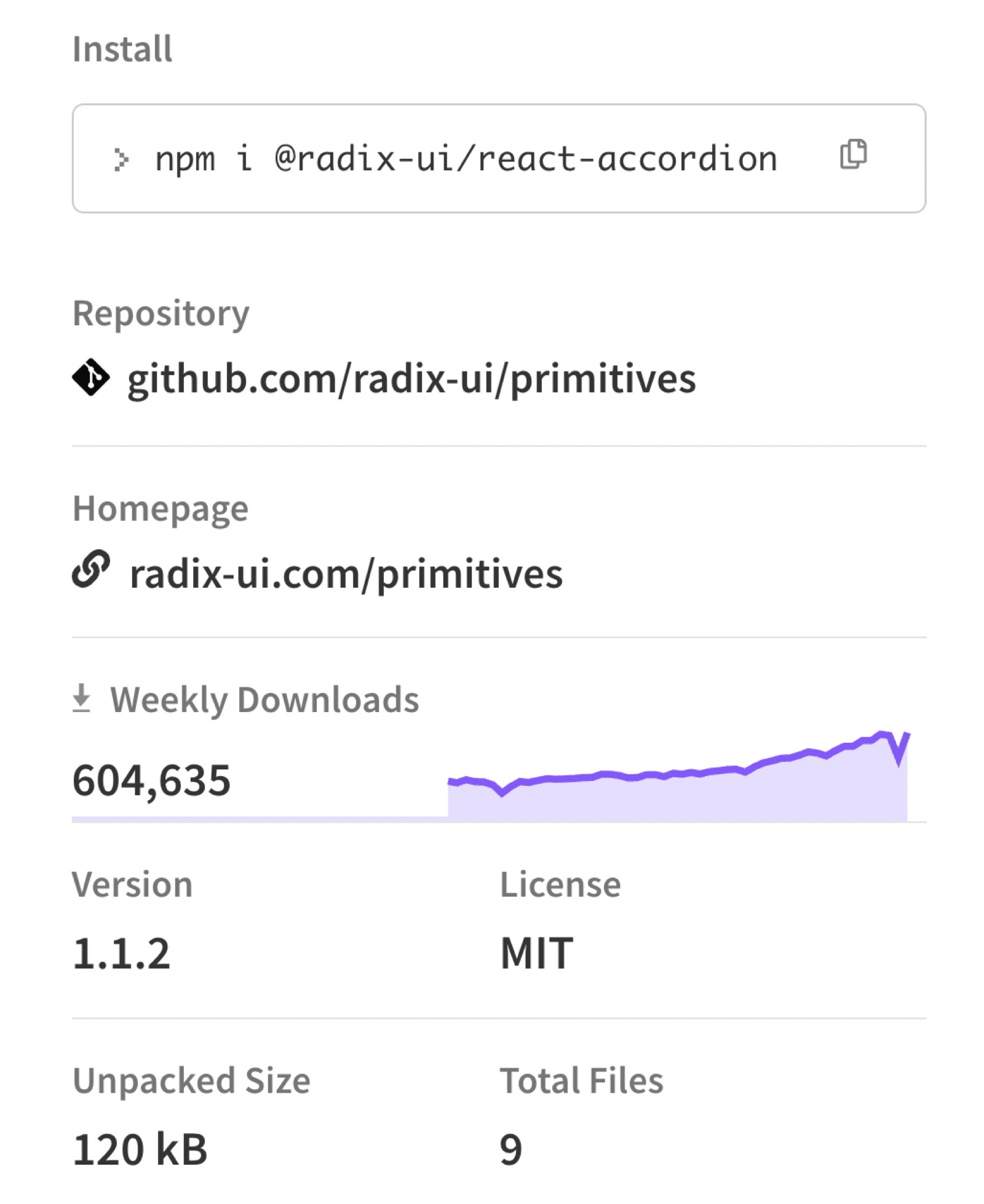
 react-accordion
react-accordion
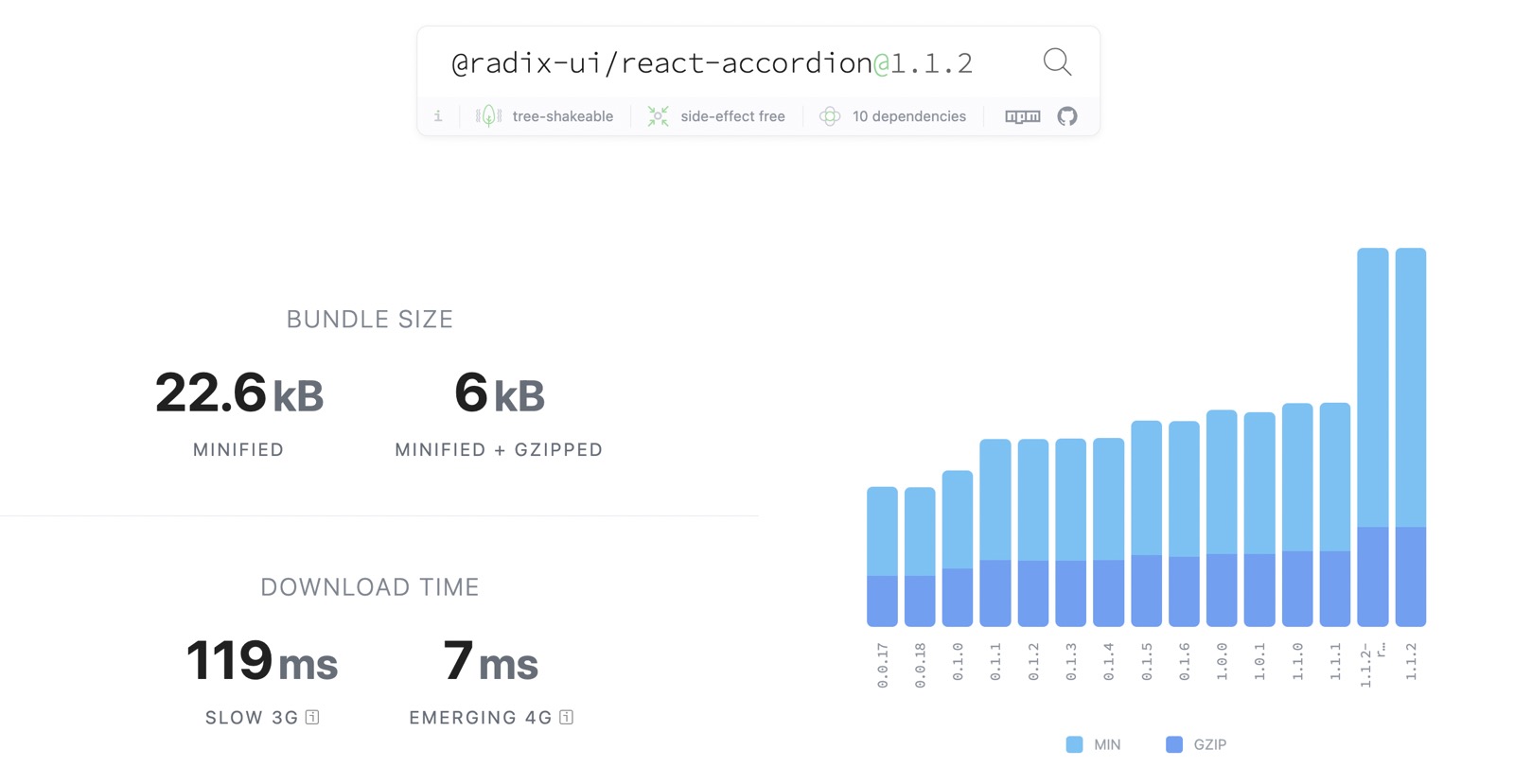 react-accordion@1.1.2
react-accordion@1.1.2
import * as Accordion from '@radix-ui/react-accordion';
() => (
<Accordion.Root>
<Accordion.Item>
<Accordion.Header>
<Accordion.Trigger />
</Accordion.Header>
<Accordion.Content />
</Accordion.Item>
</Accordion.Root>
);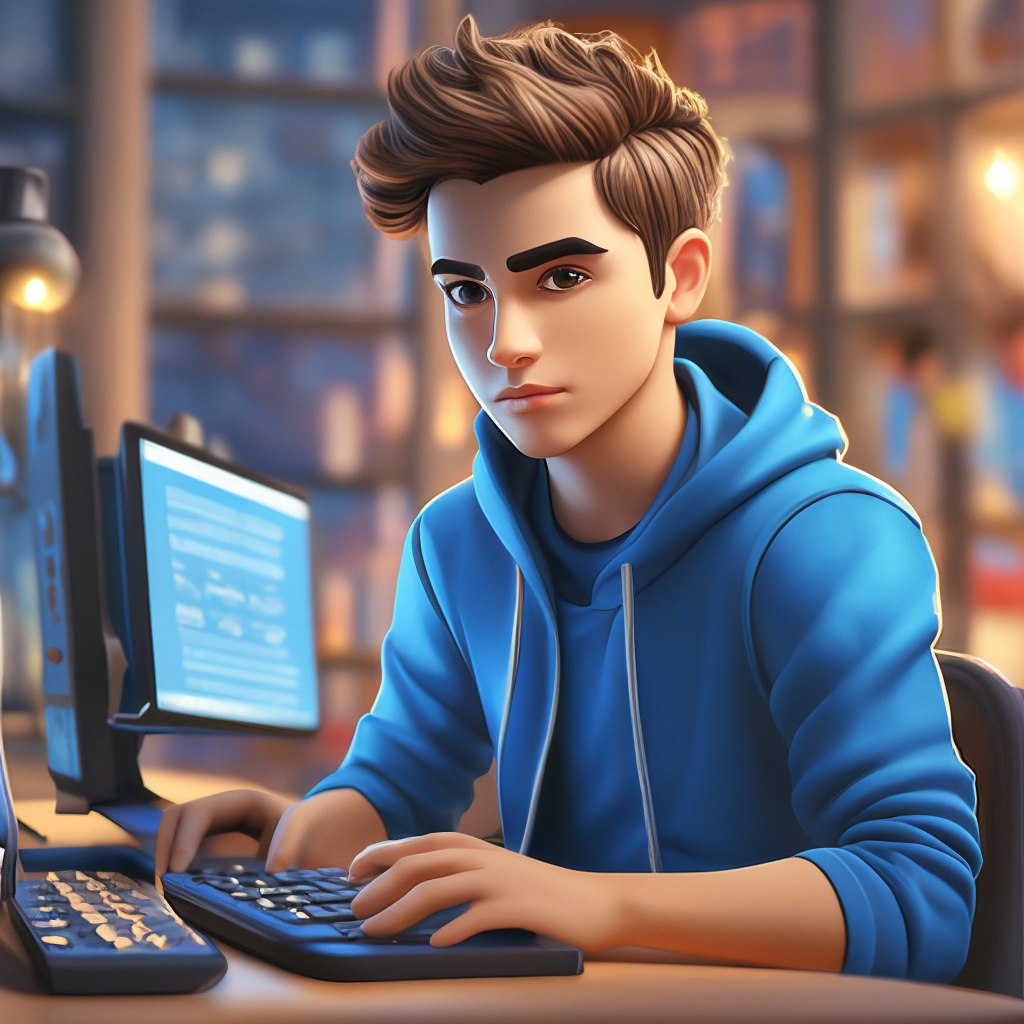

<details name=accordion>
<summary>Exclusive</summary>
<span>Some Text 1</span>
</details>
<details name=accordion>
<summary>Accordion</summary>
<span>Some Text 2</span>
</details>
<details name=accordion>
<summary>Pattern</summary>
<span>Some Text 3</span>
</details><details name="common-name"> details name
details name
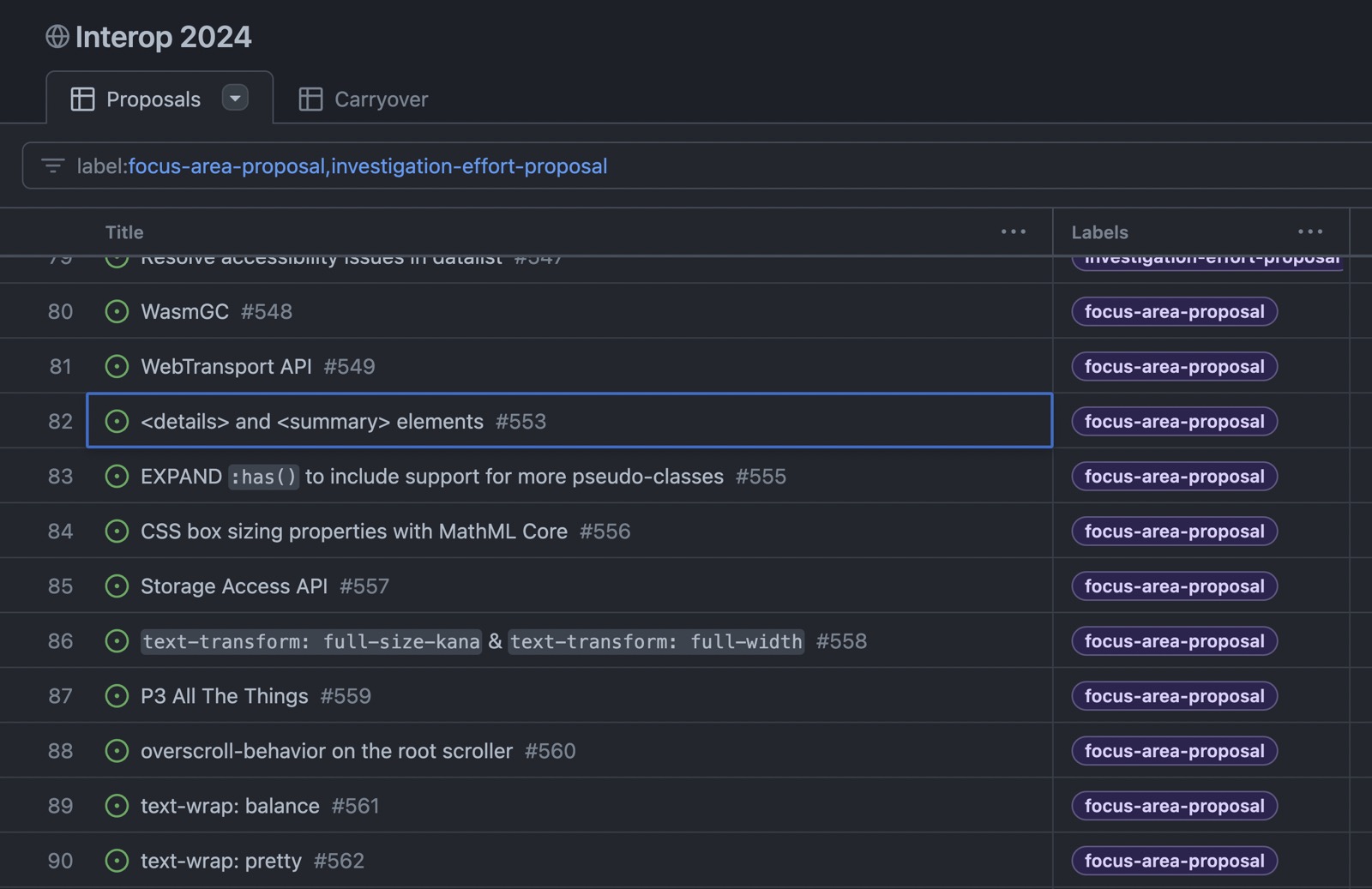
Хочу натуральную анимацию падающего мячика!
Заказчик
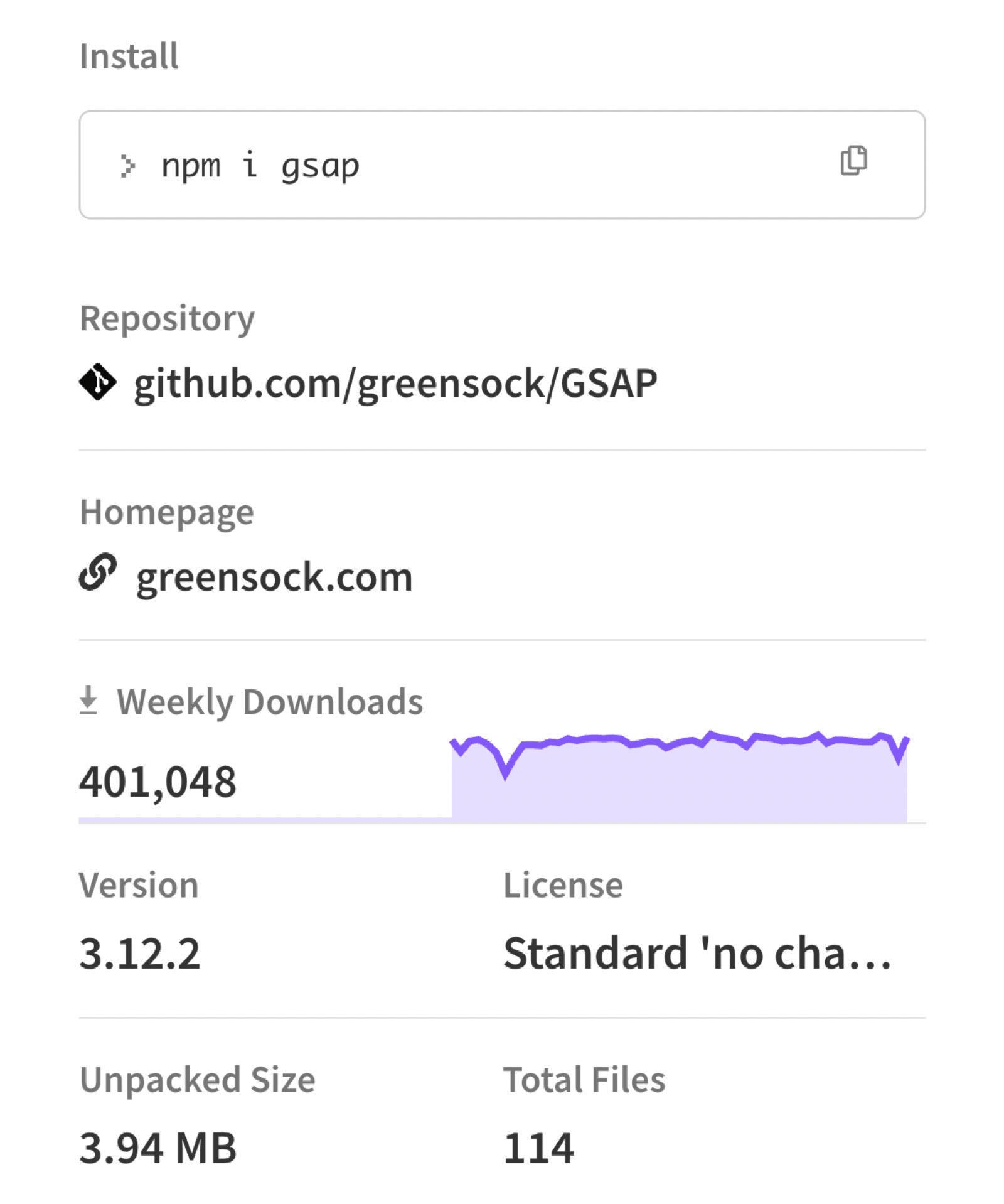 GSAP
GSAP

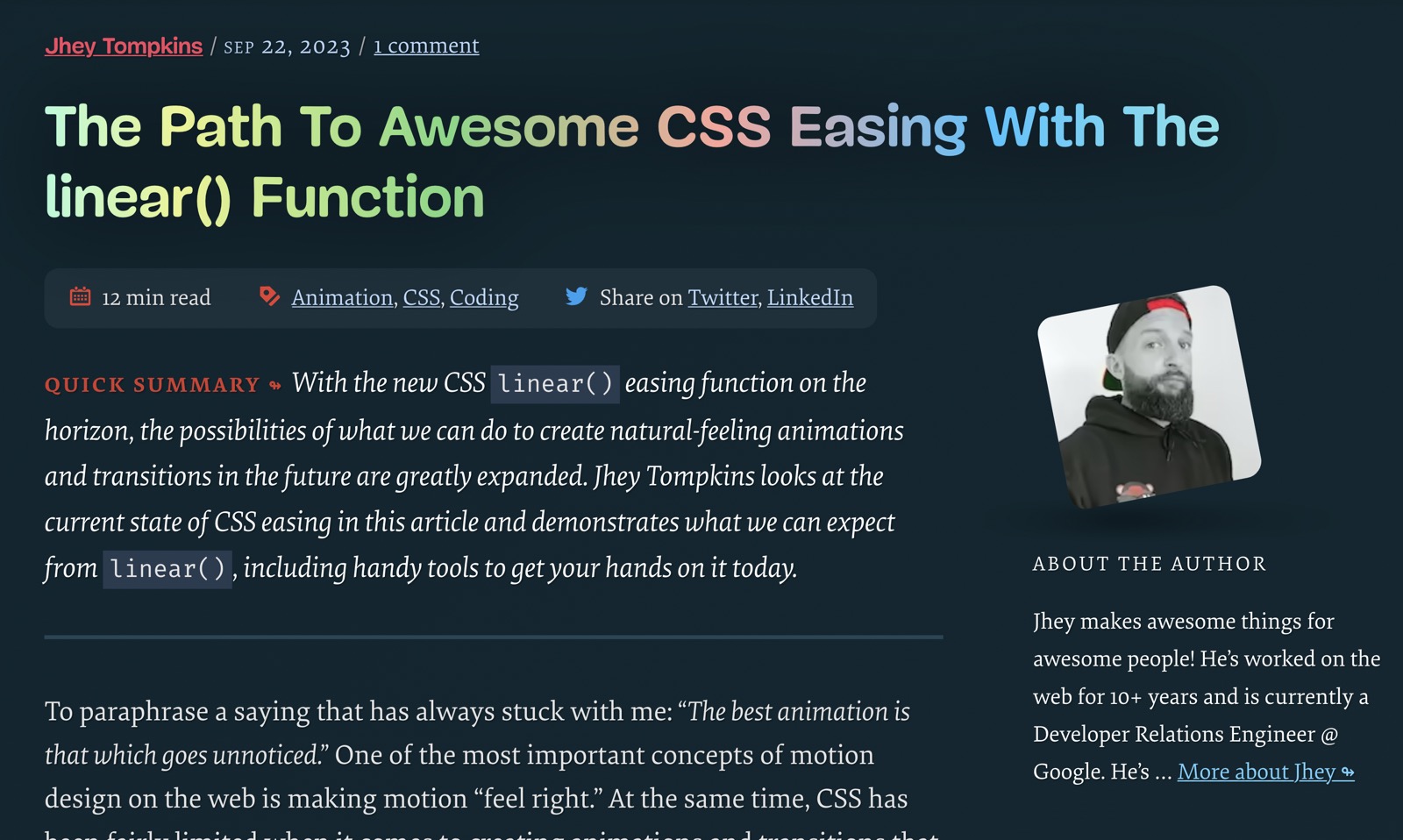 The Path To Awesome CSS Easing With The linear() Function
The Path To Awesome CSS Easing With The linear() Function
animation-timing-function: linear(0, 1);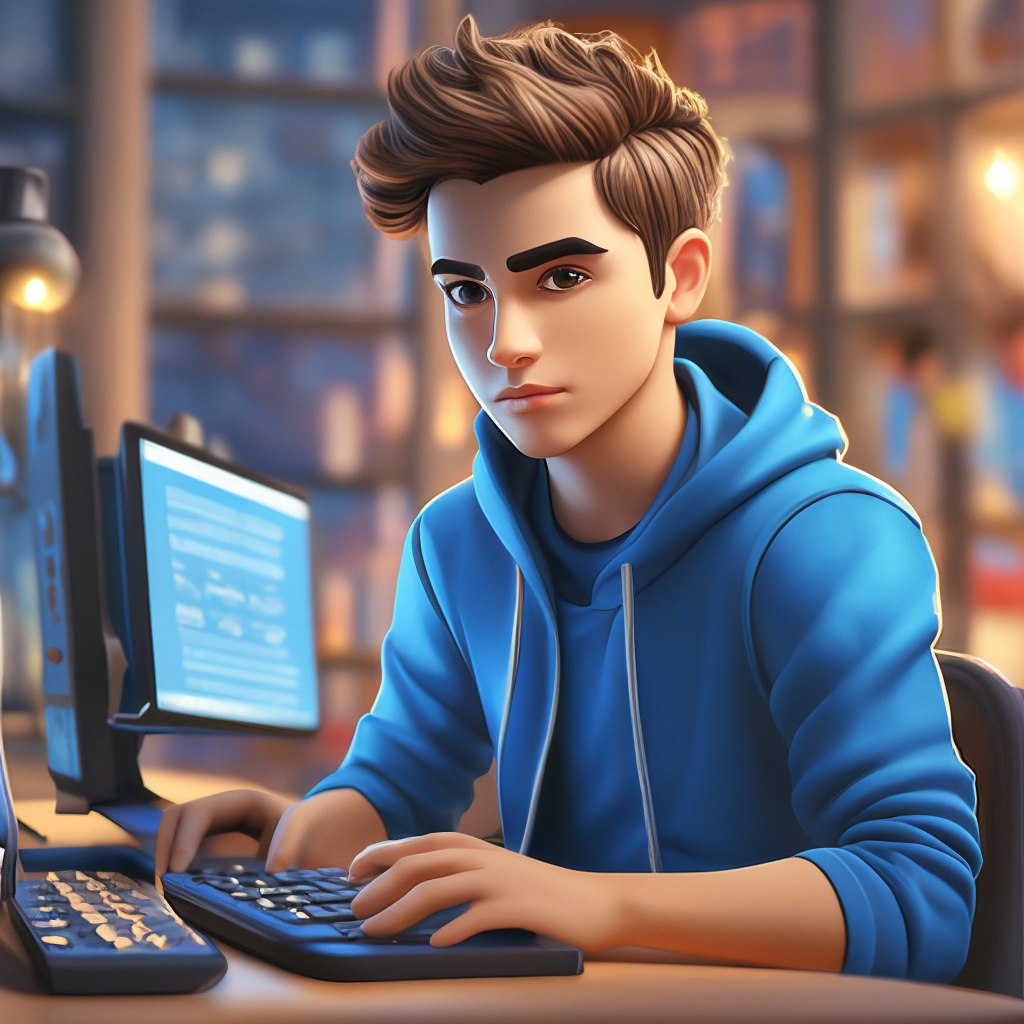
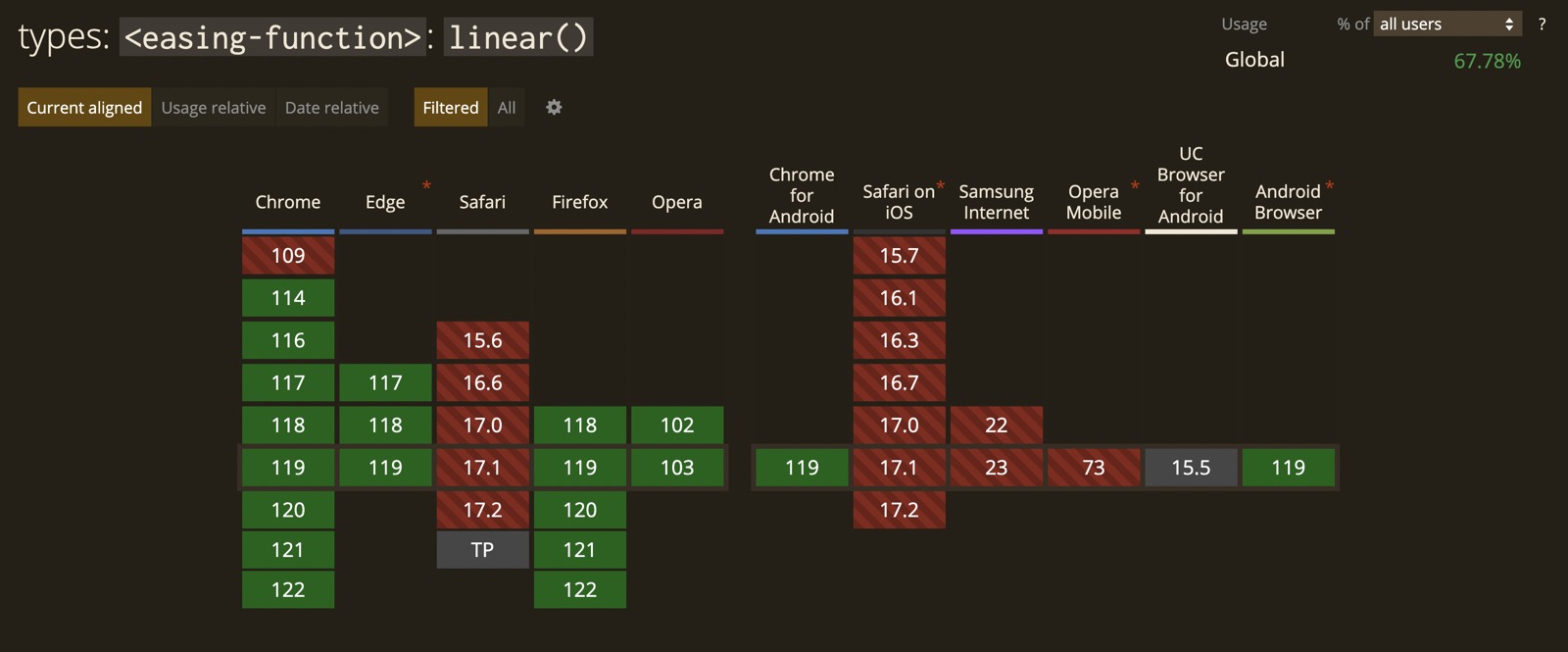 Easing Linear
Easing Linear
CSS.supports(
'animation-timing-function',
'linear(0, 1)'
)
Давайте ускорим сайт! Что-то слышал про Core Web Vitals.
Заказчик
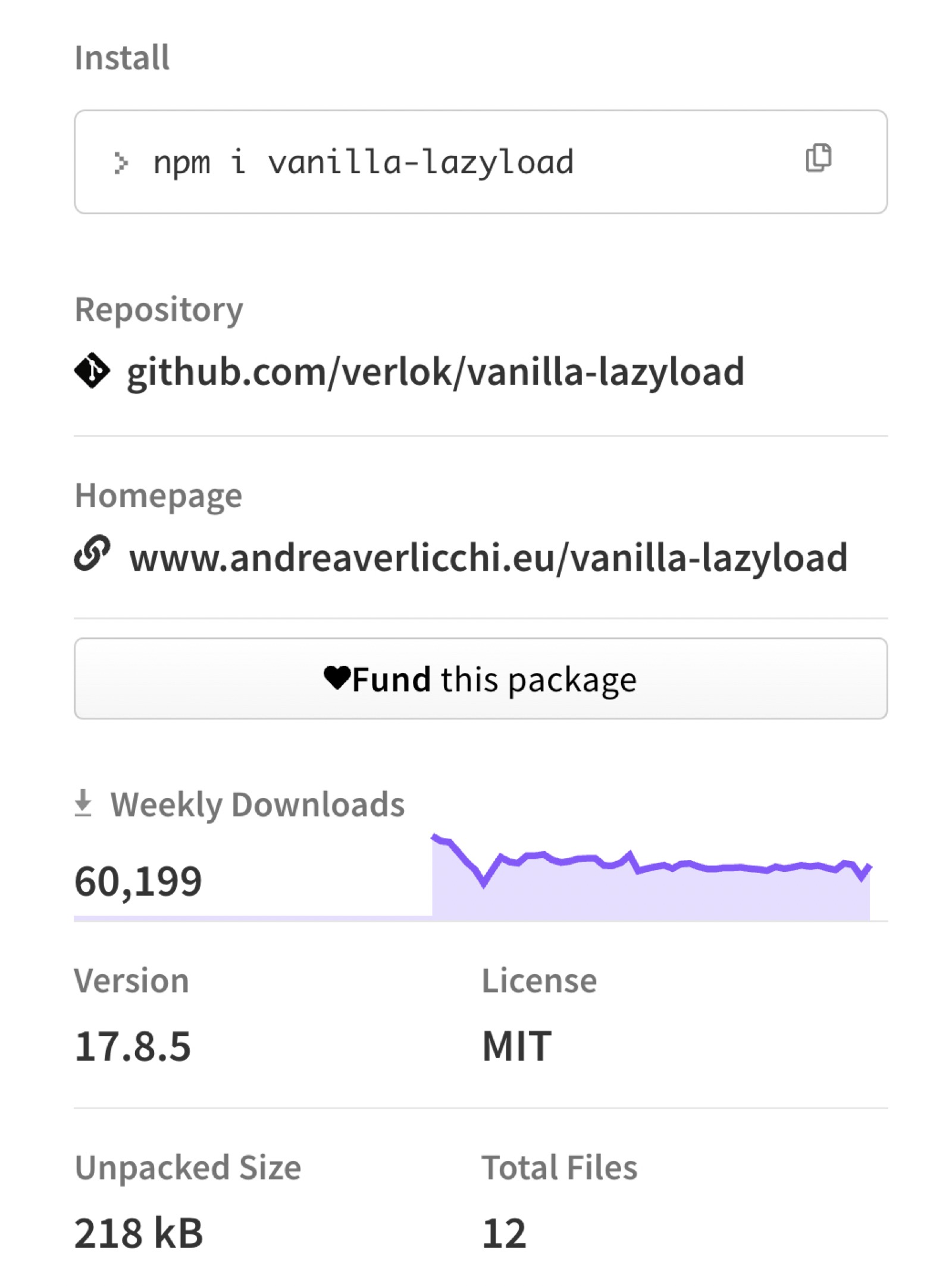 vanilla-lazyload
vanilla-lazyload

<img src="photo.jpg" loading="lazy">
<iframe src="frame.html" loading="lazy">
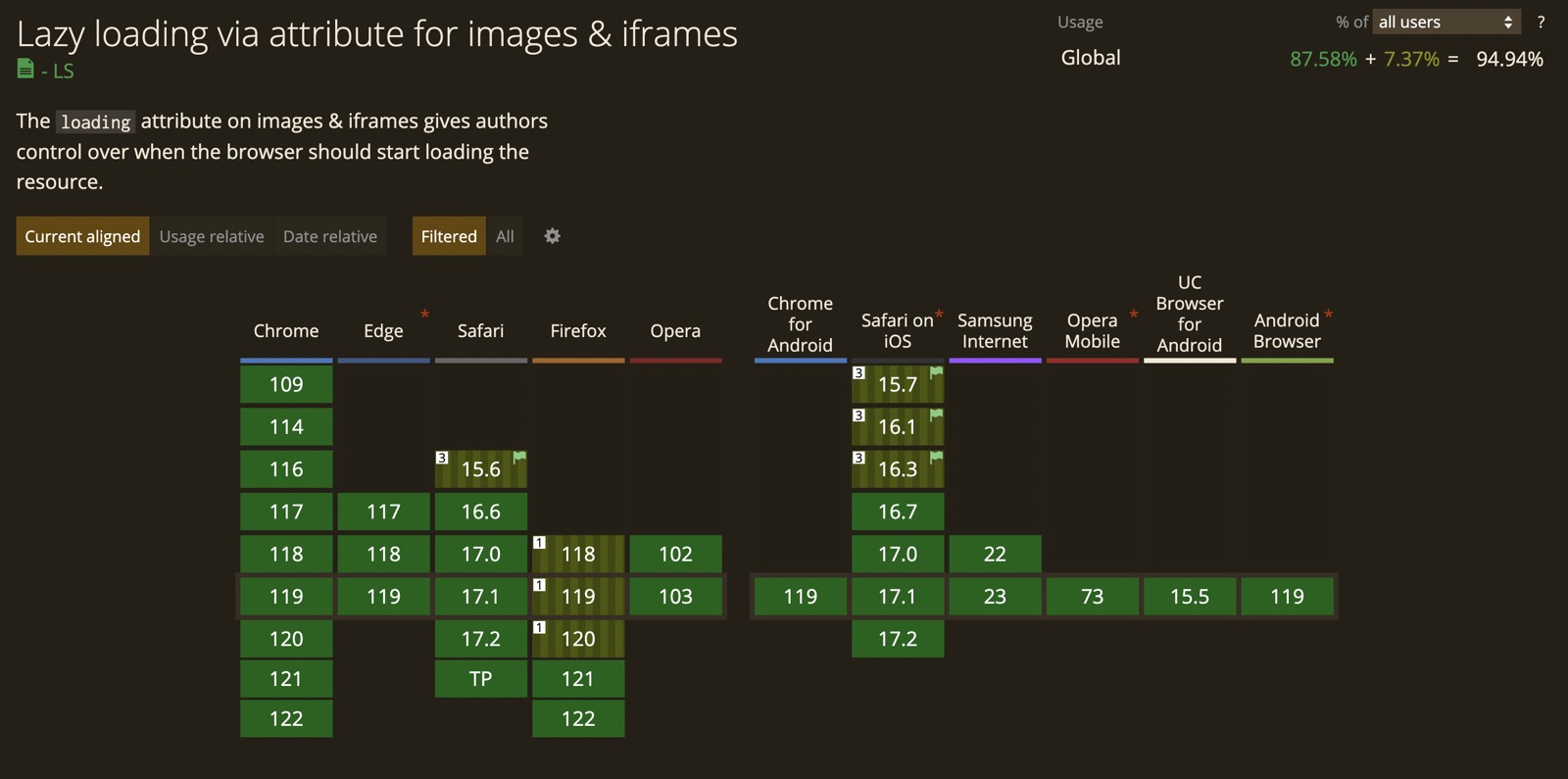 loading=lazy
loading=lazy
Можем сделать панельки, которые изменяют размер?
Заказчик
.panels {
display: grid;
grid-template-columns: auto 1fr; /* 👈 */
}
.resizer {
max-width: 100cqi;
overflow: hidden;
resize: horizontal; /* 👈 */
}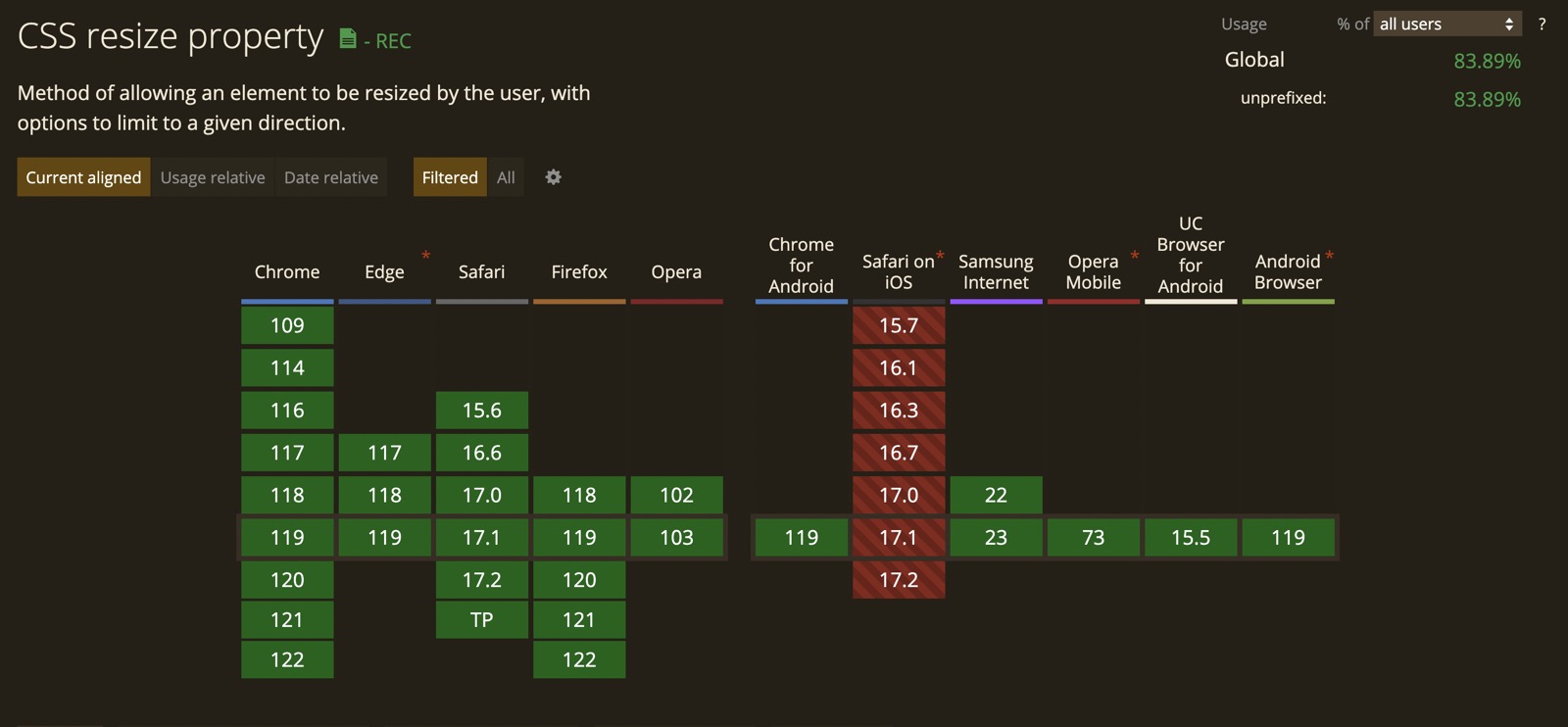 CSS: resize
CSS: resize
Никита Дубко, HR Tech Яндекса

Никита Дубко, HR Tech Яндекса



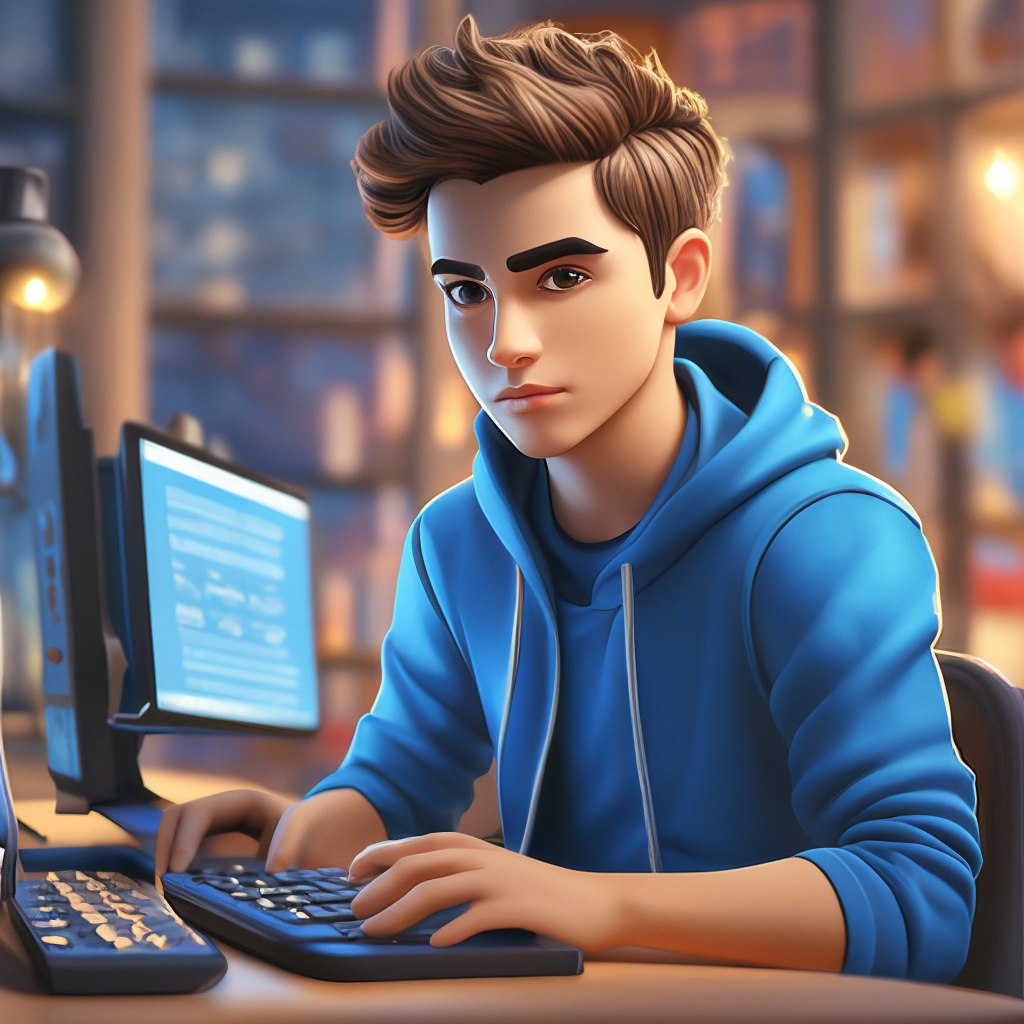

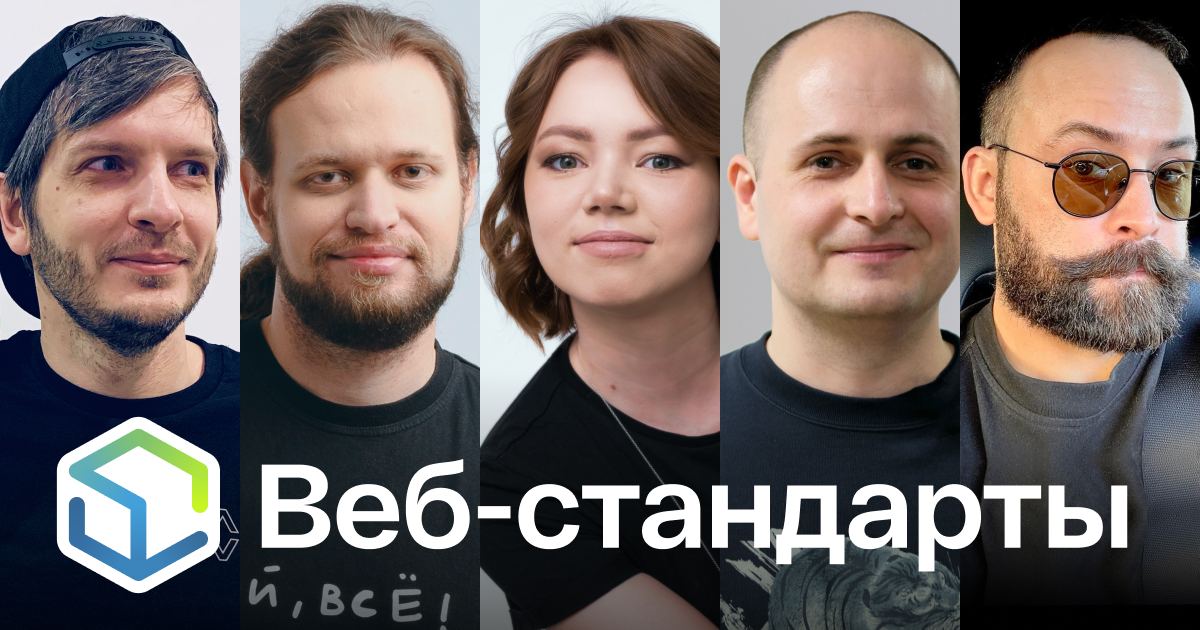 Веб-стандарты
Веб-стандарты